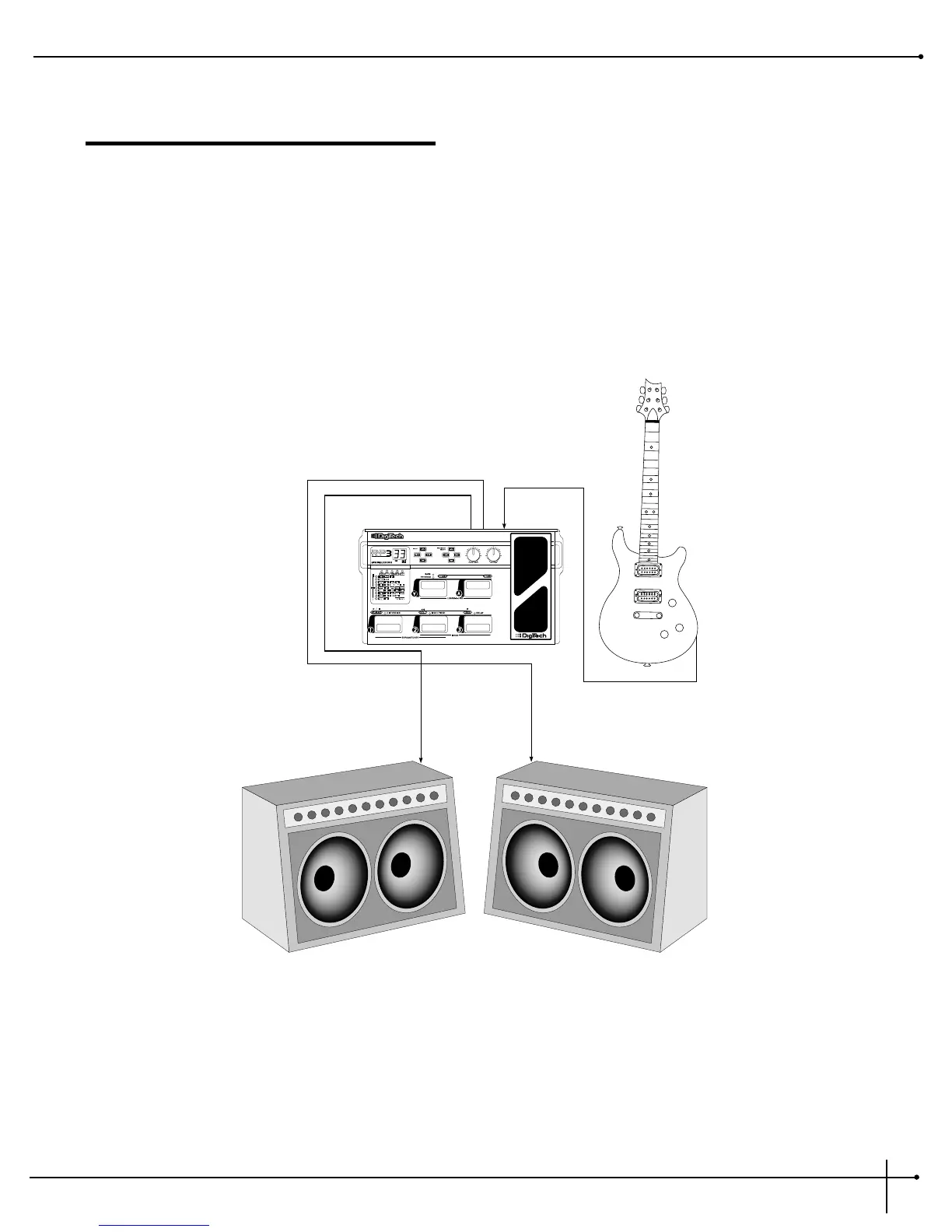Section-2 Setting Up
Making Connections
Your RP-3 can be connected in several different ways to meet the requirements of specific applications. The following diagrams offer some
different ways your RP-3 can be connected.
RP-3 into two 2X12 Combo Amplifiers
For those of you out there that feel that “bigger is better”, this set-up should work quite nicely for you. First plug into the input of the RP-3.
Connect both RP-3 outputs into the inputs of both of the amplifiers. Using a set-up such as this will let you produce guitar tones with lots of
body. This is also a great set-up to produce lush and thick stereo effects.
