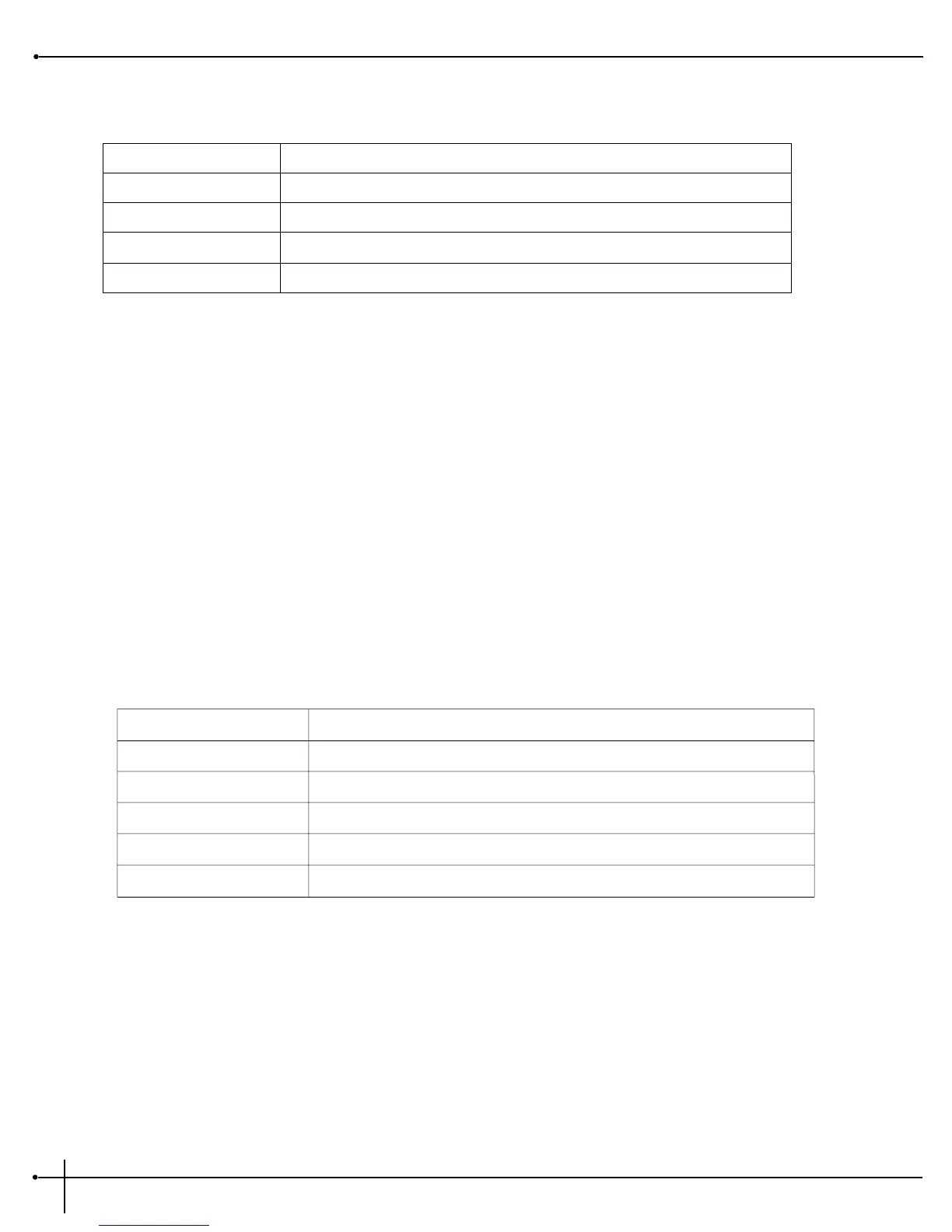The distortion section of the RP-3 has two extremely flexible distortion types, capable of producing the smoothest of blues tones to the full
shred gain of a hot-rodded amp.
Distortion Turns the Distortion on or off.
Type Selects the type of distortion voicing used. Gr(Grunge) is an over the top high gain distortion which
provides a high amount of sustain and od (Overdrive) is a low to medium gain distortion.
On/Bypass Level Sets the output level of the Distortion when the effect is On or Bypassed. Ranges from 0 to 99. The On
level is displayed when distortion is on and Bypass level is displayed when distortion is Off.
Gain Controls the amount of distortion produced by the RP-3. High settings produce greater gain and drive for
effortless soloing, while low settings offer better nuance and dynamic control. Ranges from 1.0 to 11.
The RP-3 offers a Three-band equalizer. The center frequency of the Mid band is adjustable along with its gain (boost or cut).
Equalizer Turns the Equalizer on or off.
Mid Frequency Allows you to select the center frequency of the Mid band. Mid Band ranges from 0.1 to 16 (100 Hz to
16 kHz).
Gain Low, Mid, High Allows you to boost and cut the frequency. Ranges are from -15 to 15.
