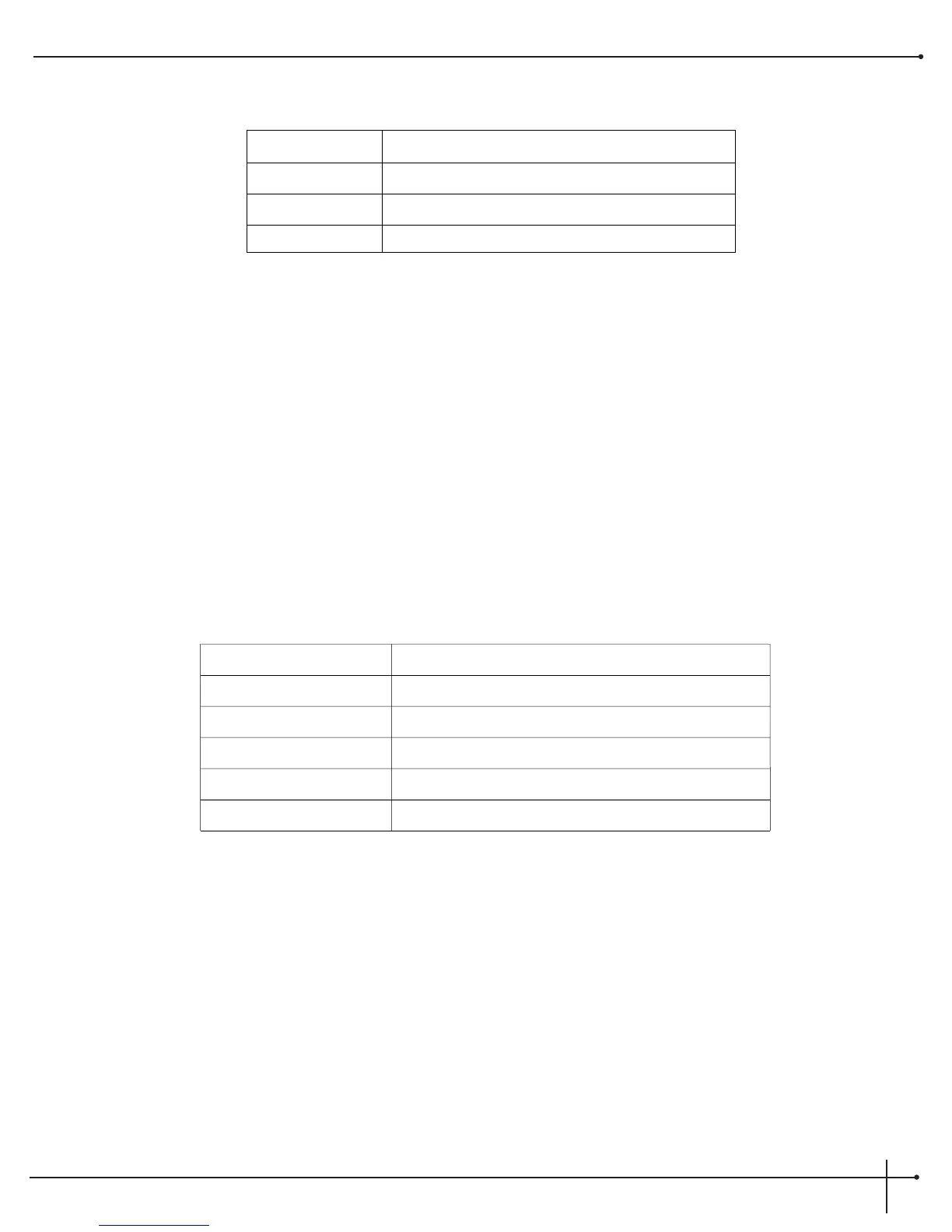The RP-3 also offers Intelligent Harmony Pitch Shifting that lets you select the key, scale and amount of shifting in the signal. The
parameters are as follows:
Type This parameter lets you select the scale that the Harmony effect uses. There are six different scales and
they are numbered as follows: H1- Major, H2- Minor, H3 - Harmonic Minor, H4 - Dorian, H5 -
Mixolydian, and H6 - Blues.
Amount Amount lets you select how much the pitch is shifted. This Ranges from: Octave down-Octave Up
Key/Bend This parameter lets you select which key the harmony shifting takes place in. This ranges from: Ab to G.
Note: The reverb and Wah effects are not available when the Harmony effect is selected. For complete reference guide to these
scales, please refer to the Harmony interval charts located in the Appendix section on page 18.
Delay Parameters are as follows:
Delay Turns the Delay on and off.
Type Determines the type of delay. Type 1 is a mono delay and Type 2 is a ping pong delay.
Level Controls the level of the delay. 2. Ranges from 0 to 99.
Delay Time The available delay time ranges are 1 (no delay) to 3.5 seconds.
Feedback The number of delay repeats. Ranges from 0 to 99 and rh (repeat/hold).
