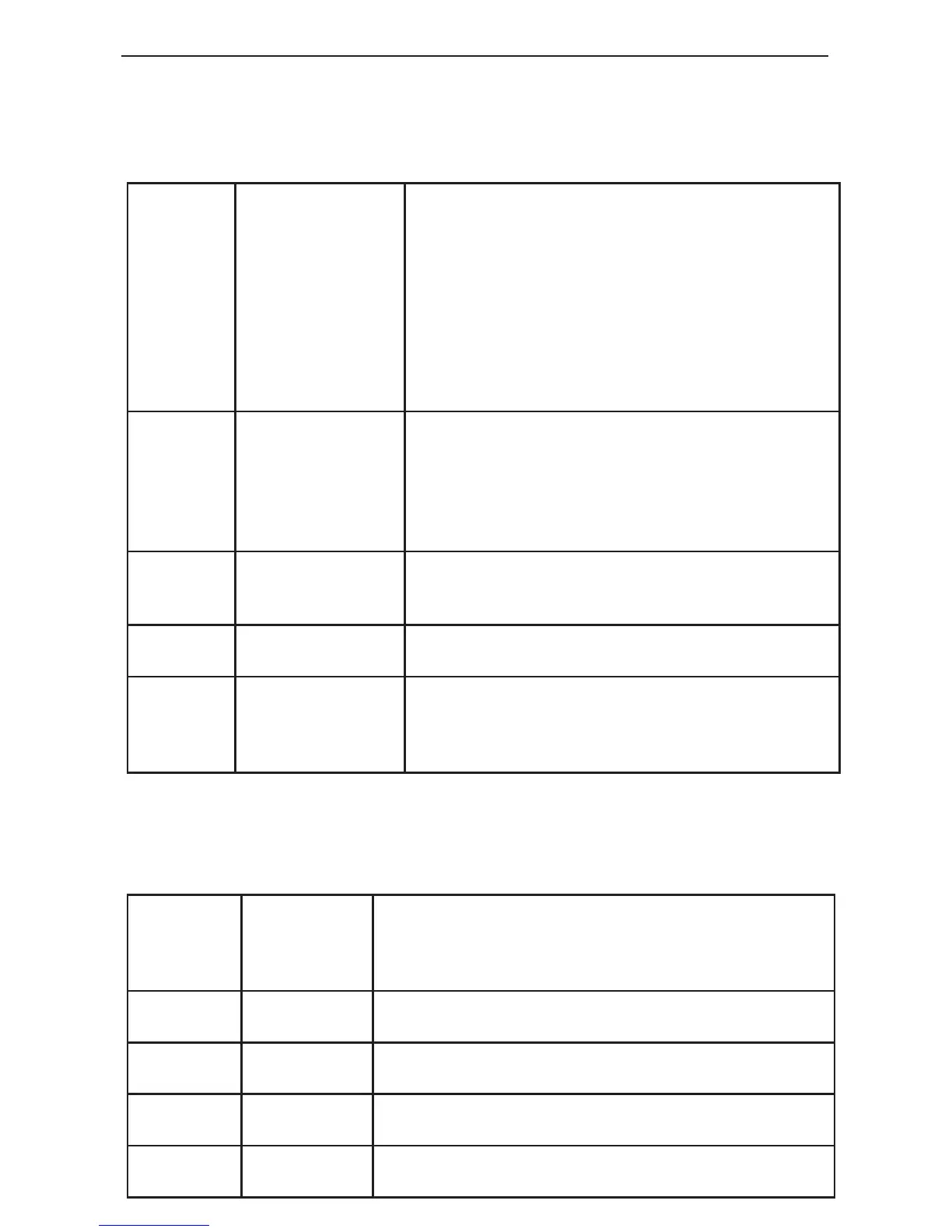15
Comp/Gate
The Comp/Gate affects the incoming vocal’s dynamics. The Comp/Gate can be used to smooth
out a vocal performance by adjusting the outgoing gain of the signal based on the incoming
amplitude of the vocal. The Gate function is useful for removing background noise from the
incoming signal, or for muting the signal when it falls below a certain threshold. In order to turn
the Comp/Gate row off, you need to turn Type to OFF and Noise Gate to GATE OFF.
Type
cmp off
cmp hard
cmp soft
cmp softer
1
2
3
4
Turns the compressor off.
Abruptly reduces gain when the input level rises above
the threshold. (Hard knee.)
Gently reduces gain when the input level rises above the
threshold. (Soft knee.)
Very gently reduces gain when the input level rises above
the threshold. (Softer knee.)
Ratio
cratio x.x
The ratio (x.x) of the change in input level to the change
in output level, measured in decibels (dB). For example,
a 2:1 ratio means that for every 2 dB the input level
changes, the output level changes 1 dB. Range: 1.0 - 5.0
Warning: Using a high compression ratio increases
susceptibility to feedback due to the higher gain used.
Threshold
cmp thresh
This parameter determines the input level of the “knee.”
A value of 0 corresponds to 0 dB and a value of 99
corresponds to –40 dB. Range: 0-99
Attack/
Release
cmp rate
Controls how quickly the compressor begins and ends
its effect on the signal. Range: 1-9
Noise
Gate
gate off
gate-xxdb
Turns the Gate function off.
The Gate function triggers at –xx decibels.
Range: –80dB to –20dB
EQ
The EQ parameters allow the tone of the incoming vocal to be adjusted as indicated by the table
below. This function cannot be entirely bypassed via a single parameter, instead the Low Cut
must be turned OFF and the remaining gains (DB Bass, DB Mid Gain, DB Treble) must
be set to “0 dB” to bypass this feature.
Low Cut
locut off
locutxxxhz
Low cut feature is turned off.
All frequencies below xxx Hertz are attenuated.
Range: 60Hz - 120Hz
Bass
db bass
Reduces or increases the volume of bass frequencies.
Range: –12 to 12dB
Mid Gain
db mid
Reduces or increases the volume of midrange frequencies.
Select this frequency with Mid Frequency. Range: –12 to 12
Mid
Frequency
midfxxxxhz
Selects the frequency (xxxx) that is reduced or increased
with Mid Gain. Range: 80Hz - 7650Hz
Treble
db treble
Reduces or increases the volume of treble frequencies.
Range: –12 to 12dB
