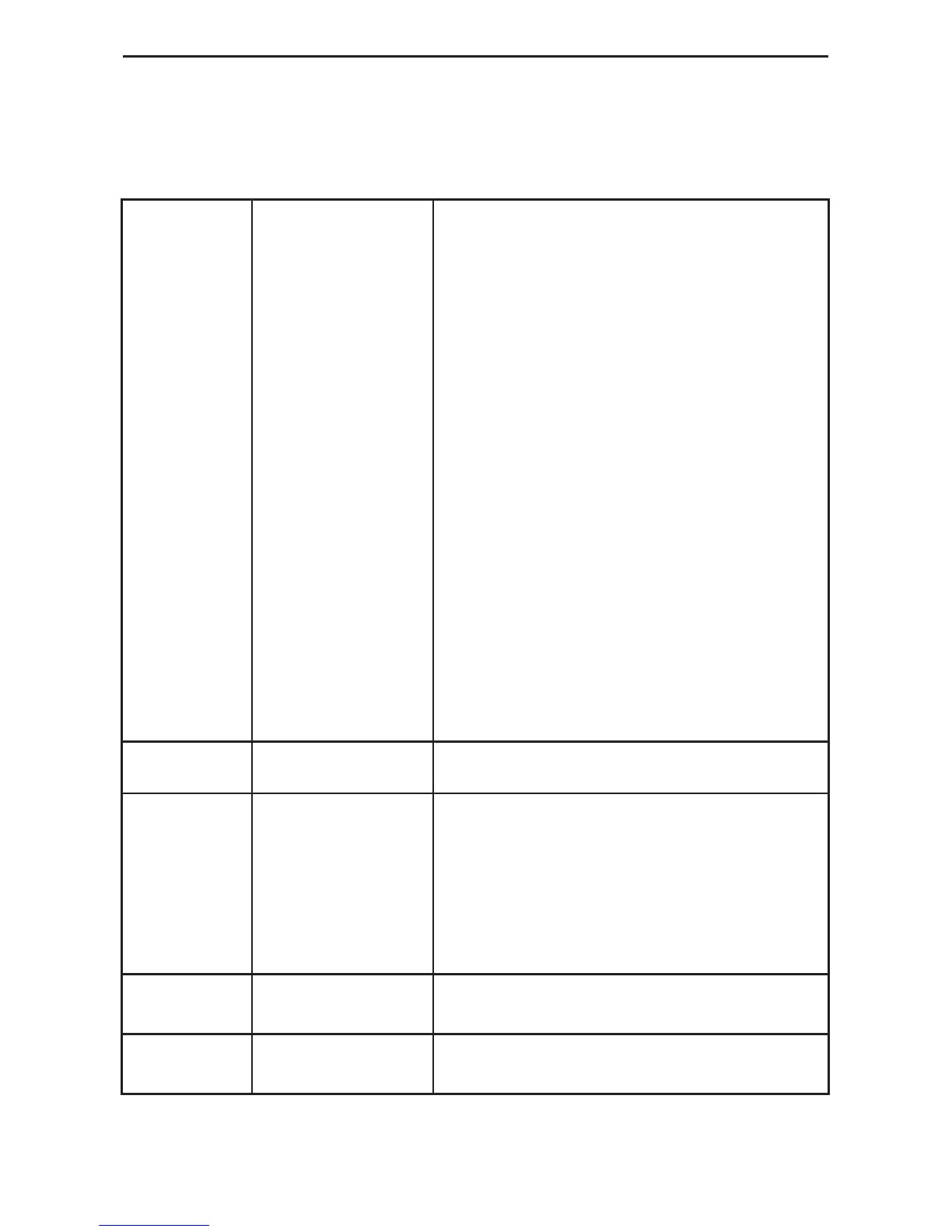18
Lead Effects
The Lead Effects modify the incoming vocal by changing its pitch or timbre in real time. There
are Persona effects, which change the character of the voice, and Mod effects which add modula-
tion changes such as tremolo or chorus to the incoming vocal signal. The effects in the Lead
Effects row can be turned off by setting the Persona to OFF, and the Mod Type to OFF. Note
that Lead Effects apply to the lead vocal (your voice) only. To modify the harmony voices, use the
Voice Styles parameter in the Harmony effect (described on page 19).
Persona
PER OFF
PER BORG
PER PIXEL
PER ROBO
PER BIG
PER SMALL
PER GIANT
PER ELF
PER CHIP
PER VIBR1
PER VIBR2
PER VIBR3
PER opera
PER rock
PER elvis
PER bob
PER SHEEP
PER GRANNY
1
2
3
4
5
6
7
8
9
10
11
12
13
14
15
16
17
18
Effect is off.
Metallic ringing.
Stepped pitch.
Fixed pitch.
Bigger person.
Smaller person.
Very large person (with octave down shift).
Very small person (with octave up shift).
Instrumental shift sound.
Light, natural sounding vibrato.
Slower vibrato.
Ballad-type vibrato.
Tenor opera vibrato.
Vibrato and some gender.
Big vibrato, scoop, and some gender.
Scoops into notes.
“Baaa” sound.
Wavery voice.
Amount
per AMT
Determines the amount of persona effect heard in
the output. Range: 0-99
Mod Type
vmod off
vmod thick
vmod chor
vmod fLang
vmod trem
vmod stutr
1
2
3
4
5
6
No mod effect.
Thicken.
Chorus.
Flanger.
Tremolo.
Stutter.
Mod Amount
vmod amt
Determines the amount of mod effect heard in the
output. Range: 0-99
Mod Speed
vmod speed
Determines the speed of the mod effect’s
modulation. Range: 1-99
