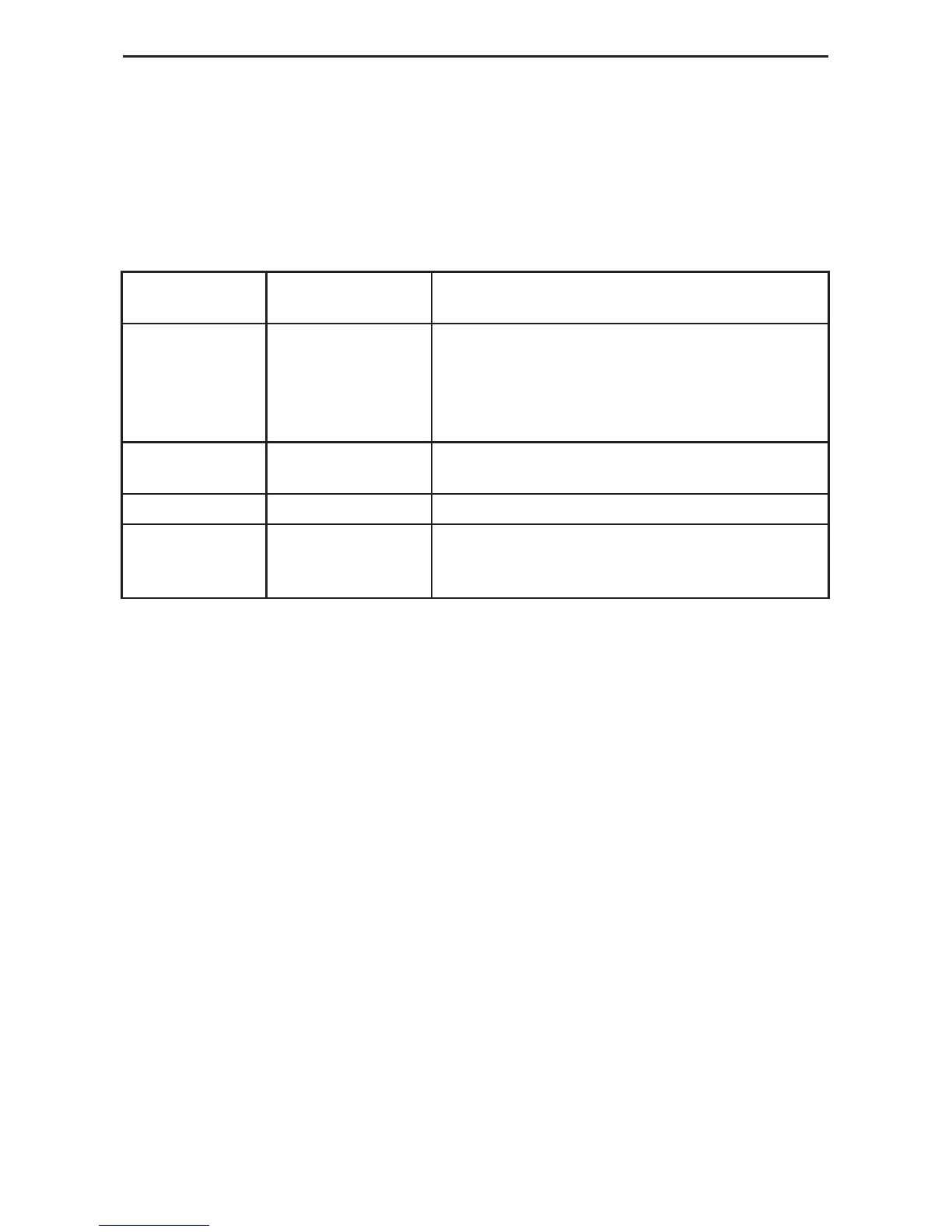22
Guitar Mix
Guitar Mix affects the amount of Guitar signal that is processed through the two guitar effects.
The guitar effects are Reverb and Mod. The Reverb is shared with the main Vocal and Harmonies;
hence the only parameter for the guitar is GtrRvb lvl (Guitar Reverb Amount). Reverb set-
tings are programmed in the Reverb row. Reverb can be bypassed by setting the GtrRvb lvl
to zero. If Reverberation Type is OFF in the Reverberation row, then the Studio Type is used by
default.
The Mod effects refer to Chorus and Flange effects that are programmed in the Guitar Mix row.
Mod Effects can be bypassed by setting the GMod Type to Gmod OFF.
Reverb Level
gtrrvb lvl
Determines the amount of reverb applied to the
guitar signal. Range: 0-99
Mod Type
gmod off
gmod chorm
gmod chors
gmod FLang
GMOD Trem
1
2
3
4
5
Turns the modulated effect off.
Mono chorus.
Stereo chorus.
Flanger.
Tremolo.
Mod Amount
Gmod amt
Adjusts the level of the mod effect heard in the
output. Range: 0-99
Mod Speed
gmod speed
Adjusts the speed of the modulation. Range: 1-99
Mod Feedback
Gmod fdbck
Controls the feedback on the delay line for chorus
and flange. Does not affect the Tremolo modulation
type. Range: –19 to 19
