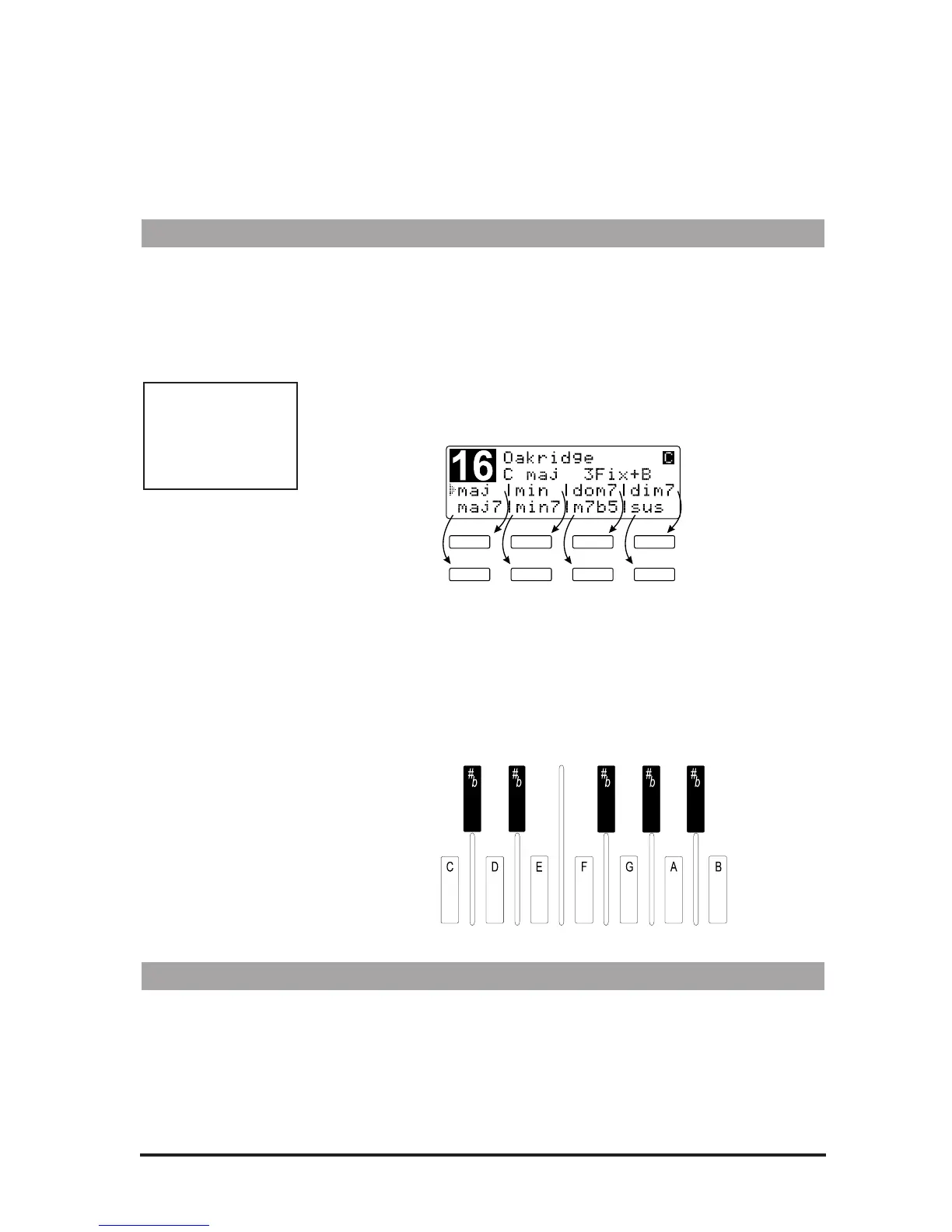13
Current Harmony Style Full Name
This 12 character field shows the full name of the current Harmony
Style. The style naming conventions are are described in the
ÒUnderstanding the Five Harmony TypesÓ section.
The Harmony Controls
For musically correct harmonies to be generated automatically, you must
provide the Vocalist Workstation EX with some musical information. ItÕs
just like when you are playing with other musicians; they need to know
what chords youÕre playing in order to stay Òin keyÓ with you. You can
use either a MIDI keyboard or the WorkstationÕs one-octave keyboard
and 8 softkeys to provide this information.
When you load a Program, the eight softkeys are used to call up a different
harmony variations. Each Softkey corresponds to a harmony style on the
LCD display (see example below).
Several different harmony styles are assigned to each program so that you
donÕt have to load a completely different program when, for example, you
want to change from a major to a minor harmony.
Different Programs require different control input from you. For exam-
ple, you can use the front panel keyboard (or MIDI keyboard notes) to
choose the root note of the chord in a Chordal Program, the Key in a
Scalic Program, or the actual harmony notes to be played in a Vocoder
Program.
Understanding the Five Harmony Types
Each program is based on one of five basic harmony types. The differ-
ences lie in the control method you choose and the sound you are after.
Note: The first har-
mony style (top left
softkey) is always
loaded when a new
program is loaded.
