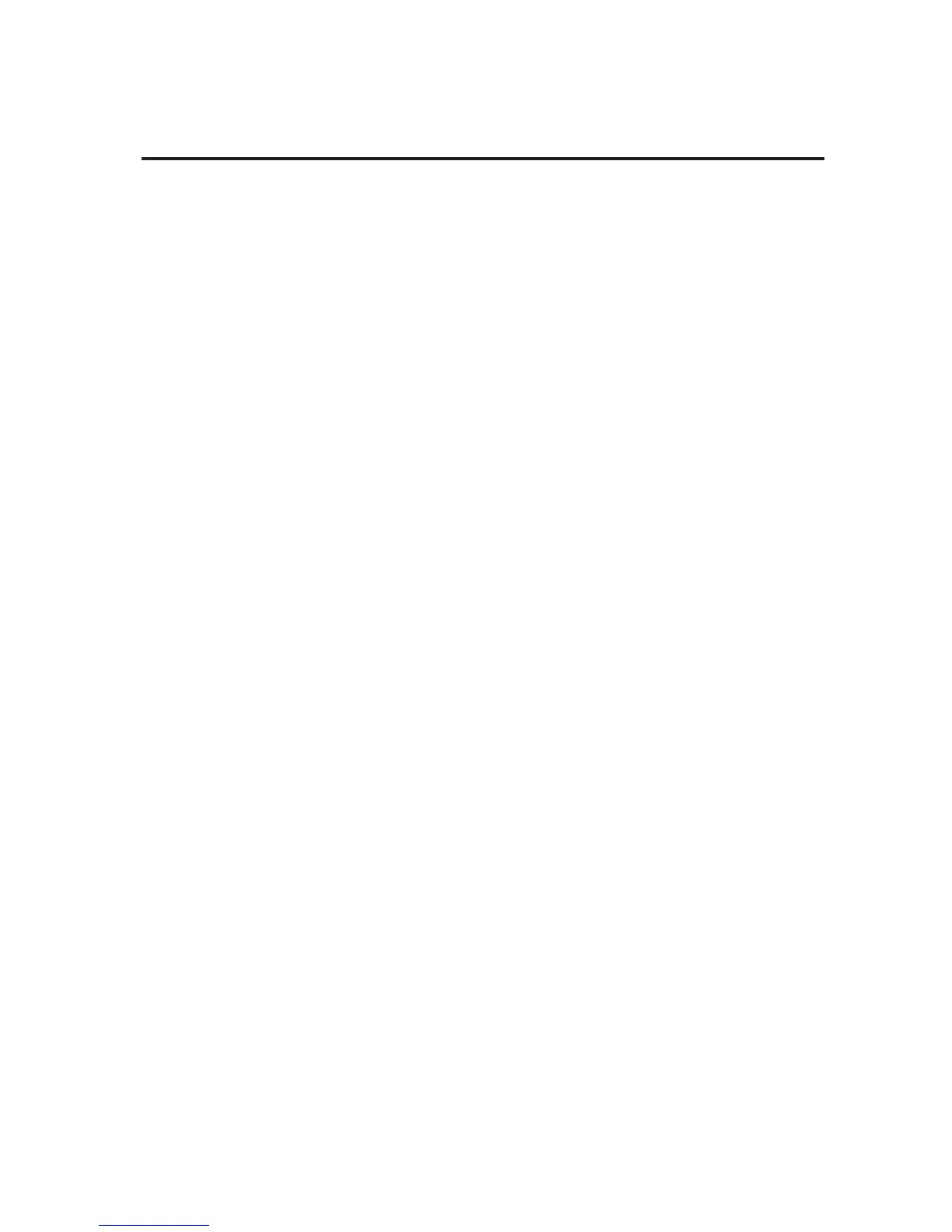TABLE OF CONTENTS
Program List . . . . . . . . . . . . . . . . . . . . . . . . . . . . . . . . . . . . . . . . . . . . . . . . . . . . . . . . 2
Introduction . . . . . . . . . . . . . . . . . . . . . . . . . . . . . . . . . . . . . . . . . . . . . . . . . . . . . . . . 3
Setup Front Panel . . . . . . . . . . . . . . . . . . . . . . . . . . . . . . . . . . . . . . . . . . . . . . 6
Back Panel . . . . . . . . . . . . . . . . . . . . . . . . . . . . . . . . . . . . . . . . . . . . . . . 8
Audio Connection Examples . . . . . . . . . . . . . . . . . . . . . . . . . . . . . . . . 9
MIDI Connection Examples . . . . . . . . . . . . . . . . . . . . . . . . . . . . . . . . 10
Performance Setting Levels, Generating a Good Signal . . . . . . . . . . . . . . . . . . . . . 11
Loading Programs from the Front Panel,The LCD Display Window .12
The Harmony Controls, Understanding the Five Harmony Types: . . .13
Chordal, Scalic . . . . . . . . . . . . . . . . . . . . . . . . . . . . . . . . . . . . . . . . . . 14
Vocoder . . . . . . . . . . . . . . . . . . . . . . . . . . . . . . . . . . . . . . . . . . . . . . . .15
Chromatic, Pitch Correct, Changing Harmonies with the Softkeys . .16
Editing Using Styles . . . . . . . . . . . . . . . . . . . . . . . . . . . . . . . . . . . . . . . . . . . . .17
Gender . . . . . . . . . . . . . . . . . . . . . . . . . . . . . . . . . . . . . . . . . . . . . . . . . 19
Detune . . . . . . . . . . . . . . . . . . . . . . . . . . . . . . . . . . . . . . . . . . . . . . . . . 20
Vibrato . . . . . . . . . . . . . . . . . . . . . . . . . . . . . . . . . . . . . . . . . . . . . . . . 21
Scoop . . . . . . . . . . . . . . . . . . . . . . . . . . . . . . . . . . . . . . . . . . . . . . . . . . 22
Reverb . . . . . . . . . . . . . . . . . . . . . . . . . . . . . . . . . . . . . . . . . . . . . . . . . 23
Mix . . . . . . . . . . . . . . . . . . . . . . . . . . . . . . . . . . . . . . . . . . . . . . . . . . . 24
Harmony Editing, Changing Softkey Assignments . . . . . . . . . . . . . .26
Editing Individual Harmony Styles . . . . . . . . . . . . . . . . . . . . . . . . . . 27
Customizing A Harmony, Naming Programs and Styles . . . . . . . . . . 30
Storing Your Edits . . . . . . . . . . . . . . . . . . . . . . . . . . . . . . . . . . . . . . . 32
Utilities MIDI . . . . . . . . . . . . . . . . . . . . . . . . . . . . . . . . . . . . . . . . . . . . . . . . . . 33
MIDI Selection of Key and Harmony . . . . . . . . . . . . . . . . . . . . . . . . .35
MIDI Keyboard Split Point, MIDI Song Utilities . . . . . . . . . . . . . . . .40
MIDI Program Dump Utilities . . . . . . . . . . . . . . . . . . . . . . . . . . . . . . .42
Initialization Utilities . . . . . . . . . . . . . . . . . . . . . . . . . . . . . . . . . . . . . .44
Footswitch Utilities . . . . . . . . . . . . . . . . . . . . . . . . . . . . . . . . . . . . . . .46
User Utilities . . . . . . . . . . . . . . . . . . . . . . . . . . . . . . . . . . . . . . . . . . . .47
Synthesizer Mode . . . . . . . . . . . . . . . . . . . . . . . . . . . . . . . . . . . . . . . . .48
Audio Utilities . . . . . . . . . . . . . . . . . . . . . . . . . . . . . . . . . . . . . . . . . . .49
Song Mode Playing, Creating, Editing, Naming, Arranging Songs . . . . . . . . . . . . 51
Basic Harmony Concepts . . . . . . . . . . . . . . . . . . . . . . . . . . . . . . . . . . . . . . . . . . . . . . . . . . . . . . . 57
Appendix 1 Specifications
Appendix 2 - MIDI MIDI Implementation chart
MIDI Messages
MIDI SysEx Dump Formats
MIDI SysEx Parameters
Decimal / Binary / Hex equivalents
