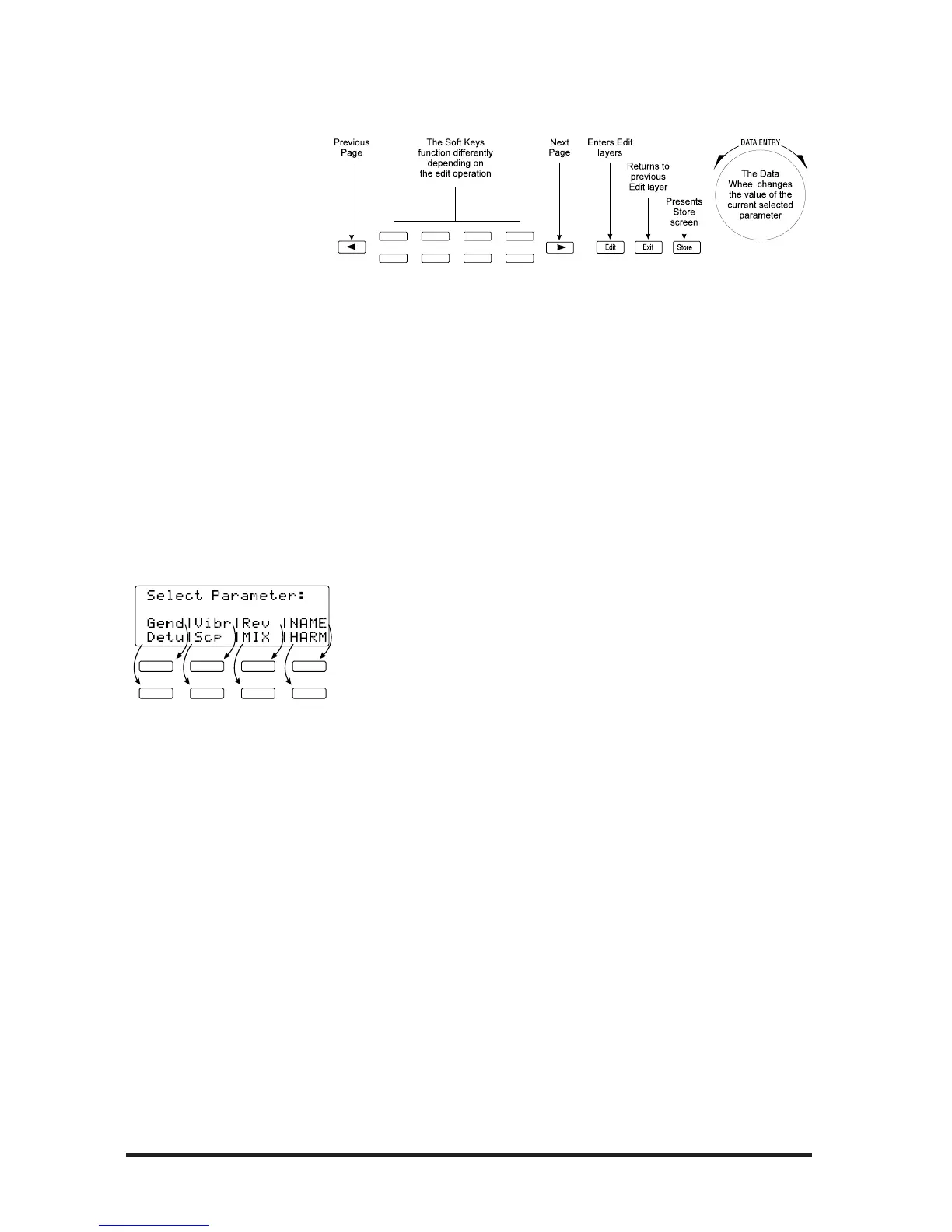18
The Edit Button
When pressed from Factoryor User Programs mode, the Edit button pre-
sents the Parameter/Style Select screen. Once a parameter is selected,
another press of the Edit button enters the Style Modify screens.
When pressed from Songs mode, the Edit button presents the
Arrangement screen. An additional press of the Edit button presents the
Section editing screen. See page 52 of the Songs mode section for further
details.
The Edit button will light indicating you have entered Program Edit or
Song Edit modes and it will stay lit as long as you are there.
The Soft Keys
In all modes, each layer of the menu system contains a different group of
softkey assignments. They perform the following functions:
¥ to select the parameter you want to modify,
¥ to select the harmony voice you want to make a change to,
¥ increment or decrement the value of the selected parameter by one.
The Data Wheel
The Data Wheel changes the parameter you have selected. It is a detented
(clicking) rotary encoder type with no start or stop point.
¥ At the top level of Factory or User modes, it is used to load pro-
grams.
¥ At the top level of Songs mode, it is used to load songs.
¥ In all Edit modes, it is used to increment or decrement the value of
the selected parameter.
The Data Wheel has a speed-sensitive feature that can access a large
number of individual steps without turning the wheel excessively.
