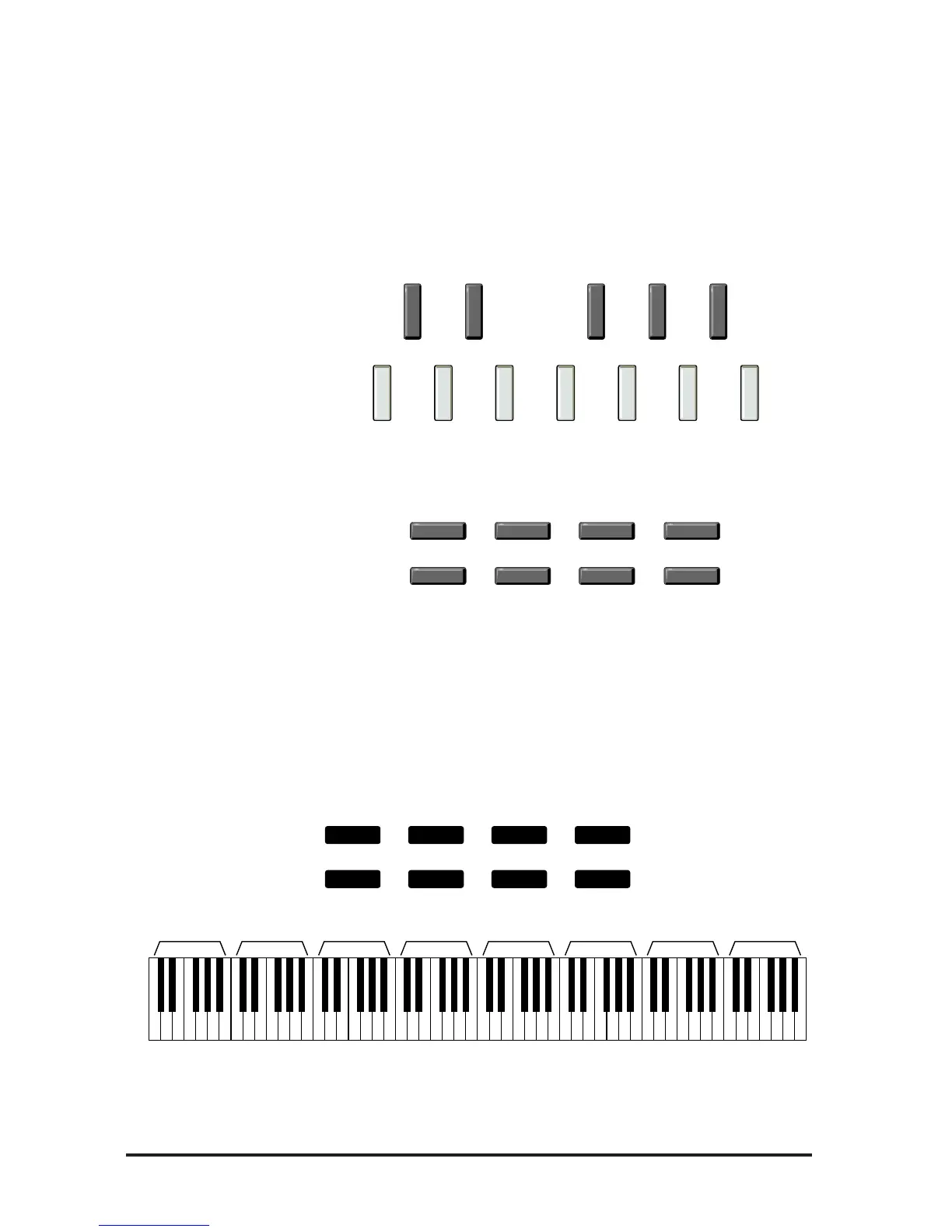Controller 16 is a MIDI continuous controller that can be used to select
key and harmony together. The Vocalist Workstation EXÕs front panel
keyboard and softkeys transmit this information over MIDI when you
press them and can be recorded and played back from a sequencer. Each
button has its own CC16 value and is shown in the following graphic:
MIDI Notes give you another way to combine program changes and key
and harmony changes into one MIDI channel. Each MIDI note in the fol-
lowing reference table represents both a key and a style in a single mes-
sage. Select your key or chord root from the octave matched to the soft-
key you want.
