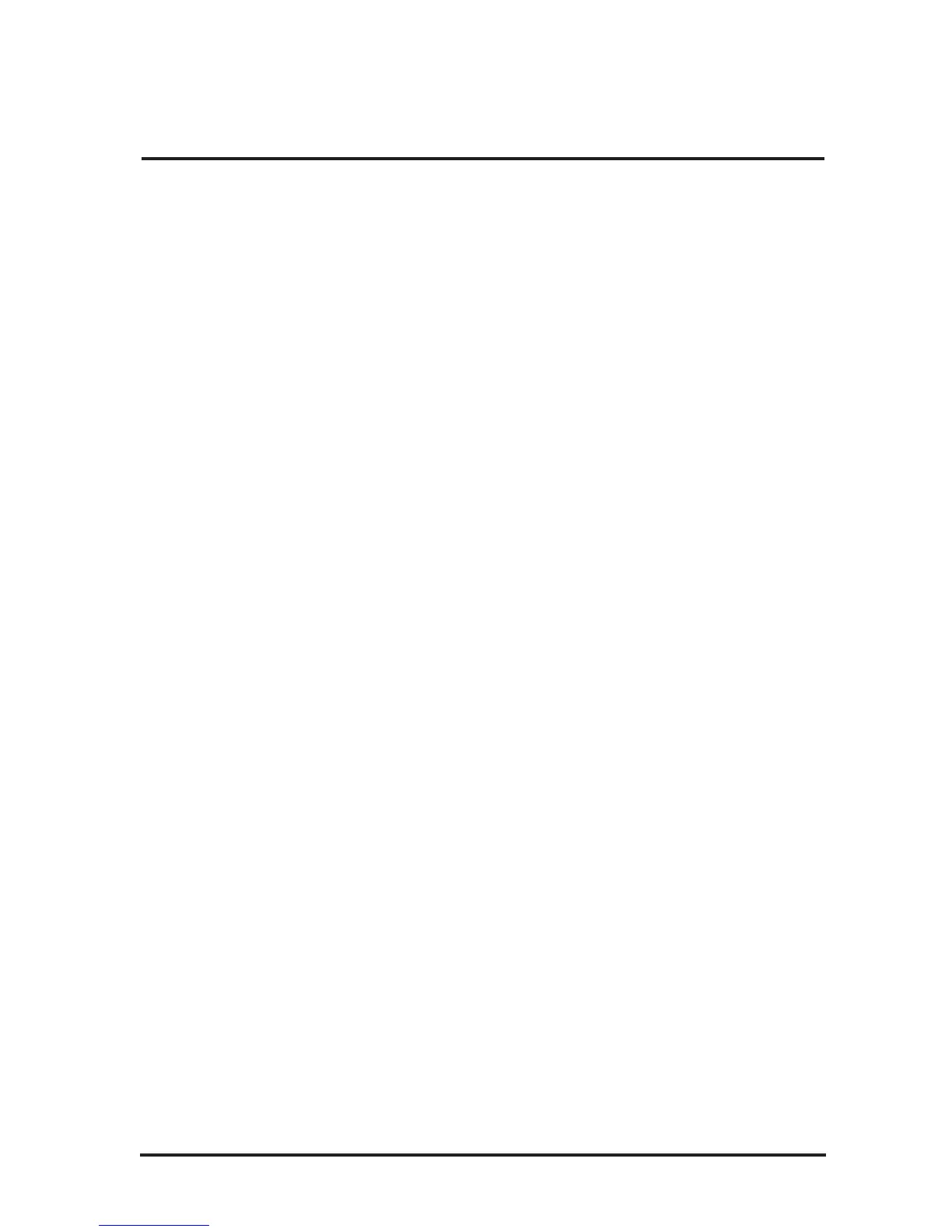3
INTRODUCTION
Congratulations and thank you for purchasing the DigiTech Vocalist
Workstation EX. This product incorporates a high quality, editable rever-
beration effect with the innovative vocal harmony technology that has
made DigiTech a world leader in vocal harmony processing. We are con-
fident you will be satisfied with its ease of use, elegant ergonomic design
and sound quality whether your application is live performance or studio
recording.
The Vocalist Workstation EXÕs features include:
❷ up to 5 part harmony generation including input vocal
❷ harmony voice ÒgenderÓ feature
❷ extensive ÒhumanizingÓ options
❷ front panel mixing for quick access during performance
❷ built-in digital reverb
❷ transmits and receives single program dumps from Studio Vocalist
and/or another Vocalist Workstation
❷ bright LCD display
❷ 8 softkeys for additional harmony options and to simplify editing
❷ one octave front panel keyboard for key and chord entry
❷ song mode for harmonies without MIDI
❷ comprehensive MIDI SysEx implementation: many parameters are
accessible via MIDI
