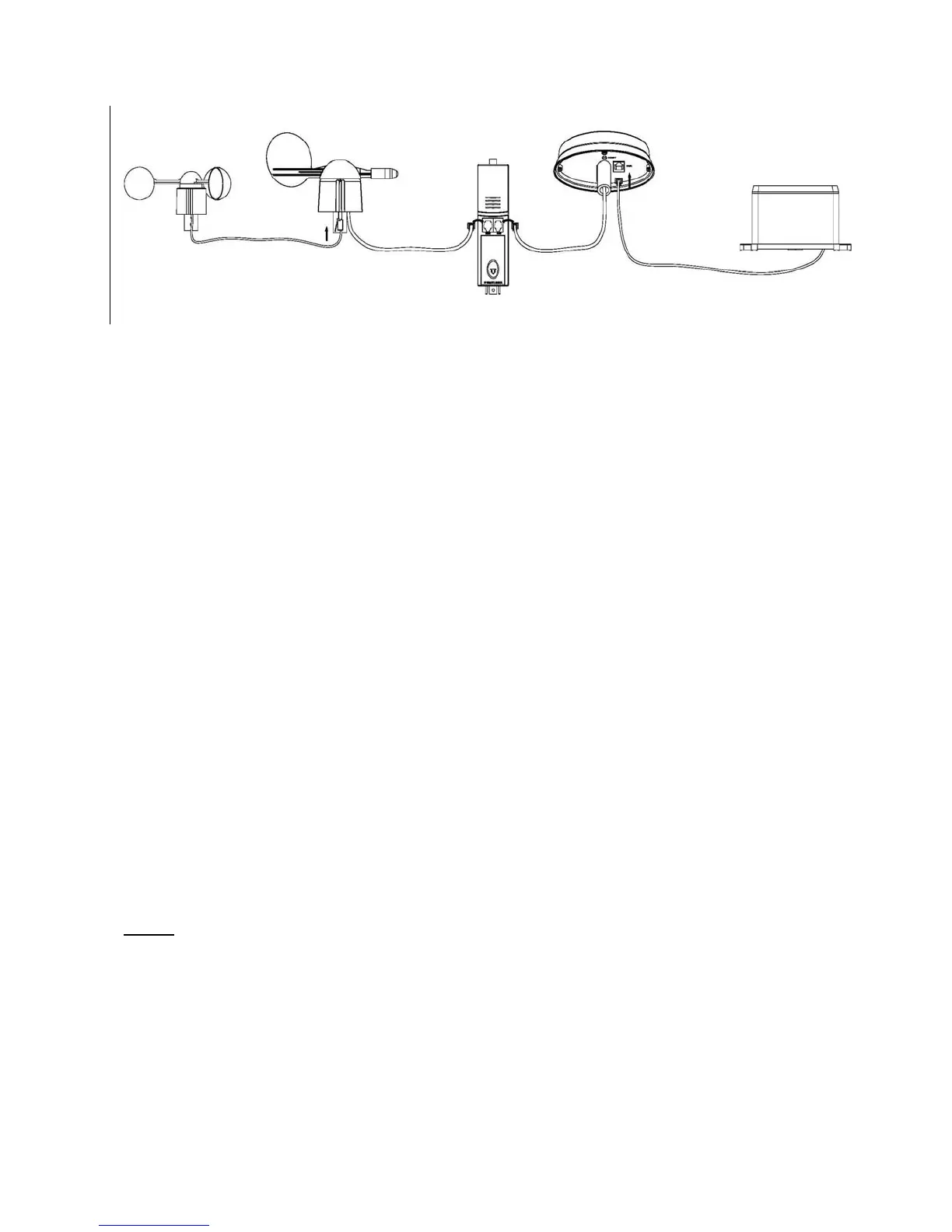- 5 -
The anemometer’s cable is connected to the input on the wind direction sensor.
The wind direction sensor’s cable is connected to the input marked Wind on the thermo-hygro sensor
The rain sensor’s cable is connected to the input marked Rain on the solar panel
The solar panel’s cable is connected to the input marked Rain on the thermo-hygro sensor.
The solar transmitter
The solar transmitter makes use of solar energy to power the instruments they are connected to.
Note: It use AA size alkaline batteries. For the solar transmitters to function properly, make sure the solar receptors
on the transmitters are exposed to sunlight and the connectors of the connection cable are securely plugged in.
For best results, direct solar panel as follows:
Solar panel facing north if you reside in the southern hemisphere; Solar panel facing south if you reside in the
northern hemisphere.
Important Notes:
On the edge of wind direction sensor, there are four alphabet letter of “N”,”E”,”S”and “W” representing for the
direction of North, East, South and West. Wind direction sensor has to be adjusted so that the directions on the
sensor are matching with your real location. Permanent wind direction error will be introduced when the wind
direction sensor is not positioned correctly during installation.
System Start
Insert two pieces of AA size lithium rechargeable batteries into the transmitter, the LED located in the middle front
case of transmitter will be turned on for 4 seconds, then it will be off and start to work normally. The transmitter will
make a data transmission. When there is a data transmission happened, the LED will be on for 20ms.
After inserting the batteries into the Weather Station, all LCD segments will be turned on for a few seconds; all
possible display segments are turned on for checking.
After this, the weather station will make initial measurement and start to register the transmitter ( the radio
reception icon will be turned on). Before there is outdoor data received, it is not allowed to touch the LCD,
otherwise the outdoor sensor learning mode will be terminated right after the touch of LCD. When outdoor
transmitter has been registered, the Touch Screen Weather Station will automatically switch to the normal display
mode from which all further settings can be performed by the user.
Note: If the outdoor data lost or a battery change for the transmitter, the base station will be
resynchronize to the transmitter again within the next 3hours. If you want to shorten the receiving data
time, you can press the reset button on the solar power cabinet to re-send the signal. You have to
re-install the batteries of the base station as well to re-learn the signal.
Please wait 10 seconds before re-insert the battery again to make a proper reset for both transmitter
and receiver.
Positioning
Once you have verified that all of the components of the weather station are working, they can be positioned in