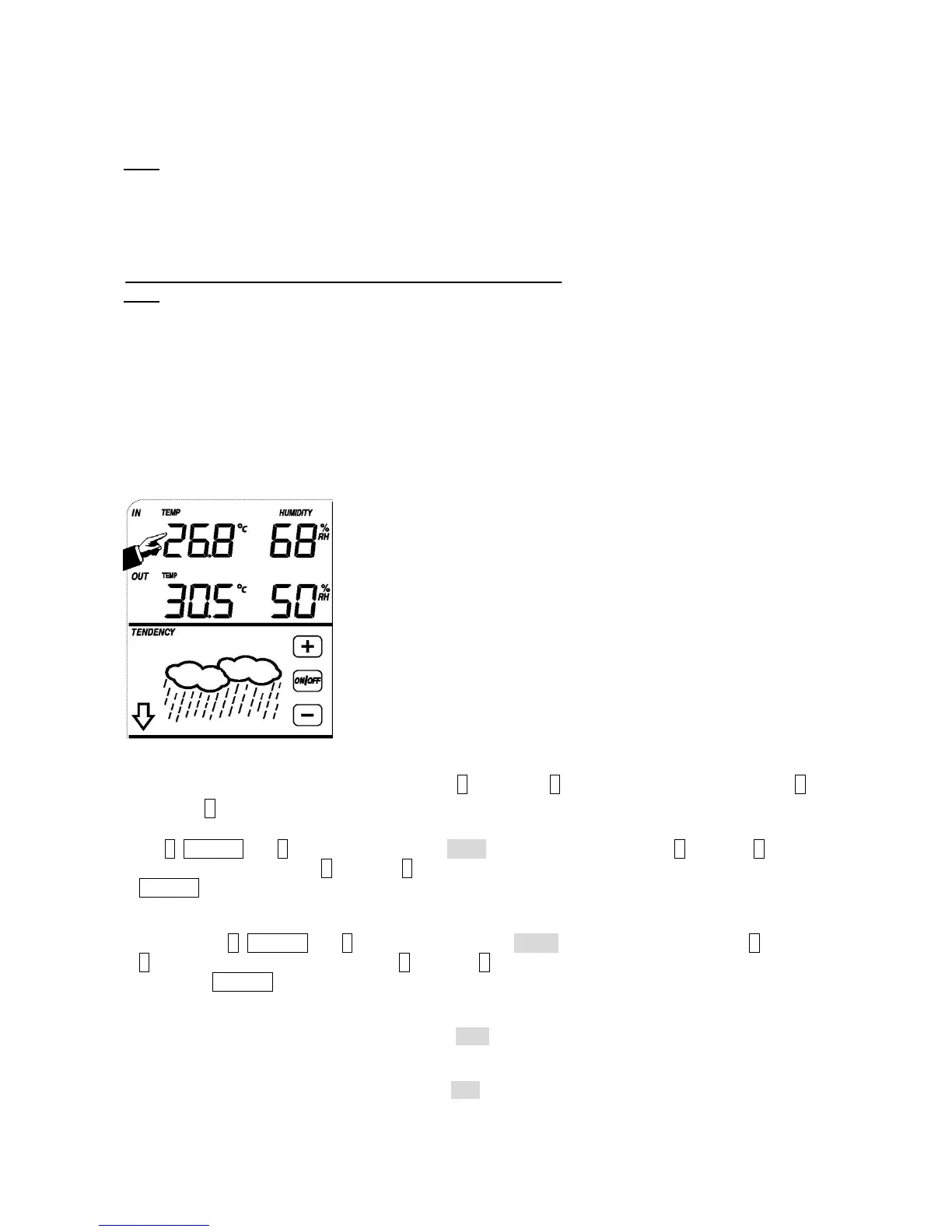- 6 -
their permanent places. Before permanently mounting, make sure that all components work properly together at
their chosen mounting or standing locations.
Note:
Commonly the radio communication between receiver and transmitter in the open field can reach a distance
of up to 330 feet providing that there are no interfering obstacles such as buildings, trees, vehicles, high
voltage lines, etc.
Radio interferences such as PC screens, radios or TV sets can, in bad cases, entirely cut off radio
communication. Please take this into consideration when choosing standing or mounting locations.
Setting Up
Note:
Because of the default settings already determined by the manufacturer it may not be necessary for the
majority of users to perform – except the Relative Air Pressure (see further down) - any further basic
settings. Changes, however, can be easily made.
For basic settings, the following menu is started by touching the Touch Screen in the desired display area.
The basic settings can now be performed in the following successive order:
Note: setting procedure can be exited at any time by touching any other function area (except “+”,
“-” or “ON/OFF”).
indoor temperature
Activate the indoor temperature related setting by
1)Touch the INDOOR TEMPERATURE section, + button and – button will be flashing. Touch the +
button or – button to Shift the display unit between ℃ and ℉
2)Touch the INDOOR TEMPERATURE section again to set the indoor temperature high alarm function,
the +, ON/OFF and – button will be flashing, HI AL icon will light up. Touch the+ button or – button to
change the value, hold the+ button or – button for 3s to change the number in great step. Touch the
ON/OFF button to choose the alarm on or off (if alarm is enabled, the speaker icon will be turned on
indicating the alarm function has been enabled).
3)Touch the INDOOR TEMPERATURE section the third time to set the indoor temperature low alarm
function, the +, ON/OFF and – button will be flashing, LO AL icon will light up. Touch the+ button or
– button to change the value, hold the+ button or – button for 3s to change the number in great step.
Touch the ON/OFF button to choose the alarm on or off (if alarm is enabled, the speaker icon will be
turned on indicating the alarm function has been enabled).
4)Touch the INDOOR TEMPERATURE section the fourth time to display maximum indoor temperature
record, the maximum records will be flashing, MAX icon will light up as well. Hold the flashing max
value for 3s, the maximum value will be reset to current reading.
5)Touch the INDOOR TEMPERATURE section the fifth time to display minimum indoor temperature
record, the minimum records will be flashing, MIN icon will light up as well. Hold the flashing min
value for 3s, the minimum value will be reset to current reading.
