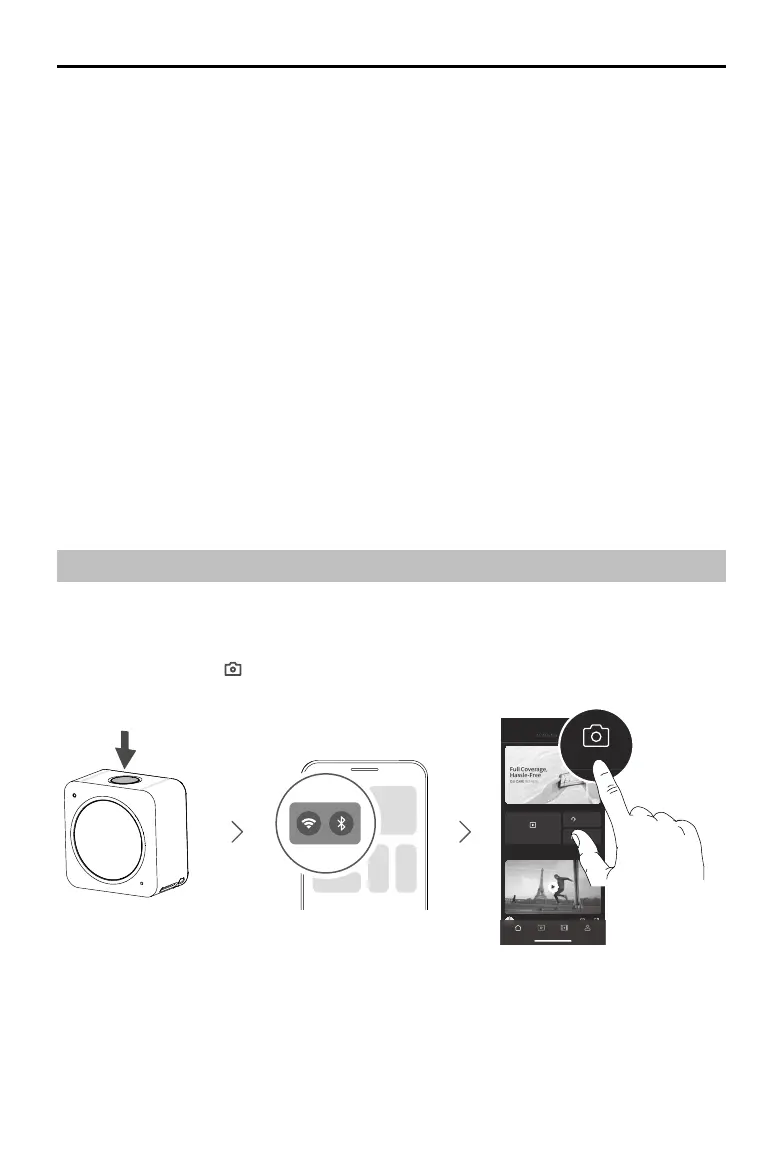DJI Action 2 User Manual
Not nal
9
©
2021 DJI OSMO All Rights Reserved.
Warnings
1. DJI Action 2 contains magnets. Keep the camera away from magcards, IC cards, hard disks, RAM
chips, implantable medical devices such as pacemakers, and other devices to avoid interference.
2. The lens cap and expansion port may become hot during use. To avoid scalding, DO NOT touch.
3. DO NOT attach the camera unit to the front touchscreen module when there is any dust or liquid on
the expansion ports. Otherwise, the camera may corrode or short-circuit.
4. The front touchscreen module and the power module are not waterproof. The waterproof case is
required when using the front touchscreen module or the power module with the camera unit under
water.
5. Charge DJI Action 2 when the battery level is low. Storing the DJI Action 2 for more than four months
with low battery will reduce the battery life. Charge or discharge the DJI Action 2 battery to 40-60%
if it will not be used for 10 days or more.
6. When attaching DJI Action 2 to the roof or window of a car, the DJI Action 2 may fall off if the
car travels too fast, the surface is not clean, or there is bad weather such as high winds or a
thunderstorm.
7. For better audio quality, DO NOT block the microphone when recording video.
8. Connect the camera unit to the front touchscreen module to enable audio during playback. DO NOT
block the speaker. Otherwise, the audio performance may be aected.
Preparing
Activation
When using the camera unit, activation is required through DJI Mimo. Follow the steps below to activate.
1. Press and hold the power/record button to power on.
2. Enable Wi-Fi and Bluetooth on the mobile device.
3. Launch DJI Mimo, tap , and follow the instructions to activate the camera unit.
Device
DISCOVERY
Ronin-SC - Longboard Danc…
Warren Davidson #Pano Mode
FOR YOU
MORE
9:41
TEMPLATE
SUPPORT
COMMUNITY
Home Edit MeAlbum
