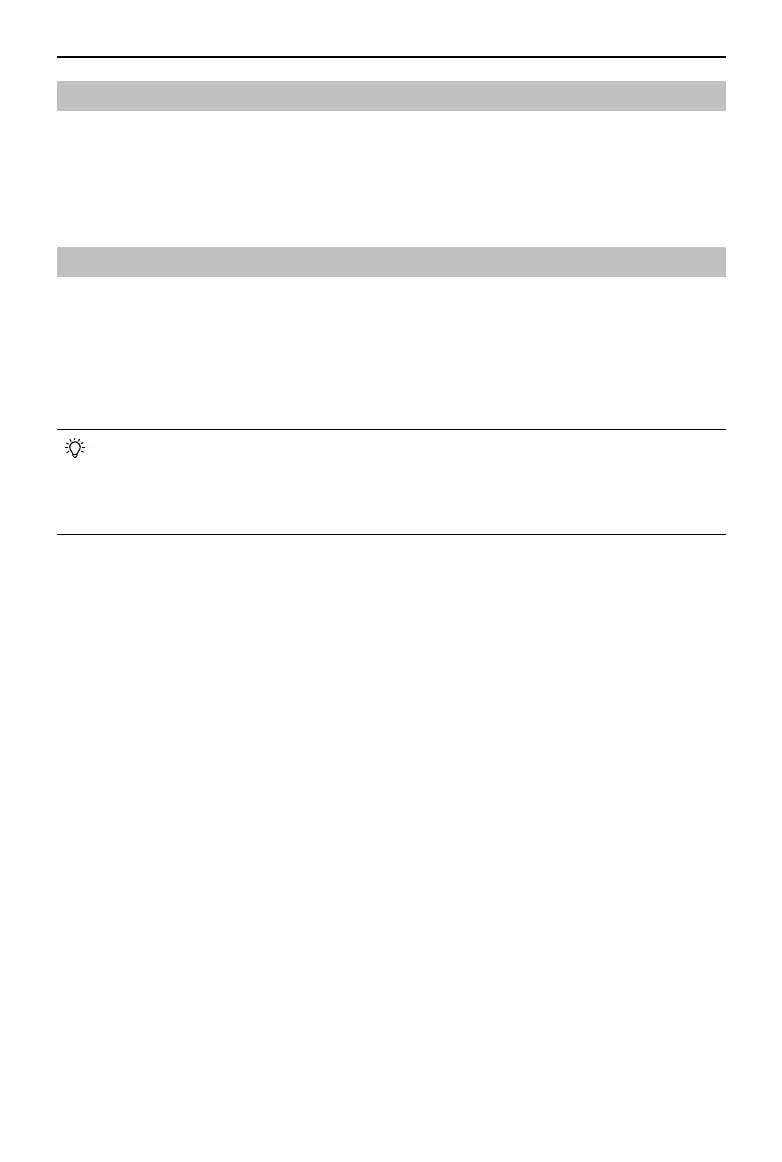DJI RC Motion 2 User Manual
14
©
2023 DJI All Rights Reserved.
Motion Controller Alert
The remote controller sounds an alert when the battery level is between 6% and 15%. A
low battery level alert can be canceled by pressing the power button. A critical battery
level alert will sound when the battery level is less than 5% and cannot be canceled.
The remote controller sounds an alert during RTH. The alert cannot be canceled.
Motion Controller Calibration
The compass, IMU, accelerator, and joystick of the motion controller can be calibrated.
Immediately calibrate any of the modules when prompted to do so:
1. Open the goggles menu.
2. Select
Settings > Control > Motion Controller > RC Calibration
.
3. Select the module and follow the prompts to complete calibration.
• DO NOT calibrate the device in locations with strong magnetic interference, such
as near magnets, parking lots, or construction sites with underground reinforced
concrete structures.
• DO NOT carry ferromagnetic materials such as mobile phones during calibration.
