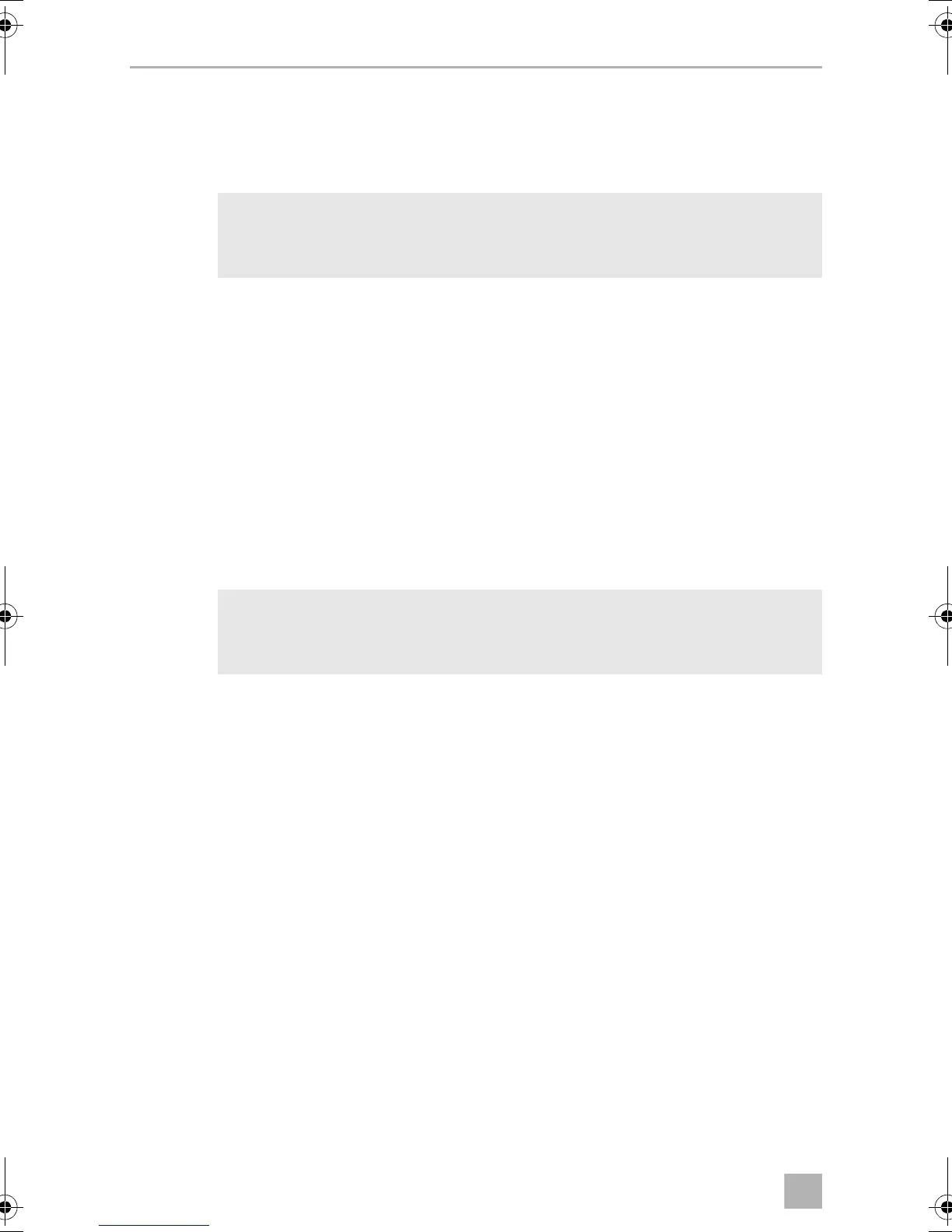Operation CFX28 – CFX100W
24
7.12 Defrosting the cooler
Humidity can form frost in the interior of the cooling device or on the evaporator. This
reduces the cooling capacity. Defrost the device in good time to avoid this.
A
To defrost the cooler, proceed as follows:
➤ Take out the contents of the cooling device.
➤ If necessary, place them in another cooling device to keep them cool.
➤ Switch off the device.
➤ Leave the lid open.
➤ Wipe off the defrosted water.
7.13 Replacing the device fuse
D
➤ Disconnect the power supply to the device.
➤ Pull off the connection cable.
➤ Pry out the fuse insert (fig. 4 2, page 12) with a screwdriver.
➤ Replace the defective glass fuse with a new one that has the same rating (4 A,
250 V).
➤ Press the fuse insert back into the housing.
➤ Reconnect the power supply to the device.
NOTICE! Danger of damage!
Never use hard or pointed tools to remove ice or to loosen objects
which have frozen in place.
DANGER! Danger of electrocution!
Disconnect the power supply and the connection cable before you
replace the device fuse.
CFX-28-CFX-65--B-EN-AUSv1.book Seite 24 Montag, 14. November 2016 10:53 10
