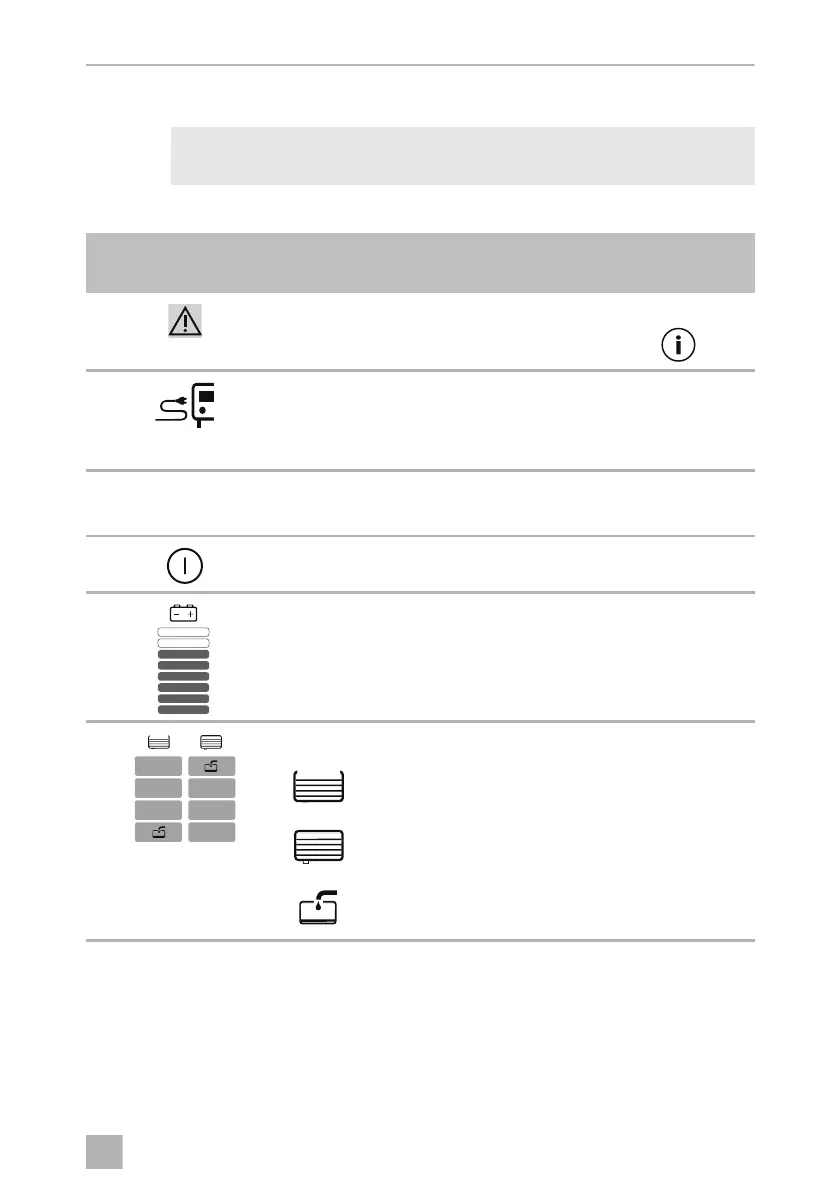Connect Panel Operating the system
15
5.2 Main menu
!
Display and control elements
WARNING!
Disconnect the 230 V power plug from the vehicle before you drive off.
Symbol in
fig. 3, page 4
Explanation
An error has occurred in the system. Further information is
available in the “General Information” detail menu ( ).
•
Orange
•
Gray
•
The caravan is supplied with power from an
external mains voltage.
•
The caravan is equipped with a battery and
no external mains voltage is connected.
Battery voltage for autonomous power supply, if a battery sen-
sor is connected
•
Green
•
White
•
Main switch is on
•
Main switch is off
Battery capacity
The bottom bar lights up red if low voltage is imminent.
Water tank display
Fresh water
Gray water
•
Fresh water alarm at <25 % level
•
Gray water alarm at a level of >75 %
ConnectPanel -O-8s.book Seite 15 Dienstag, 31. März 2020 6:13 06
