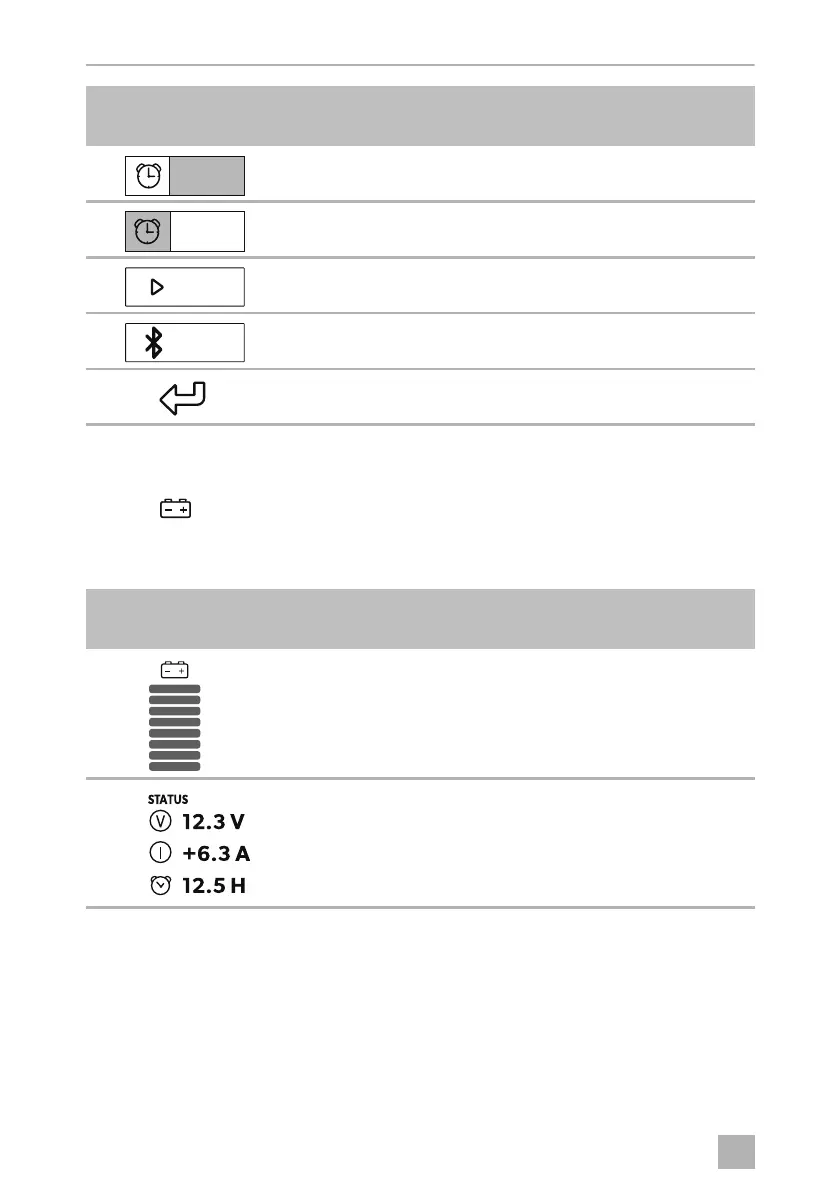Het systeem bedienen Connect Panel
62
5.4 Menu “Accu”
➤ Druk op de navigatiebalk.
Indicatie- en bedieningselementen
Wektijd instellen
Wekalarmfunctie activeren/deactiveren
Scherm: Display hoofdmenu of logo
Bluetooth-instellingen
(als slechts een regeleenheid met de gateway is verbonden)
•
Wekalarm uitschakelen
•
Terug naar het hoofdmenu
Symbool in
afb. 5, pagina 5
Toelichting
Autonome accucapaciteit
Statusdisplay
•
Spanning
•
Stroomsterkte actueel
Stroomverbruik/laadstroom
•
Resterende bedrijfstijd/laadtijd
Symbool in
afb. 4, pagina 4
Toelichting
08:00
off
Bluetooth
ConnectPanel -O-8s.book Seite 62 Dienstag, 31. März 2020 6:13 06
