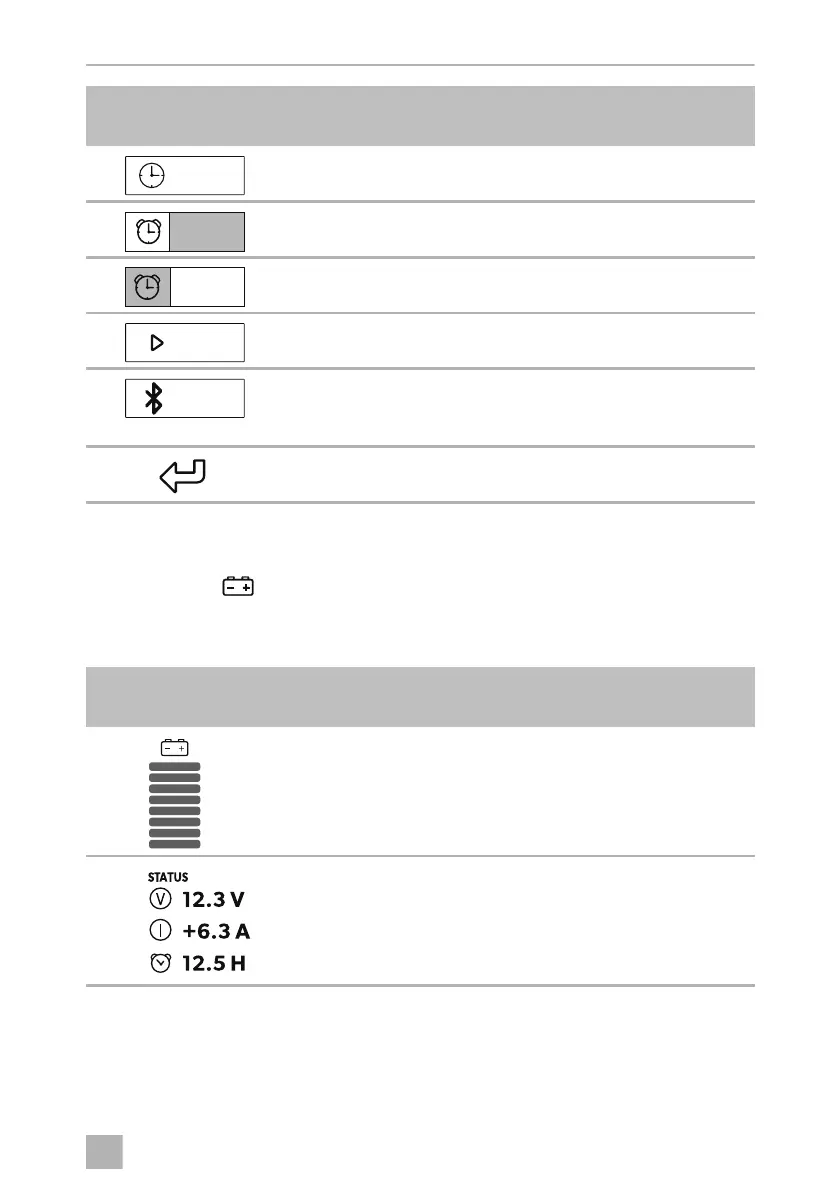Connect Panel Exploitation du système
47
5.4 Menu « batterie »
➤ Appuyez sur dans la barre de navigation.
Affichages et éléments de commande
Réglage de l’heure
Réglage du réveil
Activation/Désactivation de la fonction réveil
Écran : affichage menu principal ou logo
Réglage du Bluetooth
(uniquement si l’unité de commande est connectée à la
passerelle)
•
Arrêt du réveil
•
Retour au menu principal
Symbole dans
fig. 5, page 5
Explication
Capacité de la batterie autonome
Affichage de statut
•
Tension
•
Force du courant durant
consommation de courant actuelle/courant de charge
•
Temps de service/de charge restant
Symbole dans
fig. 4, page 4
Explication
12.30
08:00
off
ConnectPanel -O-8s.book Seite 47 Dienstag, 31. März 2020 6:13 06
