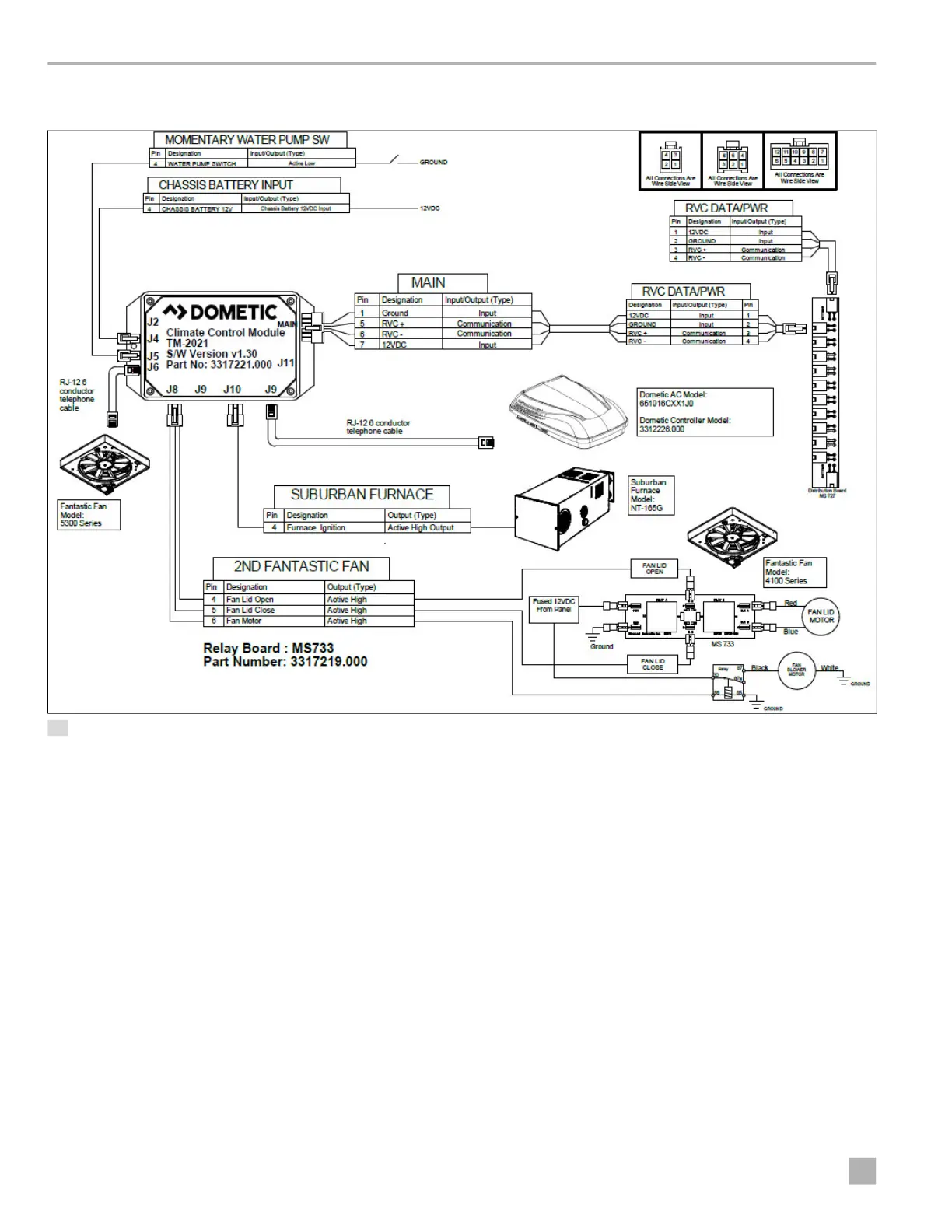Installation Dometic Interact
14
EN
3.6 Installing the TM-2021 HVAC Load Box
16 TM-2021 HVAC Load Box Installation Example
To install the TM-2021:
1. Connect the ground wire from the negative terminal
of the battery to one end of the water pump switch.
2. Connect the other end of the water pump switch
through the Molex connector to the J5 port.
3. Connect the positive 12 VDC wire from the chassis
battery through the Molex connector to the J4 port.
4. Connect the Fan-5300 to the J6 port on the left side
of the load box using an RJ-12 6-conductor cable to
communicate between the fan and the load box
(over RVC).
5. Connect the Fan-4100 to the J8 port.
6. Connect the signal wire from the furnace to pin 4 of
the furnace connector J10 port. If there is a water
heater included in your application, refer to those
drawings.
7. Connect the telephone cable to the J9 port on the
bottom right of the load box. Connect the RJ-12 6-
conductor cable from the AC controller to the load
box.
8. Connect the main power 12 VDC and the RVC wires
from the load box to the RVC network.
I
There must be three signals from the box: fan
open, fan close, and fan motor. These come from
pins 4, 5, and 6. Use a relay to connect the Fan-
4100.
