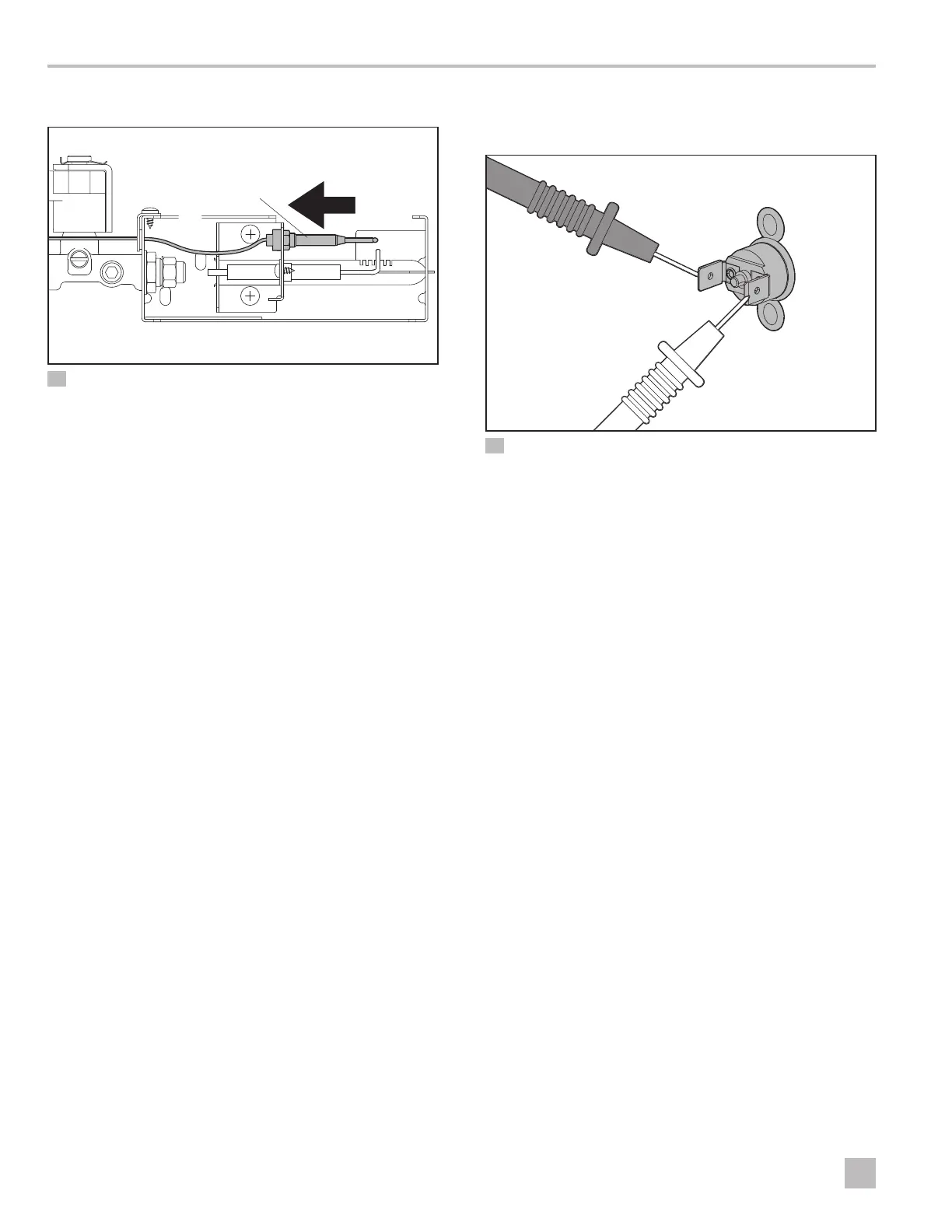46
EN
Service Procedures Americana and New Generation Refrigerators
8.36 Replacing the Thermocouple
q
w
35 Removing the Thermocouple from the Burner Housing
q
Thermocouple
w
Burner Housing
1. Disconnect the unit from all power sources (120VAC
and 12VDC).
2. Turn off the LP gas supply to the refrigerator.
3. Remove the shielding around the burner housing to
access the thermocouple.
4. Remove the thermocouple leads from the re-igniter
and the lower control module.
5. Remove the nut securing the thermocouple to the
burner housing.
6. Remove the defective thermocouple.
7. Perform these steps in reverse with the new
thermocouple to complete the replacement.
8. Verify there are no LP gas leaks. Refer to “Performing a
Gas Leak Test” on page 30 for more details.
8.37 Testing the Thermo Fuse for
Continuity (Americana Models Only)
36 Testing the Thermo Fuse Blades
q
Thermo Fuse
w
Blades
1. Perform the steps in “Replacing the Thermo Fuse
(Americana Models Only)” on page 47 to
disconnect the wiring from the thermo fuse.
2. Attach the one lead of the multi-meter to each blade
of the thermo fuse.
The reading should show continuity.
3. If the reading shows no continuity, reset the thermo
fuse by pressing the center button.
4. Retest for continuity.
If the reading shows no continuity, it indicates a
blown fuse.
I
Consult the operating manual for the multi-meter
for specific device function.
q
w
