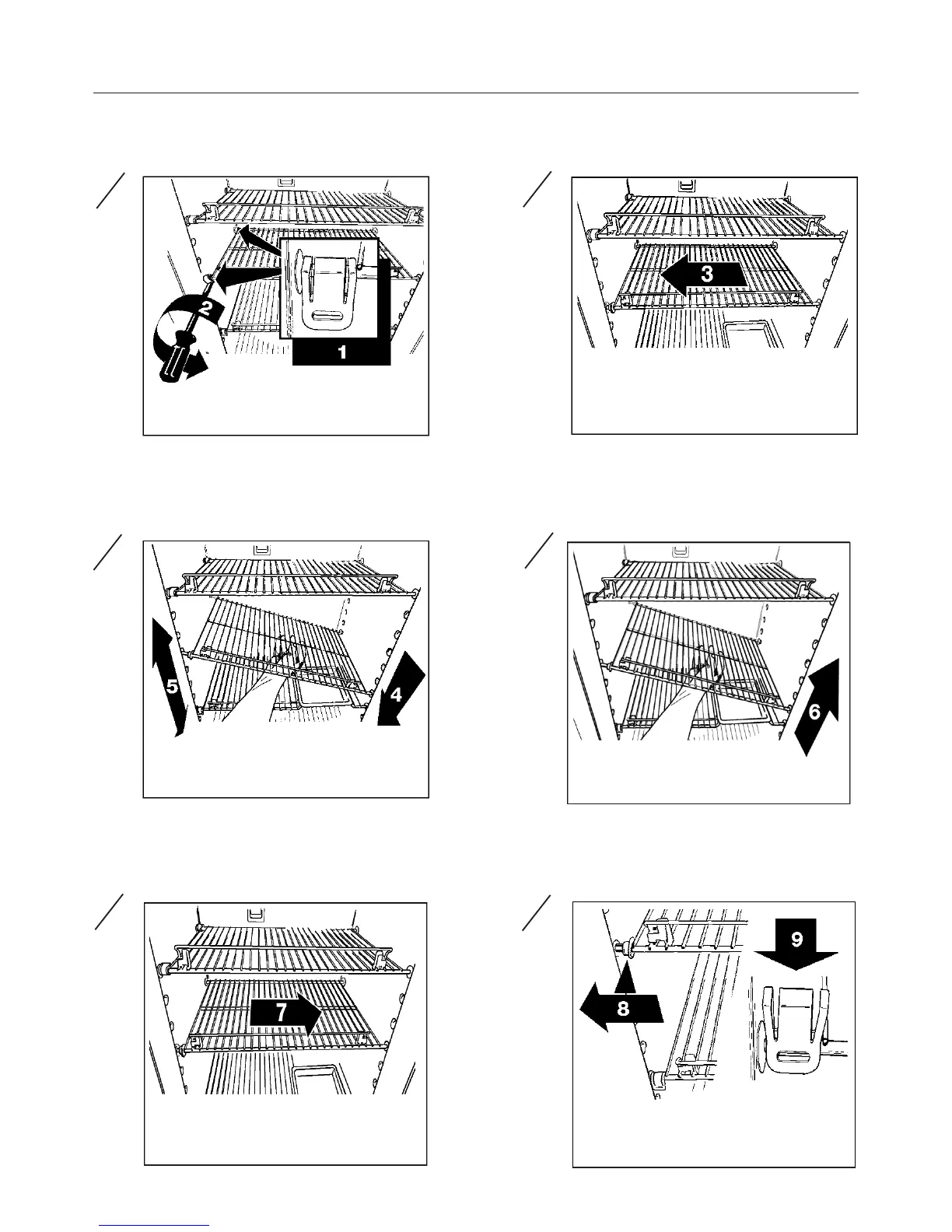– 12 –
5
Slide the shelf into the holes on the right-
hand side.
Put a screwdriver into the slot of the shelf lock.
Turn the screwdriver counter clockwise.
Remove the shelf locks from the wire shelf.
1
2
Slide the wire shelf to the left.
The right-hand side of the shelf will come
loose.
3
Lower the right-hand side of the wire shelf
and let the left-hand side slide out of the holes
in the wall.
Insert the ends of the wire shelf on the
left-hand side at the desired position.
4
Slide the plastic plugs into the holes of the
wall. Snap the shelf locks onto the wire shelf.
6
STORAGE COMPARTMENTS
POSITIONING OF SHELVES
