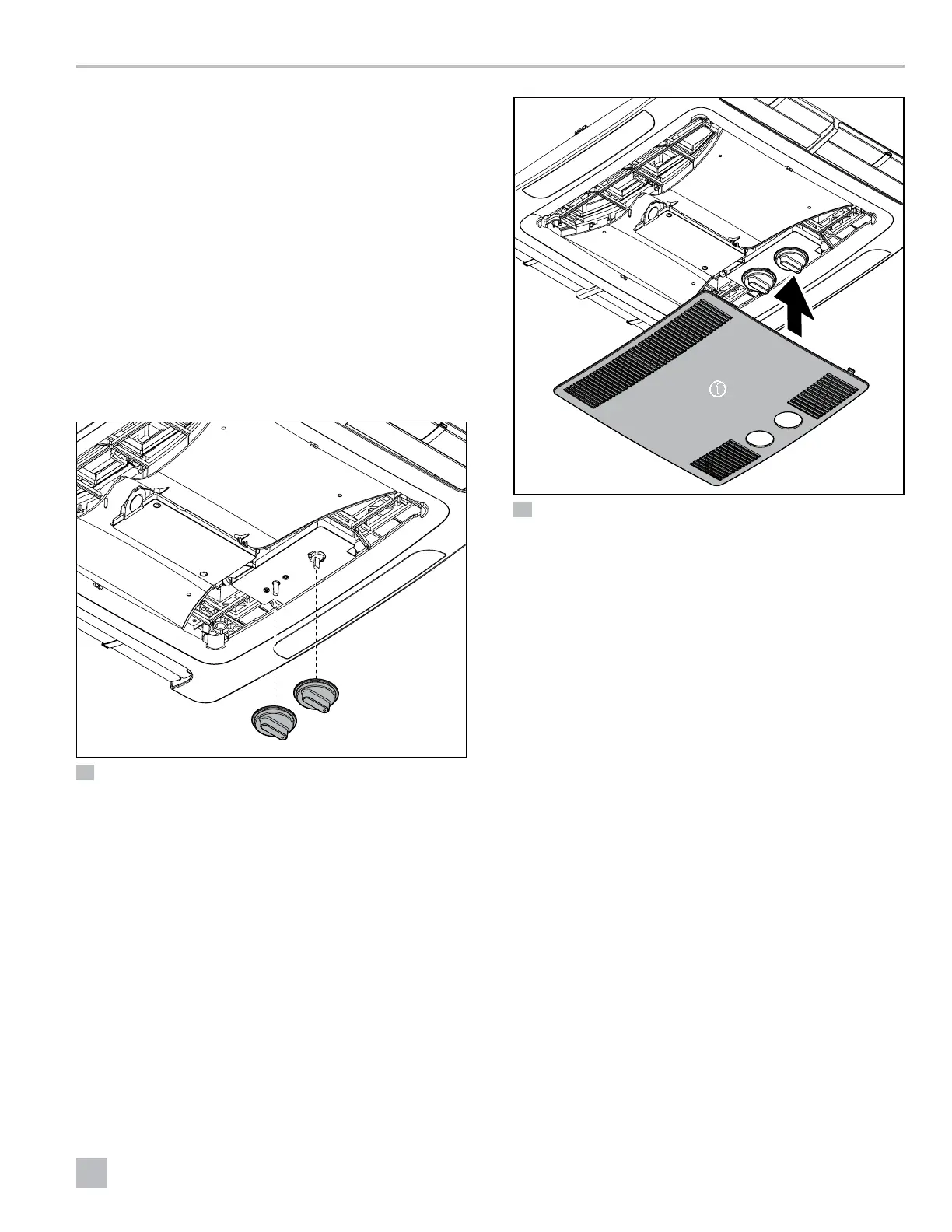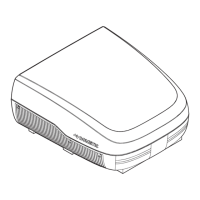21
EN
Value Air Distribution Box (ADB), Mechanical Operation
4. Tape the connectors to the 115 VAC power supply
wire to ensure they do not vibrate loose.
5. Push the connected wires into the junction box.
6. Align the junction box cover to the notch on the side
of the junction box.
7. Snap the junction box cover into place and secure
the junction box cover with the two junction box
cover screws.
7.5 Finalizing the Installation
This section describes how to complete the ADB installation.
1. Push the filters in completely.
q
28 Attaching the Control Knobs
q
Control Knobs (2)
2. Align the keyed control knobs to the control knob
stems on the ADB.
3. Gently push the control knobs into place.
q
29 Attaching the Center Cover
q
Center Cover
4. Clip the center cover to the ADB.
5. Turn on the power supply.
6. Verify that all the unit features work.
I
Read the following operating instructions before
attempting to run the unit.
8 Operation
This section describes the rooop component’s
operating controls and settings.
