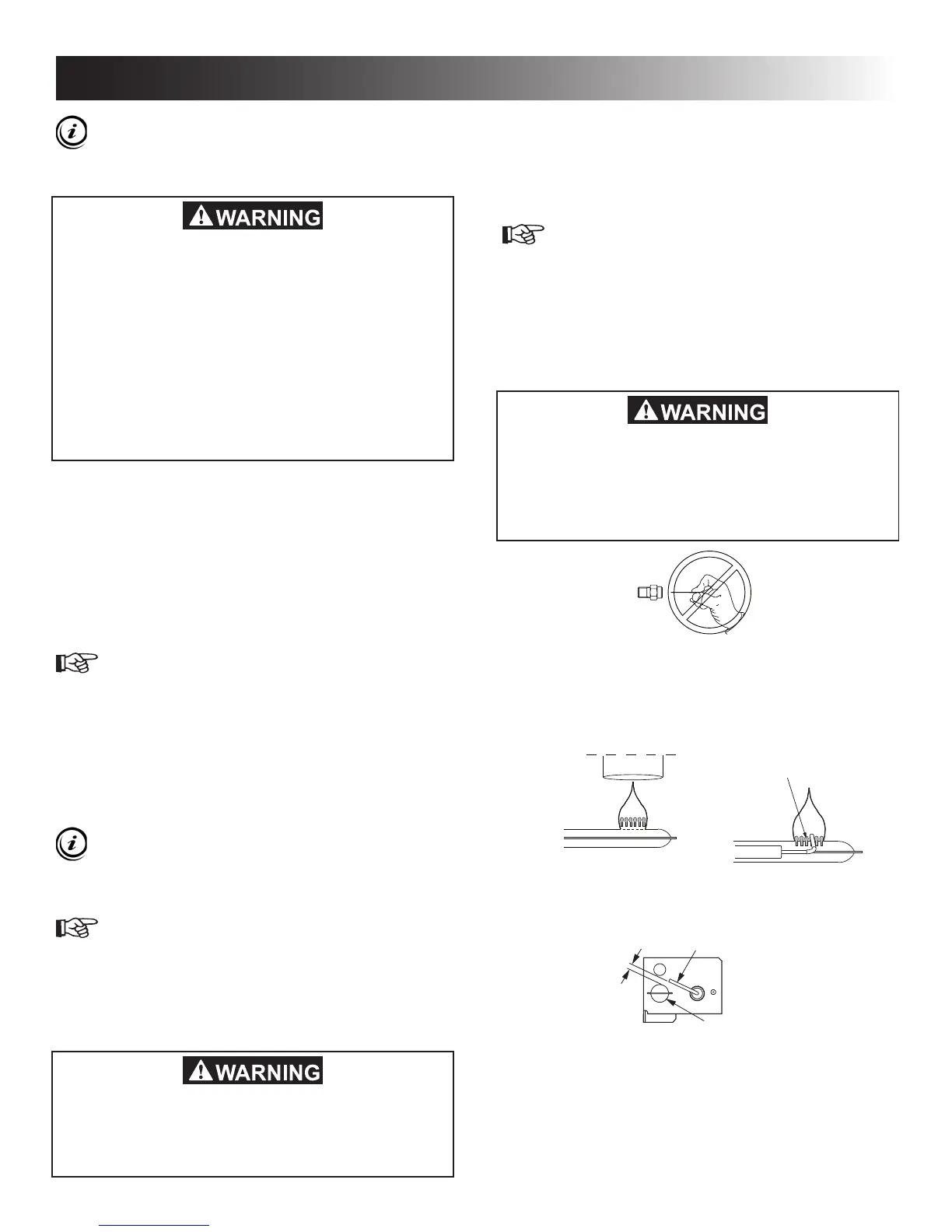- 16 -
To keep the refrigerator working properly, a quali-
ed service technician should, at least once a year,
inspect the connections, the control system, the LP
gas pressure and ue bafe.
REPLACING THE FUSES
The refrigerator is equipped with the following 3 fuses:
• 5 A fuse for 12 VDC.
• 5 A fuse for the AC heating element.
• 3 A in-line fuse for the fan and heat tape and for
RM1350IM, RM1350MIM, RM1350WIM & RM1350WID
for the ice maker, water and ice dispensers.
TO REPLACE A FUSE, FOLLOW THESE STEPS:
1. Turn off the refrigerator and unplug the power
cord.
2. Remove the 12 VDC power.
3. Open the power module cover.
4. Snap the fuse out of the fuse holder.
5. Fit the new fuse in to the fuse holder.
6. Close the power module cover.
PERIODIC MAINTENANCE
To be performed by a qualied service technician
only.
CHECKING THE LP GAS CONNECTIONS
1. Check all connections in the LP gas system (at
the back of the refrigerator) for gas leaks. The
LP gas supply must be turned on.
2. Apply an approved leak detection solution to all
LP gas connections. The appearance of bub-
bles indicates a leak and should be repaired
immediately!
MAINTENANCE & SERVICE
FIRE OR EXPLOSION HAZARD. Never use an
open ame to check for gas leaks. Failure to
obey this warning could cause a re or explo-
sion resulting in death or serious injury.
FIRE AND INHALATION HAZARD. If the re-
frigerator stops working -or- if it emits an am-
monia smell, immediately turn the refrigerator
off, leave the vicinity, and contact a Service
Center.
A high concentration of ammonia refriger-
ant could cause an inhalation hazard, could
cause chemical burns to the skin and eyes,
and could cause a re resulting in death or
serious injury.
CHECKING THE CONTROL SYSTEM
Check the AMES control system by connecting/disconnect-
ing the 120 VAC power, starting/stopping the engine, etc.
CLEANING THE BURNER
1. Turn off the refrigerator
2. Unplug the power cord from the 120 VAC
outlet. Disconnect the wires or shut off the 12
VDC power supply to the refrigerator.
3. Turn off the manual shut off valve.
4. Remove cover from burner housing.
5. Clean the burner tube with a brush. Blow out
the burner with compressed air.
FIRE HAZARD. Never use a wire or pin to clear
obstructions from the burner jet as damage
will occur. Do not attempt to adjust the burner
jet. Failure to obey this warning could cause
a re resulting in death or serious injury.
6. Verify that the burner jet slots are centered
under the ue tube.
7. Be sure to check the burner ame for proper
appearance. The ame should be clear blue
over the slots of the burner.
8. Check the electrode for proper location and
gap. Adjustments may be made with needle
nose pliers if necessary.
Clear Blue Color
Of Flame
Slots Centered
Under Flue Tube
Electrode
1/8" to 3/16"
(3-5 mm)
Burner Tube
9. Turn on the manual gas shut off valve.
10. Examine all ttings for leaks. Use a commercial
non-corrosive bubble solution.
11. Connect the 120 VAC power cord.
12. Reconnect/Turn on the 12 VDC power.
13. Check LP gas safety shutoff.
