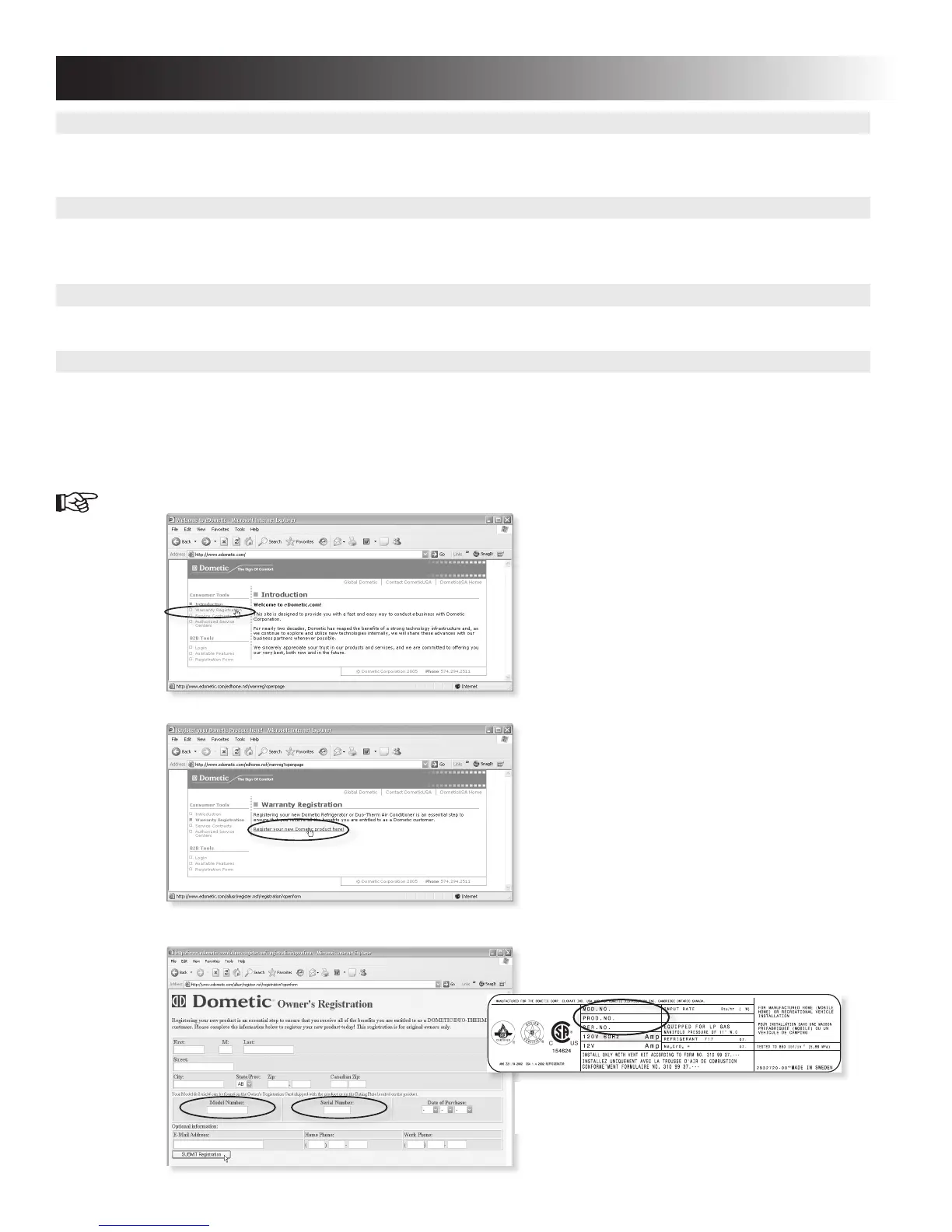- 26 -
Please visit the website for information and news about Dometic products. You can obtain information about how to get in
contact, learn about product care, download manuals, leaets and warranties.
For service and spare parts, please contact the Service Center Assistance, see the front page of this manual - or - visit the
Dometic website to nd the location of the nearest Dometic Service Center.
For contact information, please see the front page of this manual - or - visit the Dometic website.
Timely registration will allow for enhanced communication and service under the terms of the warranty, see APPENDIX E -
DOMETIC WARRANTY.
To register the appliance, ll in the pre-printed registration card on the last page of this manual or register on-line at the
Dometic website www.edometic.com.
TO REGISTER ON-LINE, FOLLOW THESE STEPS:
1. At www.edometic.com, click Warranty Registration.
2. Click Register your new Dometic product here.
3. Complete the information and then, click the Submit Registration button.
APPENDIX D - CONSUMER SUPPORT
Service and spare parts
Dometic website www.dometicusa.com
Contact us
Register the appliance www.edometic.com
The model number (e.g. RM1350) and serial number
(e.g. 012 34567) are stated on the data label in the
refrigerator compartment.
