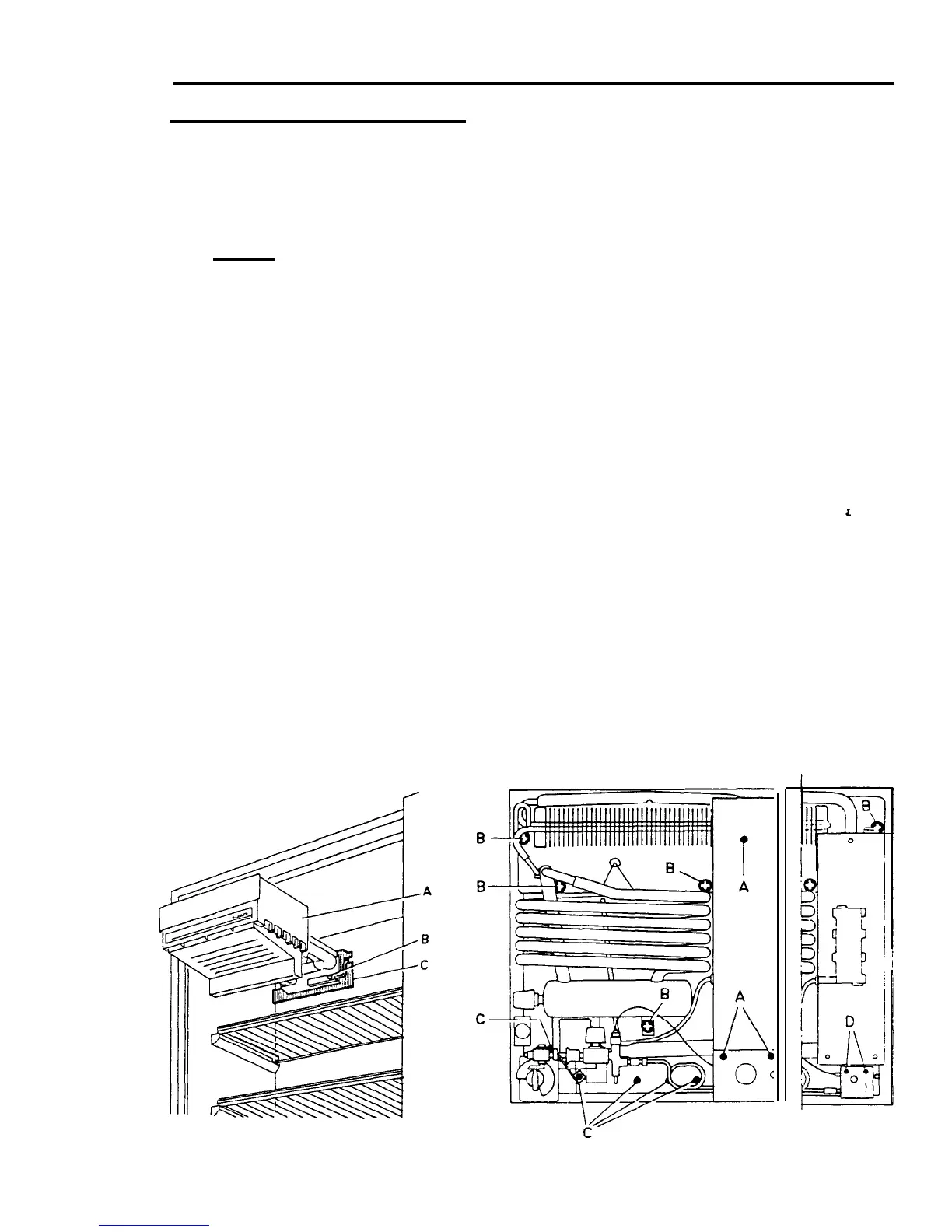23
10.
COOLING UNIT REPLACEMENT RM24
If it is necessary to replace the cooling unit, proceed as follows:
1.
2.
3.
4.
5.
6.
7.
8.
9.
10.
11.
12.
13.
14.
Turn off the gas b ttle.
Disconnect gas line to inlet valve,
CAUTION
:
Use a back-up wrench to prevent undue rotation.
Unplug the electric line.
Check that refrigerator is empty and remove ice tray.
Remove the evaporator cover with its flap
“A” by means of pulling it outwards
which will release it from the evaporator. (See Fig.
39).
Release the capillary clamp by removing the plastic rivet “B” and straighten
the thermostat capillary tubes.
Remove the plastic cover “C” by means of pulling it towards the right hand
side which will release it from the evaporator window.
Remove the refrigerator from its recess and place its front downwards on
i
soft surf ace.
Pull out the capillary tubes.
Loosen mount screws “A” holding the blow out kit, Fig. 40.
Remove the heater (see Fig. 13).
Remove mount screws “B” holding the unit.
Loosen screws
“C” holding the bracket for the
gas/e1
equipment and the screws
“D” holding the burner housing and remove the gas equipment,
To replace unit, reverse
above procedure,
Fig. 39
Fig. 40
