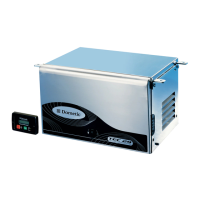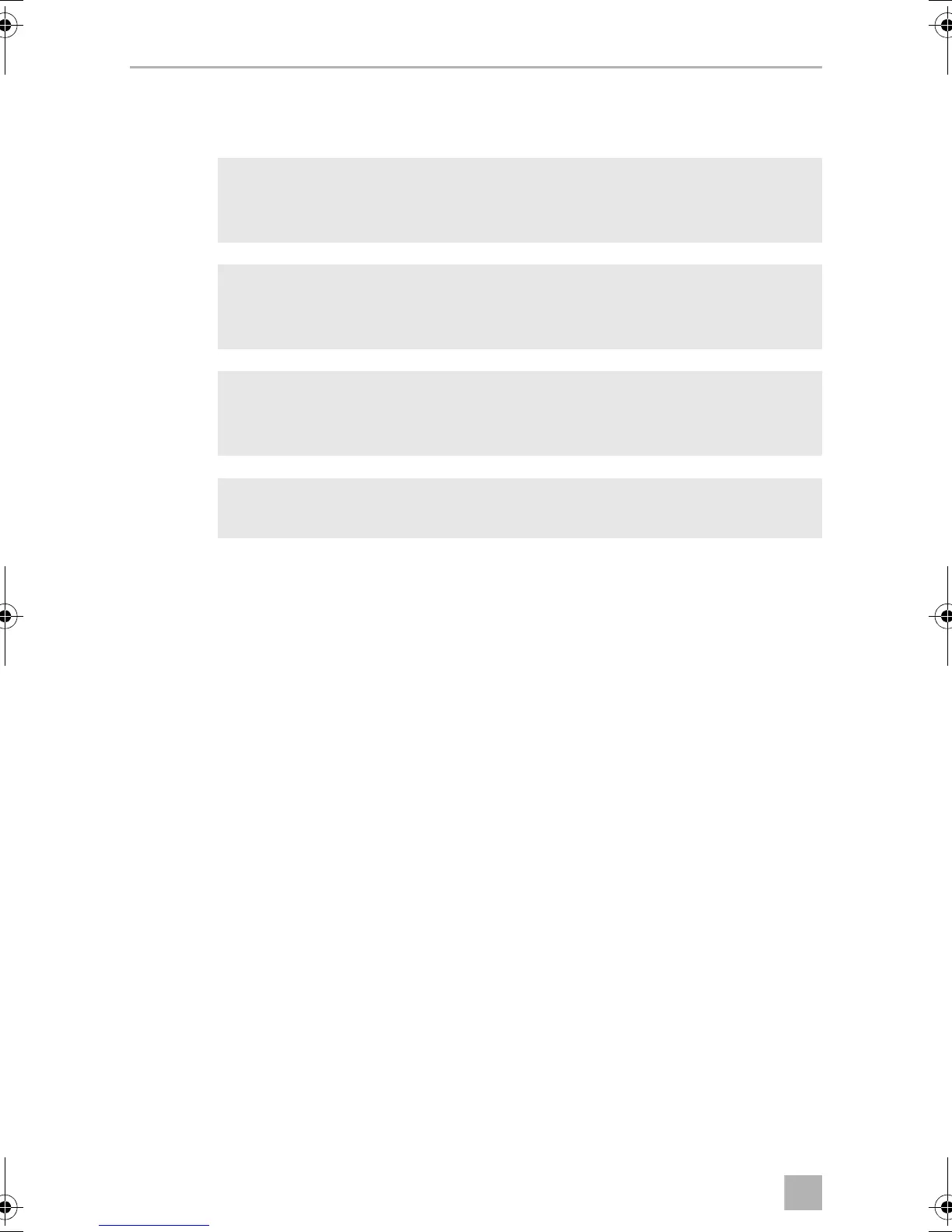 Loading...
Loading...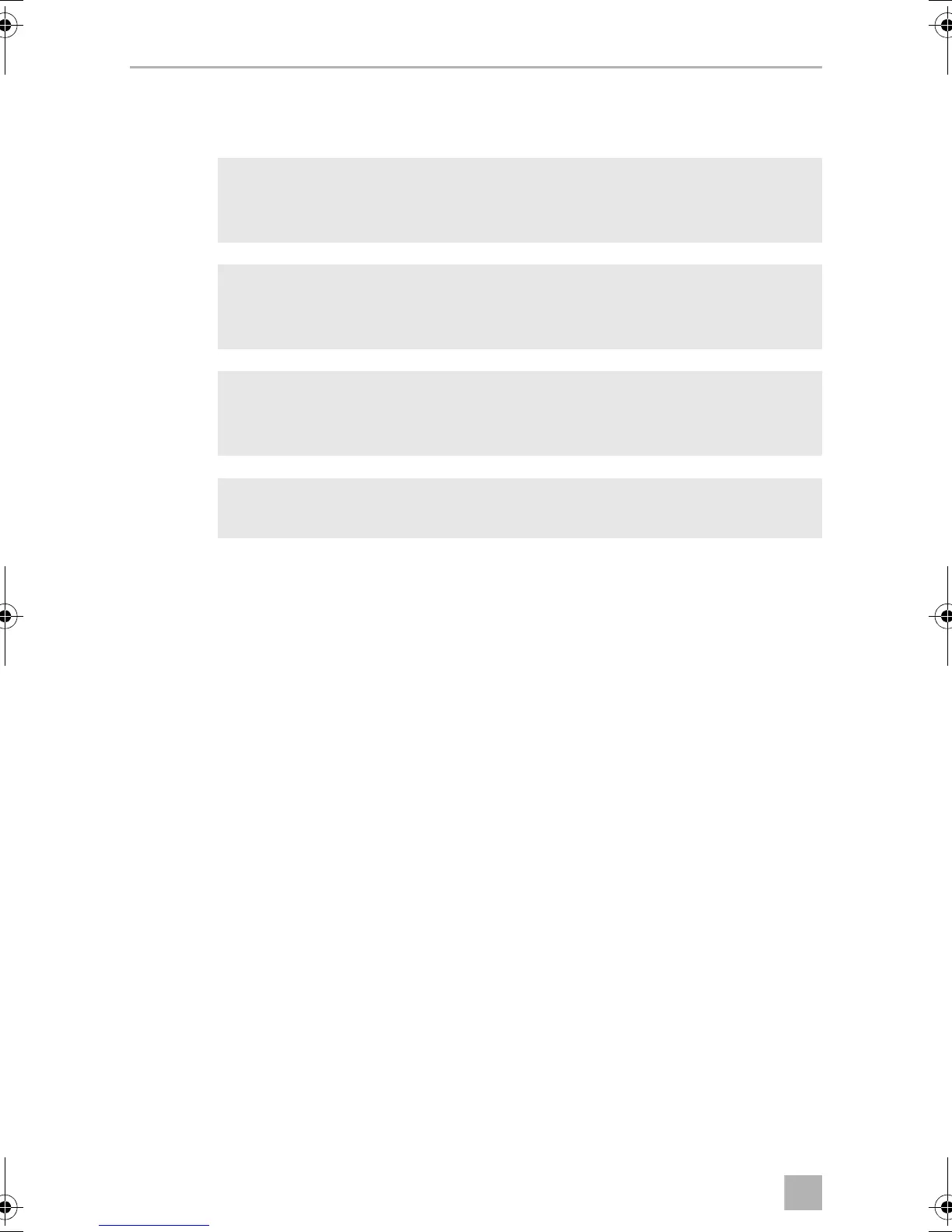
Do you have a question about the Dometic SINEPOWER MSI 212 and is the answer not in the manual?
| Model | MSI 212 |
|---|---|
| Output Voltage | 230 V AC |
| Output Frequency | 50 Hz |
| Continuous Power | 200 W |
| Peak Power | 400 W |
| Output Waveform | Modified sine wave |
| Input Voltage | 12V DC |
| Protection | Overload, Short circuit, Overheating |
Explains general safety precautions for using electrical appliances.
Details safety measures during the installation process, including wiring.
Provides safety instructions for laying and securing electrical cables.
Covers safe operation practices, ventilation, and output connection warnings.
Explains how to connect these models using a vehicle socket and plug.
Details connecting these models via vehicle battery, including fuse requirements.
Describes how to connect an optional external switch for operation.
Explains how to charge devices using the integrated USB port.