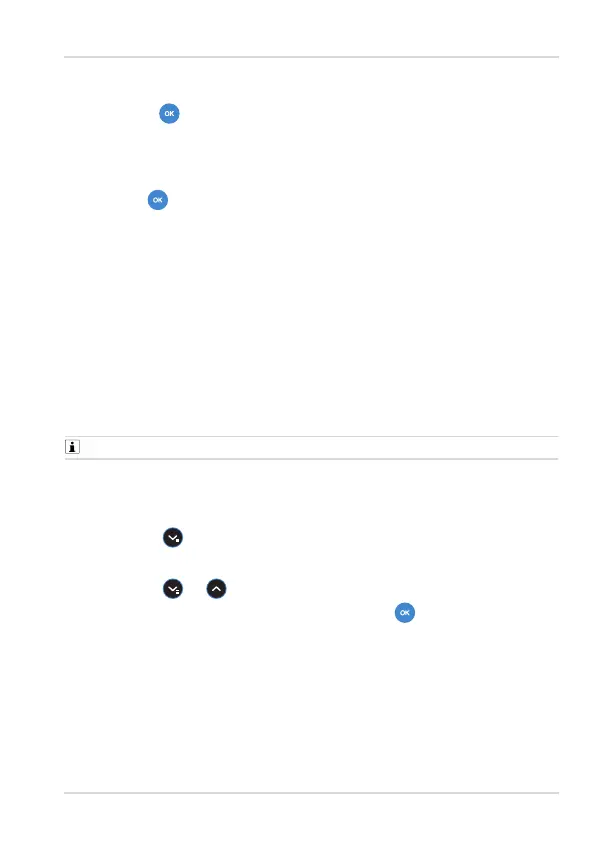Use | en
Dräger Alcotest 6000 13
Carrying out passive sampling:
1. Keep the button pressed for approx. 1 second until the startup
screen appears.
2. Hold the device, which is ready to measure, into the air to be
analyzed without a mouthpiece.
3. Tap the button to initiate the measurement.
In the results display, PASSIVE is also displayed.
If no alcohol is detected, NO ALC. will be displayed and the LED will
be green.
In case alcohol is detected, ALCOHOL will be displayed and the LED
will be red.
4.6 Removing the mouthpiece
1. Push the mouthpiece up and out of the mouthpiece receptacle
(see Fold-Out Page, figure A).
2. Dispose of the mouthpiece in accordance with local regulations.
Do not reuse a mouthpiece.
4.7 Menu control
Accessing the menu:
● Press the button.
Navigating in the menu or changing settings:
● Press the or button.
● Confirm the selected feature/input with the button.
Exiting the menu:
● In the sub-menu, select the Back menu item.
● In the main menu, select the Measuring menu item.
