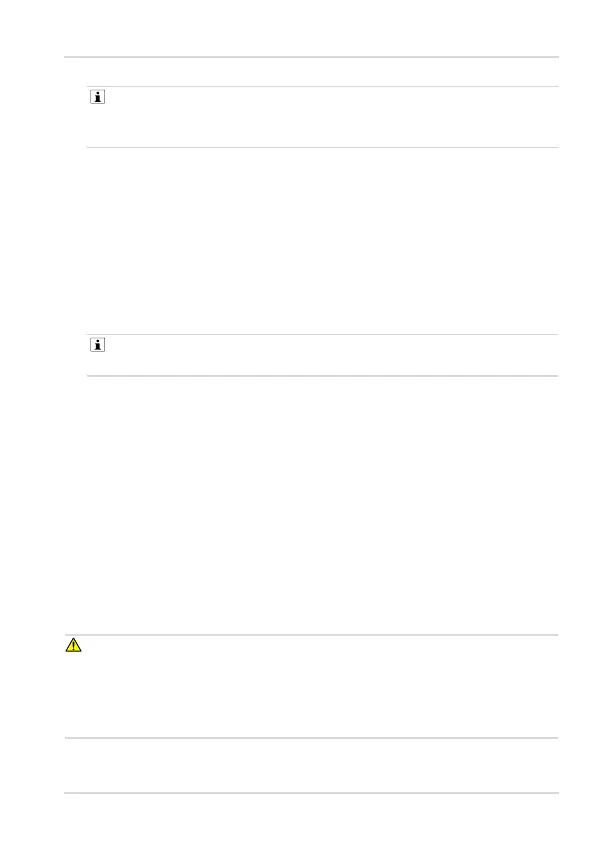Storage | en
Dräger Alcotest 6000 19
If the battery replacement process takes longer than 5 minutes,
the time must be reset. A measurement is only possible with the
time set.
6.2 Cleaning
Clean the device using an alcohol-based cleaning agent.
To clean the device:
1. Switch off the device.
2. Remove the mouthpiece from the device.
3. Wipe the device down with a disposable cloth moistened with
detergent. Do not apply the cleaning agent directly to the device.
Ensure that no liquid gets into the metal piece of the
mouthpiece receptacle on the top of the device.
4. Check that there is no residual alcohol stuck to the device via
passive sampling and that the result NO ALCOHOL is displayed.
5. If ALCOHOL is still displayed, repeat passive sampling after some
time (10–15 minutes) until the result NO ALCOHOL is displayed.
6. If ALCOHOL is still displayed, store the device for up to 24 hours
to allow the detergent to evaporate. Repeat passive sampling after
some time.
For information on disinfecting Alcotest devices, see
document 9300698 at
www.draeger.com/IFU.
7 Storage
WARNING
Damage to the device
Leaking battery acid can damage the device.
► Remove the battery if the device will remain unused for an
extended period of time.
