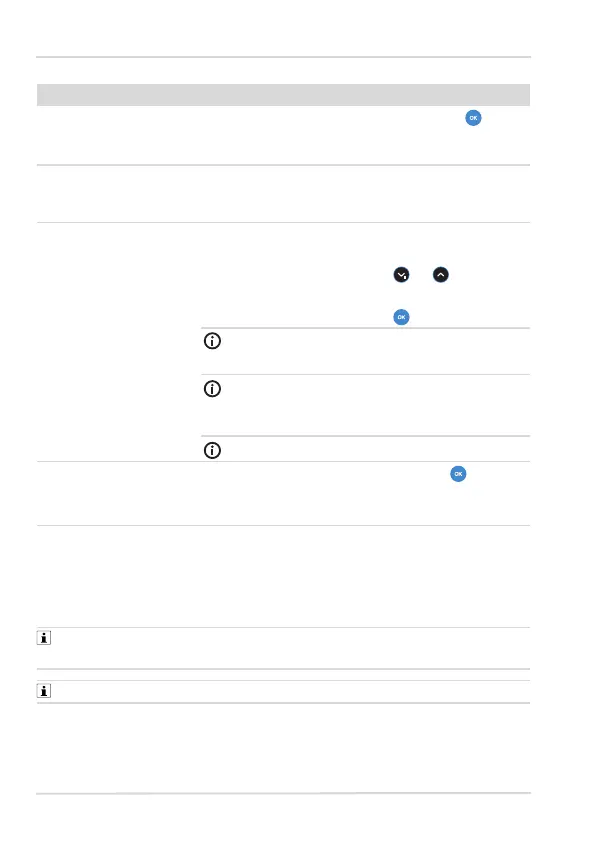en | Use
16 Dräger Alcotest 6000
4.9 Printing measurement results
The device can optionally be configured with Bluetooth
®
. To print the
measurement results, the device can be connected to the Dräger
Mobile Printer Bluetooth
®
(part number: 3700421) via Bluetooth
®
.
Observe the Dräger Mobile Printer Bluetooth
®
's instructions for
use.
Bluetooth
®
must not be selected in aircraft.
Software version Software version and
part number are dis-
played.
● Press the but-
ton to leave the
sub-menu.
Login For service techni-
cians only.
● Enter the four-digit
code to open the
service menu.
Bluetooth
®
(optional)
Menu option to switch
Bluetooth
®
on or off.
● Select Bluetooth
®
On or Off with the
or button.
● Confirm with the
button.
The device is set up for printing and a con-
nection to an app via Bluetooth
®
.
An active Bluetooth
®
connection is dis-
played by a corresponding symbol in the dis-
play.
Bluetooth
®
must not be selected in aircraft.
Switch off Menu option to switch
the device off.
● Tap the button.
● The devices
switches off.
Menu option Description Interaction
