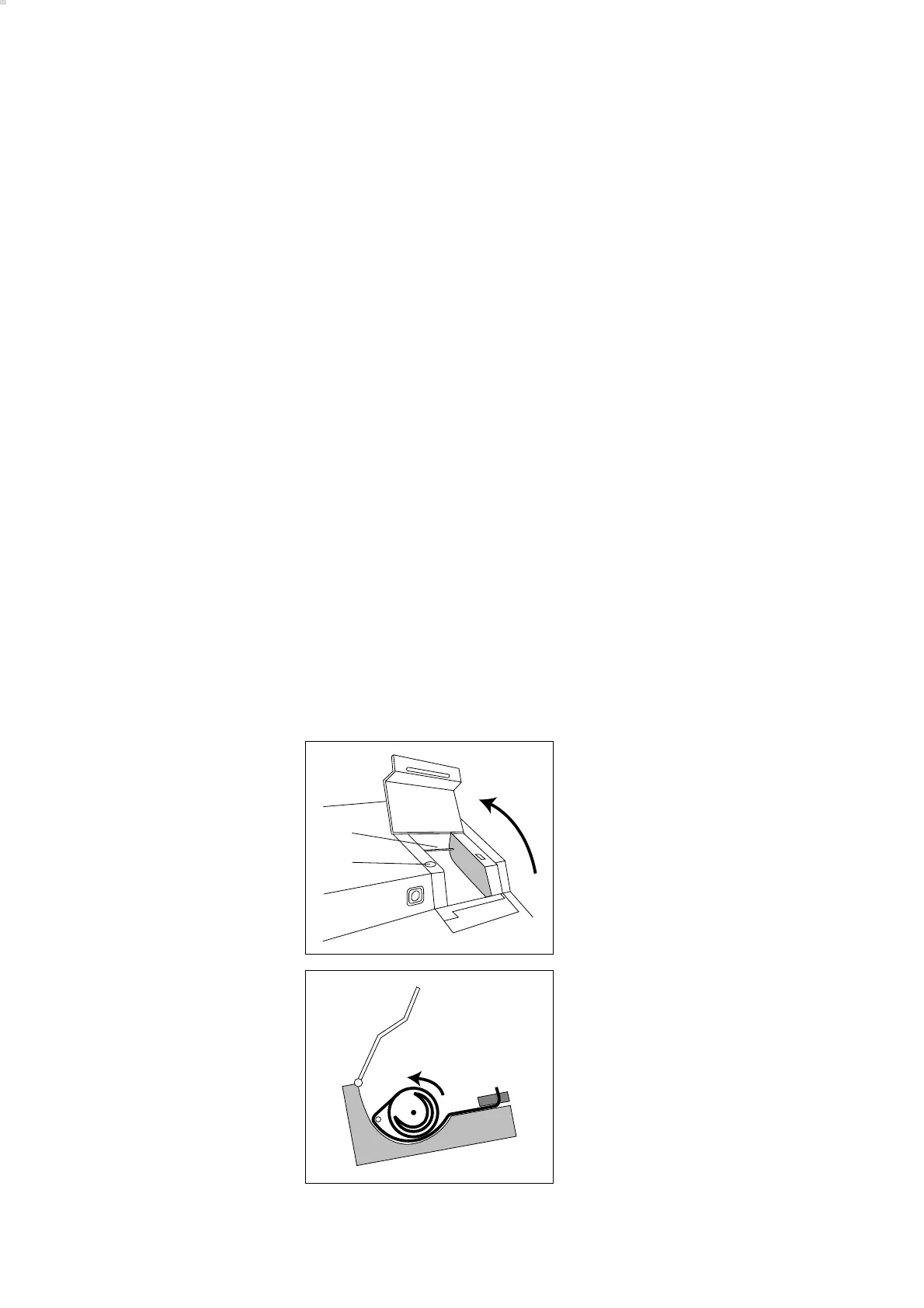Service
Überprüfungen
Inspektionen des Alcotest 7110 Stan-
dard sind von fachkundigen Personen,
z. B. vom DrägerService oder durch vom
DrägerService autorisierte Personen
durchzuführen.
Instandhaltungsintervalle:
empfohlen: 6 Monate
höchstens: 12 Monate
Papierrolle einsetzen
Das Alcotest 7110 Standard prüft nach
Auslösen einer Messung, ob noch
ausreichend Papier vorhanden ist. Nicht
ausreichender Papiervorrat wird mit der
Meldung » PAPIER ÜBERPRÜFEN «
angezeigt.
Wenn der rote Streifen auf dem
Ausdruck sichtbar wird, ist eine neue
Papierrolle einzusetzen.
● Klappe des Druckers öffnen.
1 Durch Betätigen des roten Papiervor-
schubtasters noch vorhandene
Papierreste entfernen.
2 Den Anfang des Papiers hinter der
Metallführung hindurchführen und in
den Schlitz des Druckwerks
schieben.
1 Den Papiervorschubtaster gedrückt
halten, bis das Papier einige Zenti-
meter durch das Druckwerk transpor-
tiert ist.
– Das Papier muss zwischen Farbband
und Farbbandkassette durchlaufen.
● Papierrolle in der Aufnahmemulde
positionieren.
● Papieranfang von unten durch den
Schlitz in der Klappe schieben,
Klappe schließen.
Service
Check
Inspections of the Alcotest 7110
Standard have to be performed by
experts, e g. by DrägerService or
persons authorised by DrägerService
Maintenance intervals:
recommended: 6 months
maximal: 12 months
Inserting paper
After start of the measurement the
Alcotest 7110 Standard checks
whether sufficient paper is in the
printer. Not sufficient paper is
displayed with the message » NO
PRINTER PAPER «.
When a red strip appears on the
paper a new paper roll has to be
inserted.
● Open flap of printer.
1 Remove remaining paper by
pressing red paper feed button.
2 Feed start of paper behind the
metal guide and push it into the
slot of the printing mechanism.
1 Keep paper feed button pressed
until paper is transported several
centimetres through the printing
mechanism.
– Paper has to run between type-
writer ribbon and ribbon cassette.
● Position paper roll in the recess.
● Insert start of paper from below
through the slot in the flap, close
flap.
Service
18
Service
00123632
1
2
00223632
