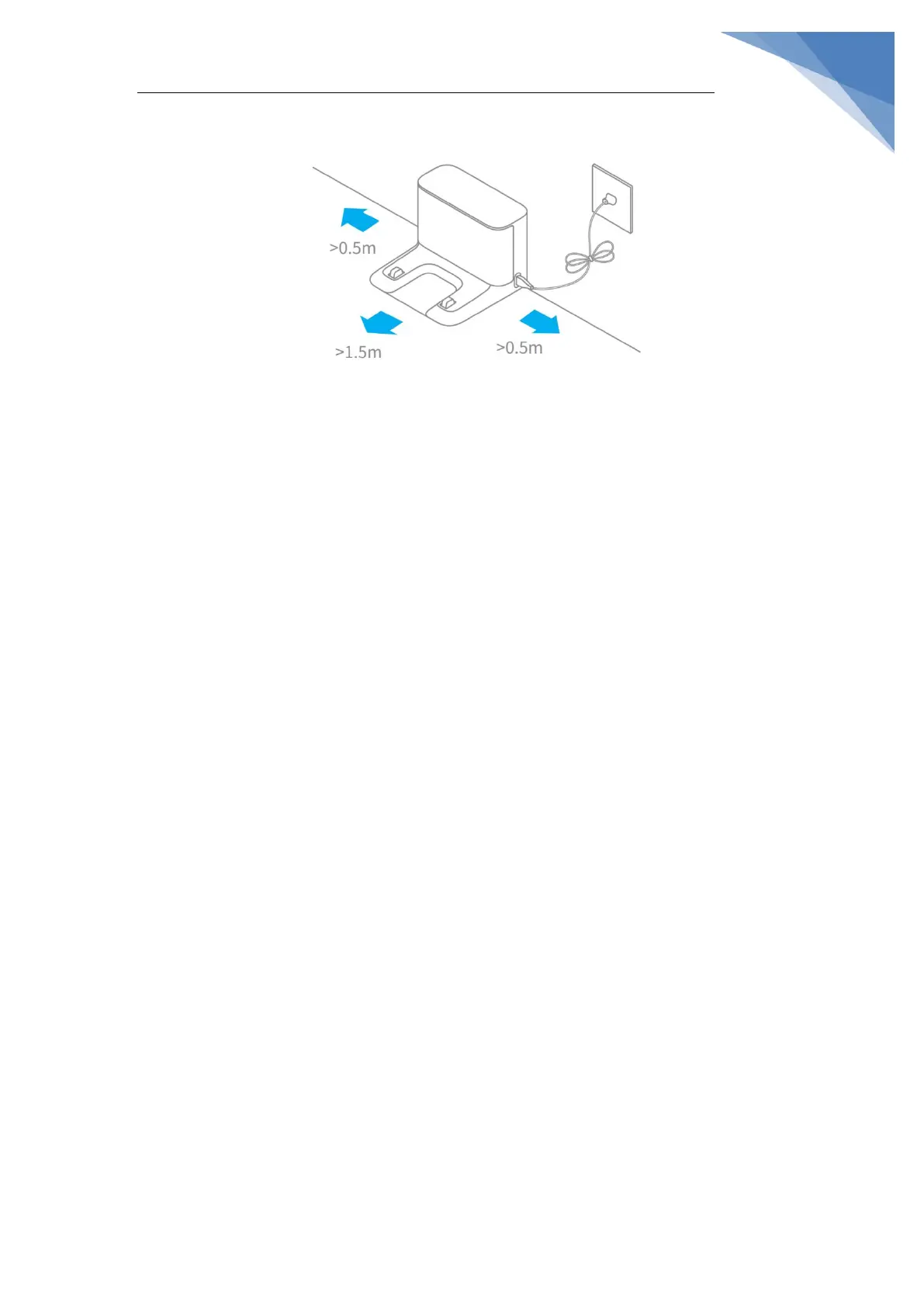Note: Do not place the dock in direct sunlight or block the identification area
with any objects, otherwise the robot may fail to return automatically.
2. How to charge Dreame F9?
A:Press the power button and hold. When the indicator turns solid, put the
Dreame F9 onto the charging dock, it will begin charging when you hear the
voice“start charging”.
Note: Dreame F9 may fail to power on in low battery. Please connect the robot
with the dock manually.
3. How to mop with Dreame F9?
A:
(1)Install the mop: Wet the mop pad and wring it out until it stops dripping,
insert it all the way along the slots of the water tank, and stick it firmly.
