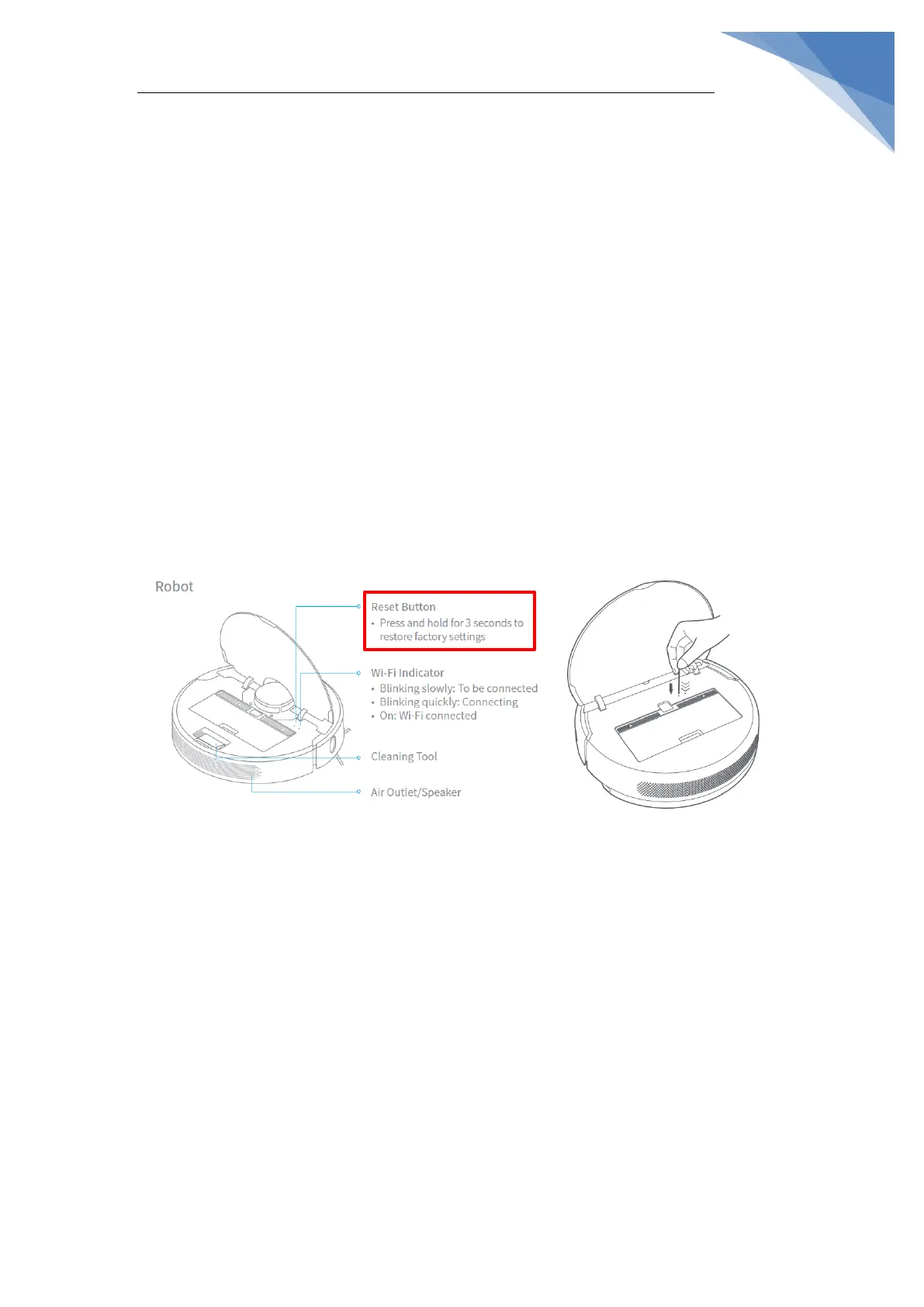14. How to update the firmware of Dreame F9?
A:Use Mi Home APP, find “Firmware update” in the settings menu, please
make sure the robot is at the dock and has more than 15% battery left.
15. How to restore to factory settings with Dreame F9?
A:If F9 still fails to operate normally after restarting, press and hold the reset
button with a tool until hearing the voice prompt "start to restore factory
settings".
FAQs
1. Why does network connection fail for Dreame F9?
How to deal with it?
A : Dreame F9 only supports 2.4G Wi-Fi network. 5G Wi-Fi is not supported.
Make sure the robot and your phone are close to the router with strong Wi-Fi
signals.
