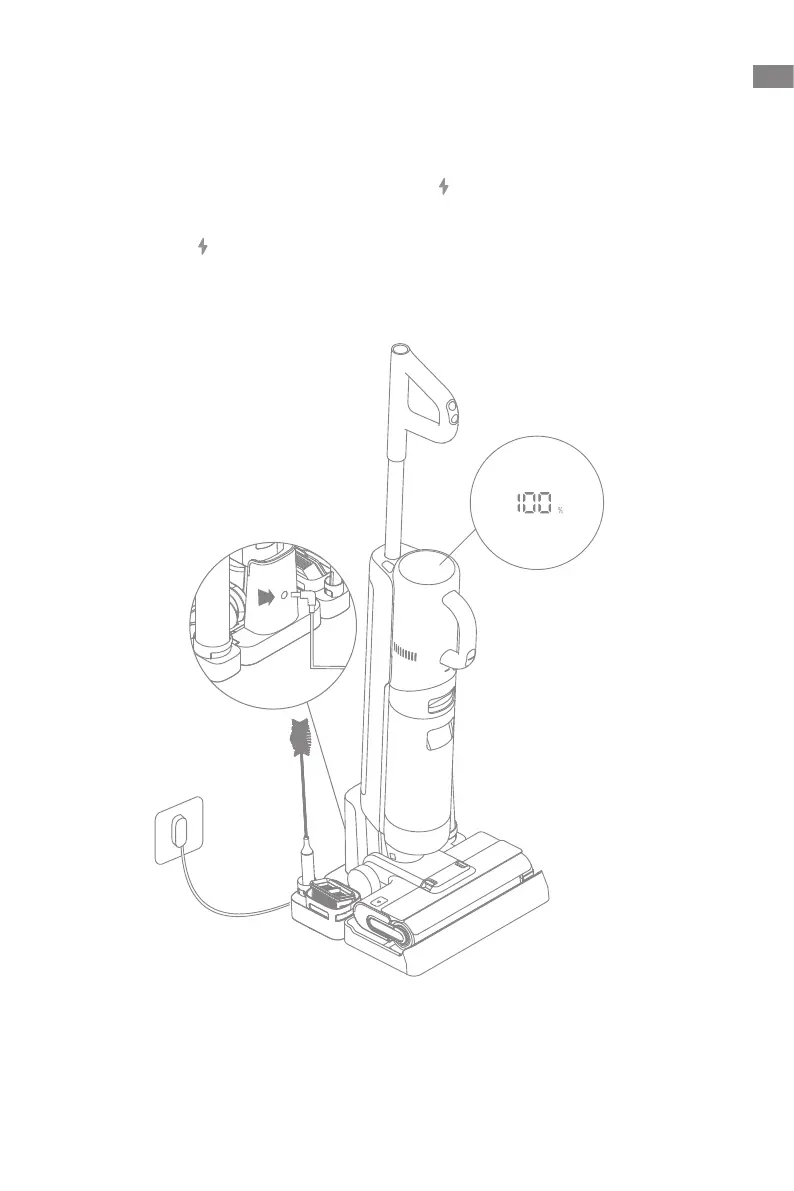88
EN
Charging
1. Place the charging baseagainst a wallon level ground and connect it to a
powersource. Fully charge the appliance before rst use.
2. Place the appliance on the charging base, the on the screenwilllight up to indicate
the charging status.When charging, the number on the display screen represents the
current battery levelasa percentage. When the numberreaches100, the battery is fully
charged and the will turn o.
Note:
•
If no operation is performed within 10 minutes, the appliance will enter the sleep mode.
•
To extend the battery life time, the battery keeps cooling down for about one hour automatically after you
have used the appliance for a long time.
