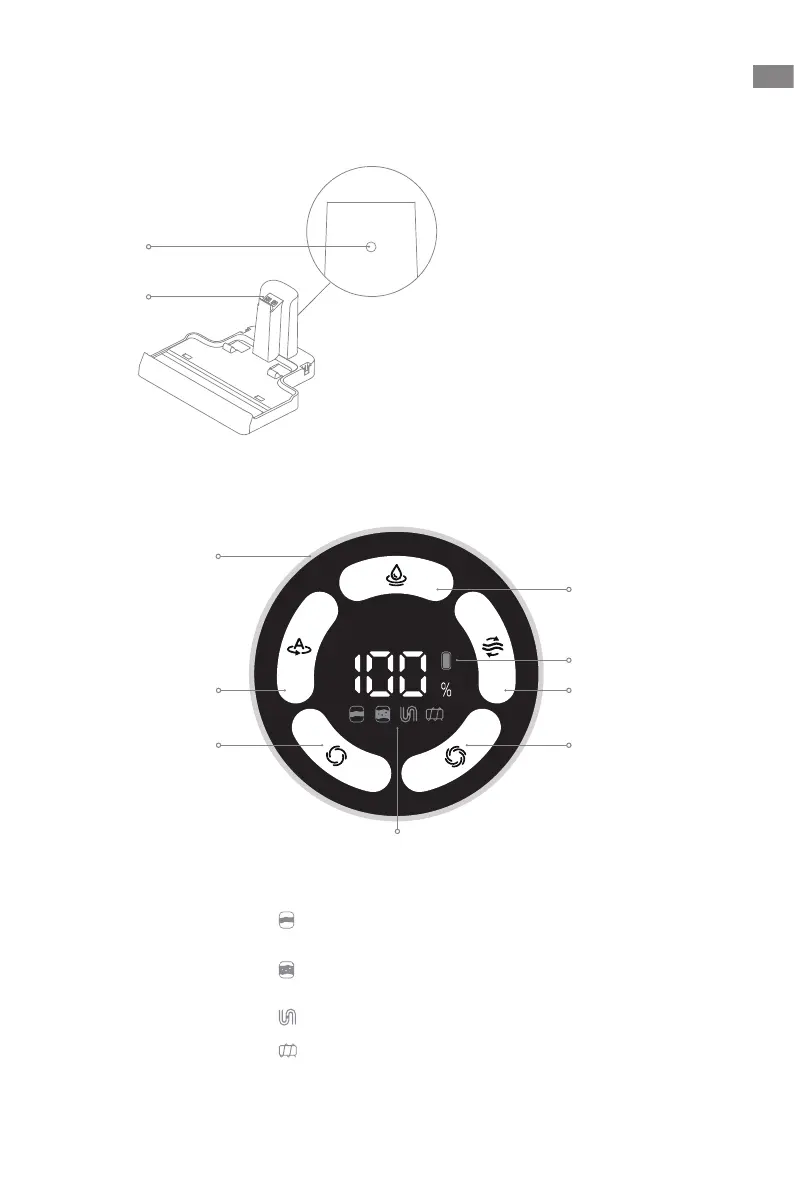66
EN
Charging Port
Charging Base
Display Screen
If the appliance is not working properly, the screen display will show an error message. Please refer to the
troubleshooting table to nd your solution.
1
2
1
2
Charging Contacts
8
1
5
3
2
4
7
6
Error Message
Insucient water in the
Clean Water Tank
Used Water Tank full /
Used Water Tank not installed
Blocked tube
Brush roller stuck /
Brush roller not installed
Suction Mode Standard Mode
Self-Cleaning
Turbo Mode
Dirt Level Indicator
Battery Status
Indicator
Auto Mode
1
2
3
4
6
7
8
5
Press briey to enable this
function (battery level ≥ 15%)
The color of the indicator
changesin real time
according to theamount of
dirt.
Product Overview
