
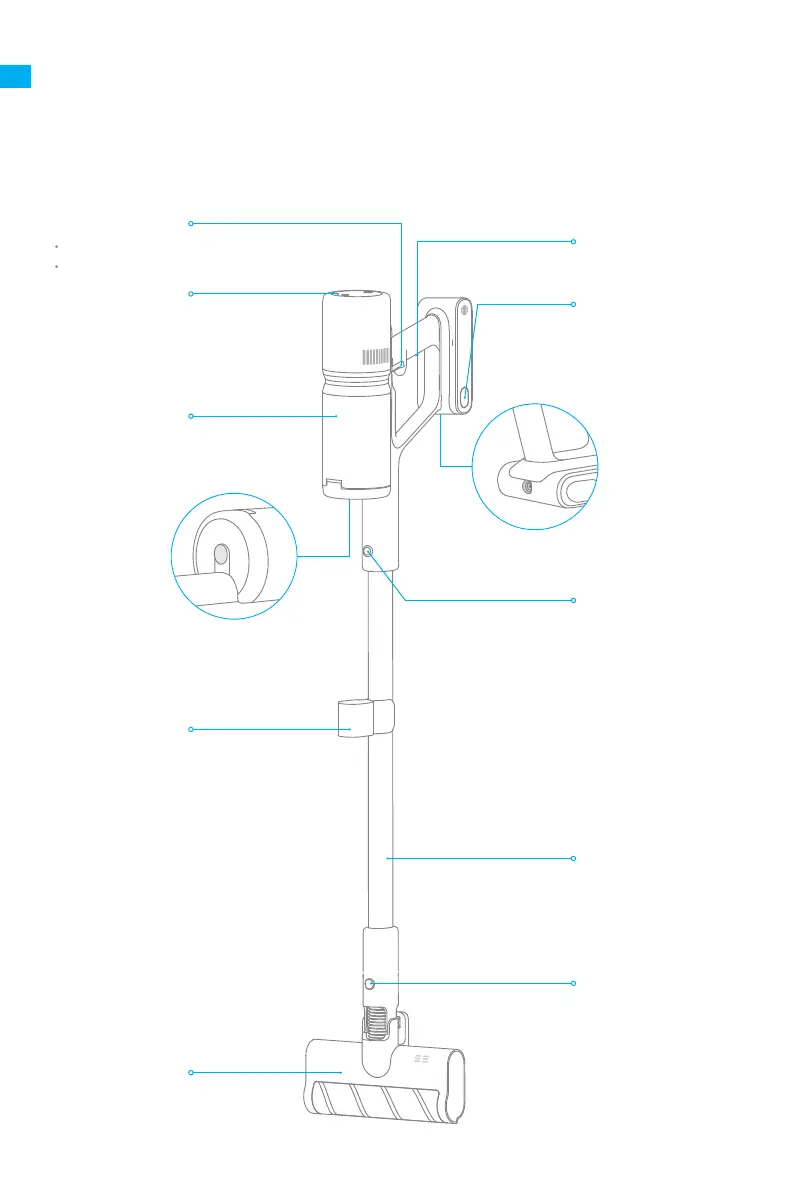 Loading...
Loading...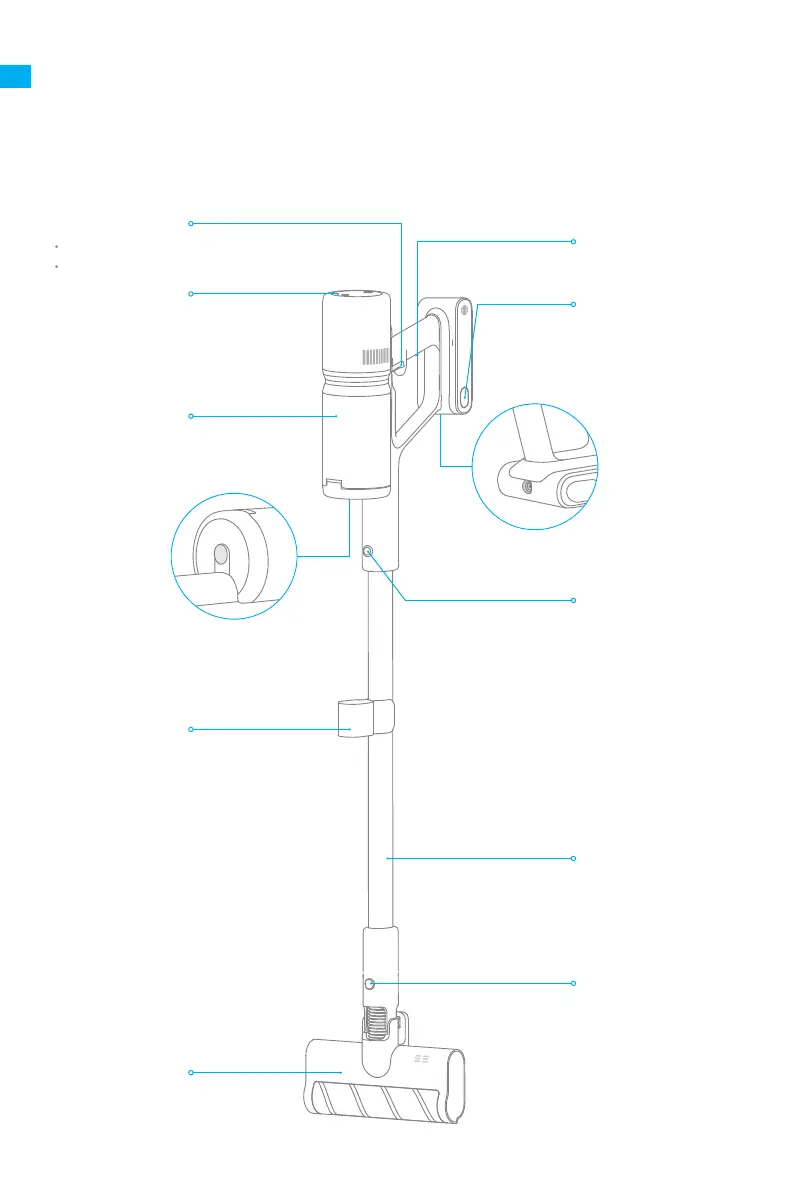
Do you have a question about the Dreame P10 and is the answer not in the manual?
| Motor power | 350 W |
|---|---|
| Cleaning type | Dry |
| Vacuum air filtering | - |
| Suitable for all types of surface | Yes |
| Brush shape | Rectangular |
| Display type | LED |
| Product color | Grey, White |
| Dust container type | Bagless |
| Power source | Battery |
| Charging time | 2.5 h |
| Suction power | 100 AW |
| Battery voltage | - V |
| Battery capacity | 2 Ah |
| Number of batteries supported | 7 |
| Vacuum brushes included | Roller brush |
| Weight | 1630 g |
|---|