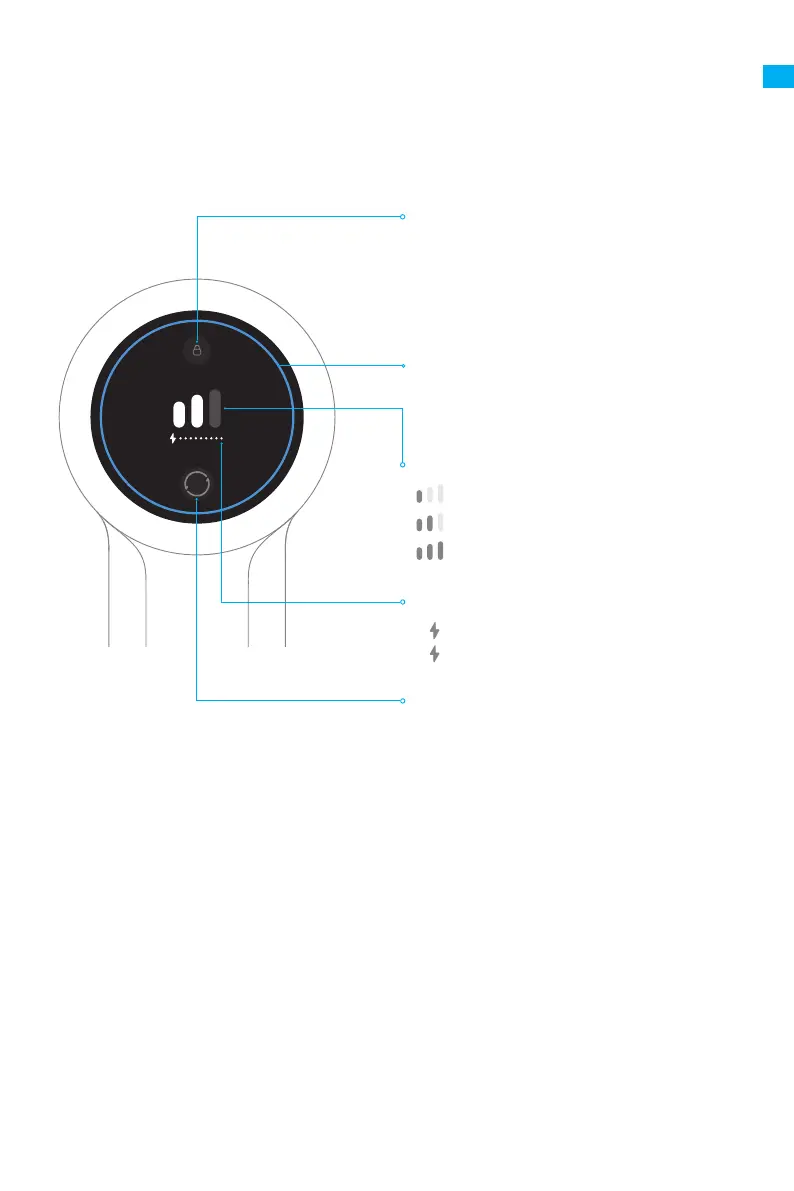43
Remarque : Si vous devez prêter attention à une anomalie quelconque pendant l'utilisation
du produit, l'écran achera un message d'avertissement. Vous devez suivre les
instructions à l'écran pour que les performances restent normales.
Vérouillage électronique
• Appuyez brièvement pour entrer / sortir de
l'état verrouillé
• Appuyez brièvement sur l'interrupteur sous
l'état verrouillé, l'aspirateur commencera à
fonctionner en continu
Commutateur de vitesses
Une courte pression peut changer le
niveau de la vitesse de l'aspirateur
État verrouillé
• Bleu : normal
• Rouge : batterie épuisée / erreur
Indicateur du restant de la batterie
État du niveau de la vitesse
éco
Médium
turbo
Écran d'achage
Présentation du produit
FR
• Rouge : restant de batterie < 20%
• Blanc : restant de batterie ≥ 20%
