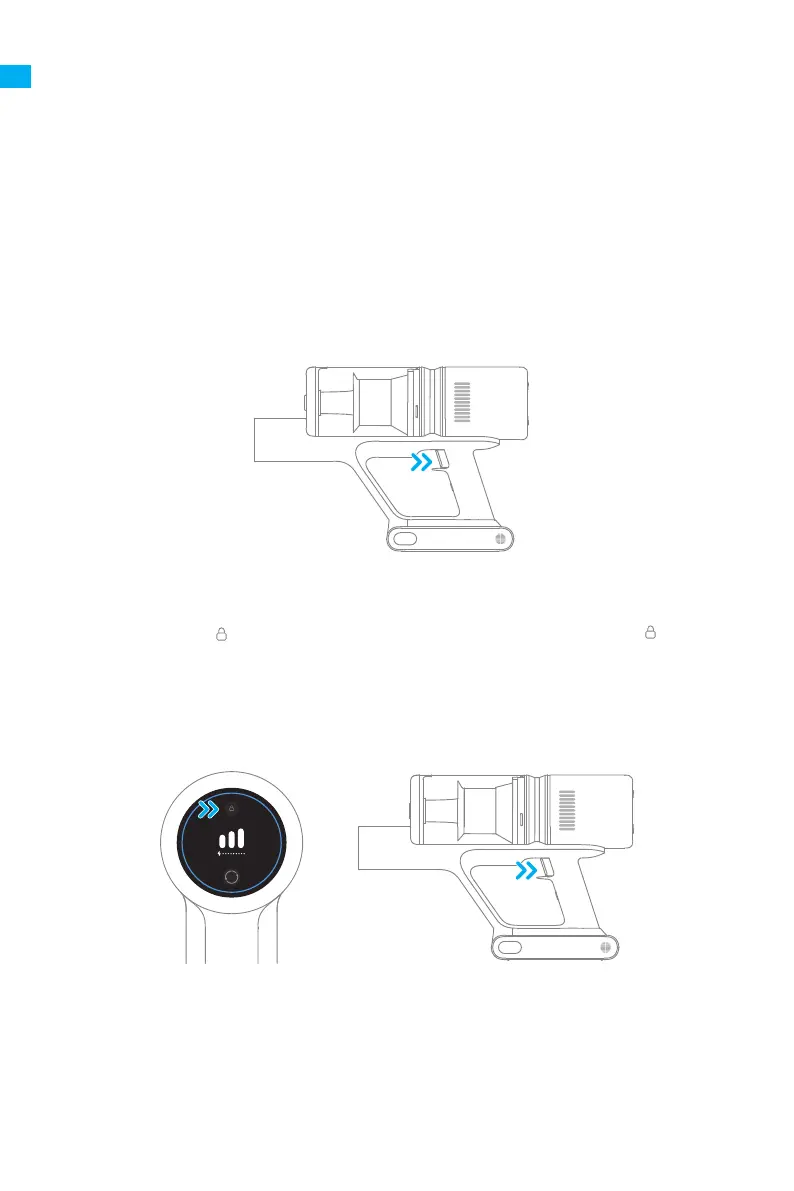66
Modalità d'utilizzo
Modalità Pulizia
Ci sono due modalità di lavoro per l'aspirapolvere, che possono essere selezionate a
secondo delle proprie esigenze.
Modalità 1: Modalità Pulizia Discontinua
Tenere premuto il tasto dell'aspirapolvere per avviare il lavoro, e rilasciarlo per arrestarlo
immediatamente.
Modalità 2 : Modalità Pulizia continua (blocco elettronico)
Fare clic sul pulsante per passare alla Modalità Pulizia Continua e il pulsante diventa
acceso. Rilasciare l'interruttore on/o per impostare l'aspirapolvere in Modalità Pulizia
Continua.
Usare il blocco elettronico per non usare troppo le tue dita ed evitare un aaticamento
causato tenendo premuto l'interruttore.
Nota:
• In questa modalità, premere brevemente il tasto per sospendere l'operazione o
riavviarla nuovamente, e la modalità di lavoro dell'aspirapolvere non cambierà.
• Premere il blocco elettronico nuovamente per abbandonare la Modalità Pulizia
Continua.
IT
