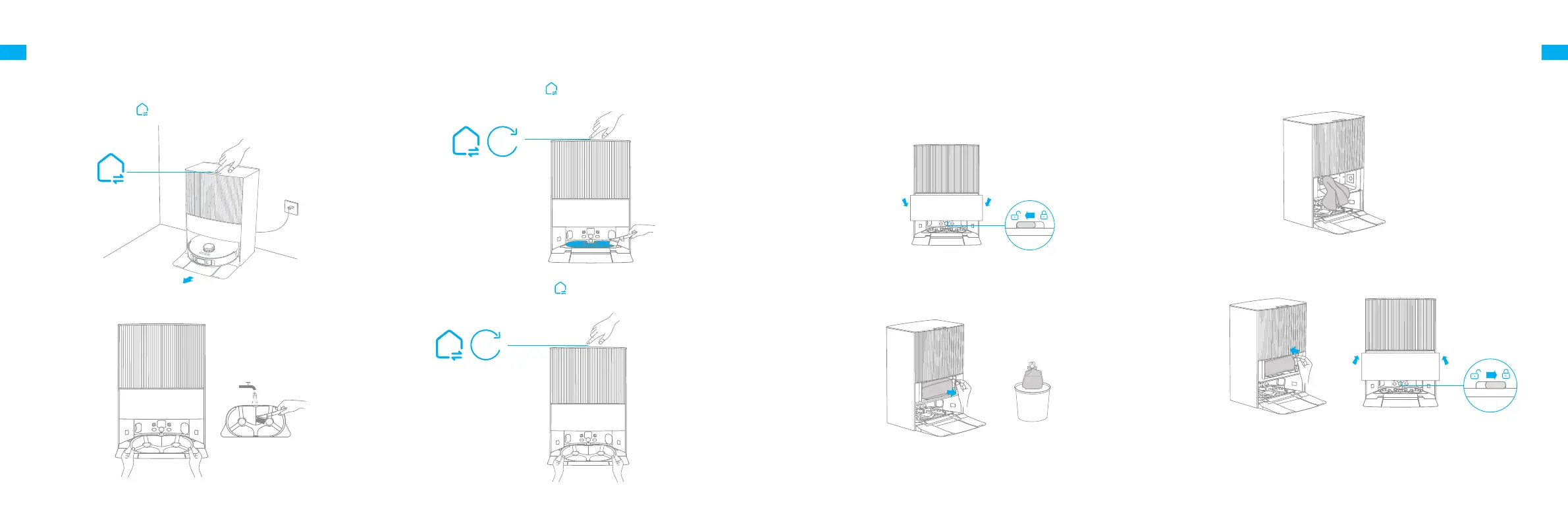18 19
EN EN
Routine Maintenance
Washboard
1. Press the button to make the robot exit the base station.
2. Remove the washboard and rinse it with clean water.
4. Press and hold the button for 3 seconds to pump out the used
water in the bottom of the base station, dry it with a soft and dry cloth,
and then put the washboard back.
3. Press and hold the button for 3 seconds to add water to the bottom
of the base station. Then use the included cleaning tool to clean it.
3s
①
②
3s
Routine Maintenance
Dust Bag
2. Discard the dust bag.
1. Unlock the dust tank cover and then remove it.
3. Remove the dust and debris from the filter with a dry cloth.
Note:
Pulling outwards on the handle will seal the dust bag to prevent
the dust and debris from accidentally falling out.
4. Install a new dust bag. Then install back the dust tank cover and lock it.
② ①
