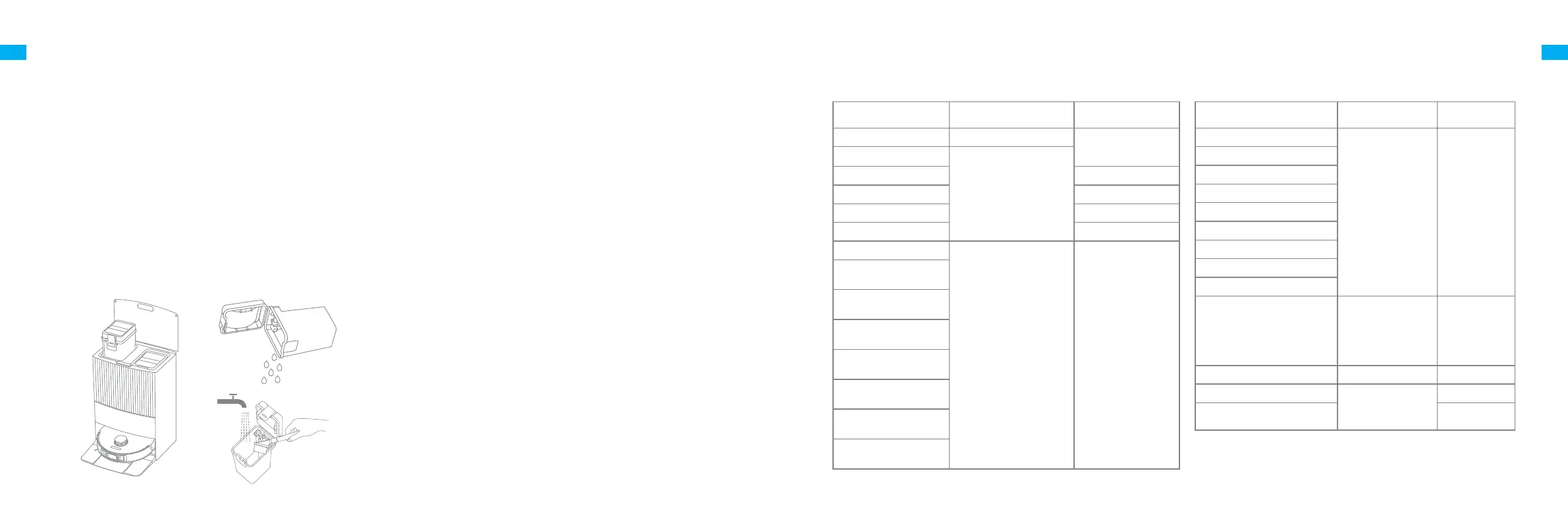16 17
EN EN
3. Automatically empty the dust box and wash and dry the
mop pads after nishing the "Vacuum and Mop" task
4. Clean the used water tank
How to Use
After the robot finishes a cleaning task and returns to the base station to
charge, the base station will automatically start emptying the dust box.
Then it will wash and dry the mop pads.
After the robot has completed its task, please clean the used water tank
to prevent any odor.
Note:
·
If the auto-empty function is turned off in the app, the base station
will not automatically empty the dust box.
·
The base station will empty the dust box according to the frequency
set in the app.
Vacuum Only
Select "Vacuum Only" in the app, and the robot will automatically
remove the mop assembly on the base station and start vacuuming.
Mop Only
Select "Mop Only" in the app, and the robot will automatically check if
the mop assembly is installed on the base station. If not, the robot will
install the mop assembly and start mopping after the main brush is
raised.
Vacuum then Mop
Select "Vacuum then Mop" in the app, and the robot will automatically
remove the mop assembly on the base station to vacuum the floor. After
vacuuming is completed, the robot will return to the base station to
install the mop assembly and the base station will automatically start
emptying the dust box. And then, the robot will start mopping after the
main brush is raised.
Routine Maintenance
Parts
To keep the robot in good condition, it is recommended to refer to the accessory usage in the app or the following table for routine maintenance.
Part Maintenance Frequency
Replacement
Period
Used water tank After each use
/
Clean water tank
Once every 2 weeks
Main brush Every 6 to 12 months
Side brush Every 3 to 6 months
Mop pad holder /
Dust box's filter Every 3 to 6 months
Washboard
Once every month /
Base station's
signaling area
Base station's
charging contacts
Base station's auto-
empty vents
Laser Distance Sensor
(LDS)
Robot's charging
contacts
Robot's auto-empty
vent
Robot's automatic
water refilling inlet
Part
Maintenance
Frequency
Replacement
Period
Line laser sensor
Once every month /
AI visual sensor
LED fill lights
Edge sensor
Bumper
Omnidirectional wheel
Carpet sensor
Cli sensors
Bottom of the robot
Cleaning solution adding
inlet
Recommended
to clean after
removing the
cleaning solution
(bottle)
Dust box Clean it as needed
Dust bag
/
6-8 weeks
Mop pad
Every 1 to 3
months
Note: The replacement frequency will depend on your usage of the robot. If an
exception occurs due to special circumstances, the parts should be replaced.
