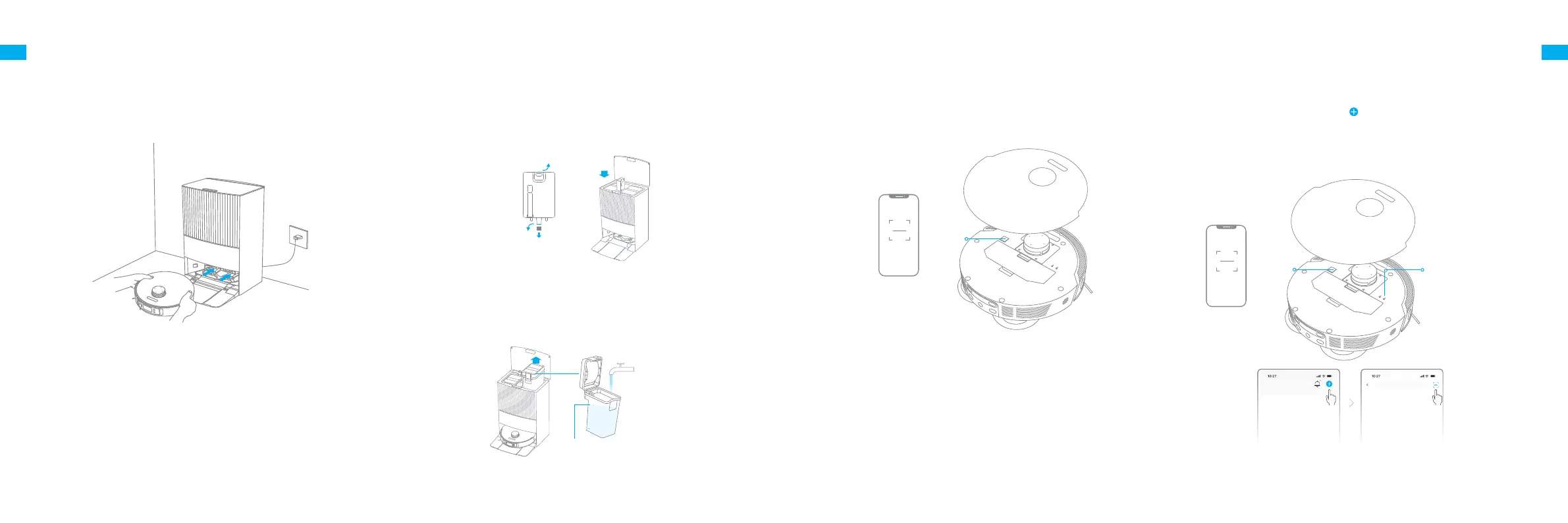12 13
EN EN
Before Use
- MAX -
Note:
It is recommended to fully charge the robot before its first use.
When the robot cannot be turned on after the battery is depleted,
manually connect the robot with the base station to charge it.
②①
5. Connect the Robot to the Base Station
6. Install the Cleaning Solution Bottle
7. Add Water to the Clean Water Tank
Remove the cap of the cleaning solution bottle, and tear o the two
seals on the bottle as shown in the figure. Open the upper cover of the
base station and install the bottle along the slot into place. The cleaning
solution will be added automatically while working.
Place the robot onto the base station with the mop assembly facing
toward the washboard. Then you will hear a voice prompt when the
robot successfully connects to the base station.
Take out the clean water tank from the base station, and fill it with clean
water up to the max water line. Then install it back into the base station.
Note: Do not add any liquid other than the officially-approved cleaning
solution, otherwise it may cause base station malfunction.
MAX Water Line
Note: Do not add hot water to the water tank as this may cause the
tank to become deformed.
Connecting with the Dreamehome App
1. Download the Dreamehome App
Scan the QR code on the robot, or search "Dreamehome" in the app store
to download and install the app.
QR Code
QR Code
Note:
·
Only 2.4 GHz Wi-Fi is supported.
·
Due to upgrades in the app software, the actual operations may differ
from the directions in this manual. Please follow the instructions
based on the current app version.
Note: If you want to reset Wi-Fi, repeat step 2 and then follow the
prompts to finish the Wi-Fi connection.
2. Add Device
Open the Dreamehome app, tap " " in the upper right corner, and
scan the same QR code on the robot again to add the device
.
Please
follow the prompts to finish the Wi-Fi connection.
Wi-Fi Indicator
·
Blinking slowly:
To be connected
·
Blinking quickly:
Connecting
·
On: Connected
