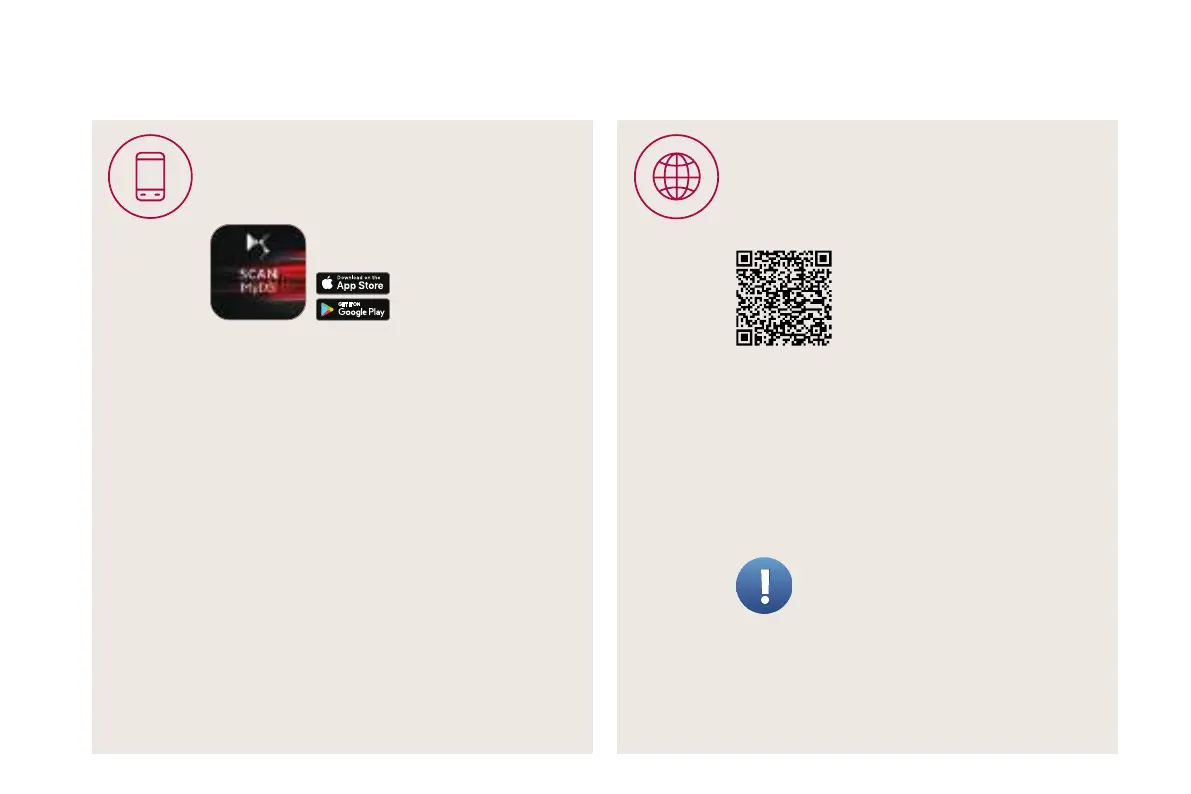Access to the Handbook
MOBILE APPLICATION
Install theScan MyDSapplication(content available
offline).
ONLINE
Visit the DS AUTOMOBILES website and select the
‘MyDS’ section to view or download the handbook or go
to the following address:
http://service.dsautomobiles.com
Scan this QR Code for direct access.
This symbol indicates the latest
information available.
Then select:
– the vehicle,
– the issue period corresponding to the vehicle’s initial
registration date.
Select:
– the language,
– the vehicle and body style,
– the issue period of the handbook corresponding to the
vehicle’s initial registration date.
