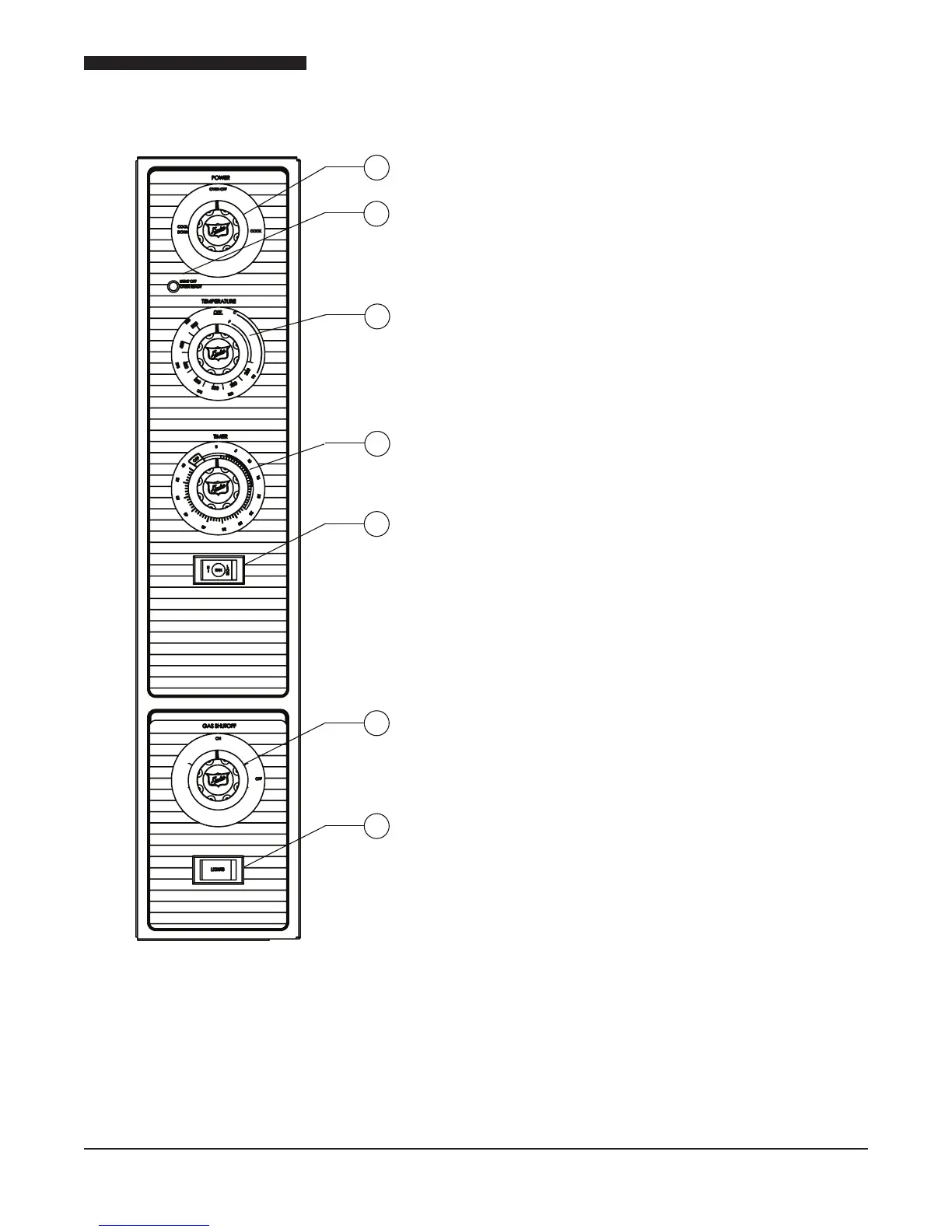11
Installation and Operation of 613 & E Series Gas Fired Convection Oven
1
6
4
3
2
7
5
Controls power to ON or Cool
Down Function.
When lit indicates burners are
operating. When the light goes out, the oven has
reached its cooking temperature.
Controls the oven
temperature.
Sounds an electric buzzer on
expiration of operator set time as a reminder to
remove product at end of cooking cycle.
(Optional) - Controls interior lights.
(Optional) - Sets fan speed to
high or low.
Turns gas supply
to oven controls on or off.
