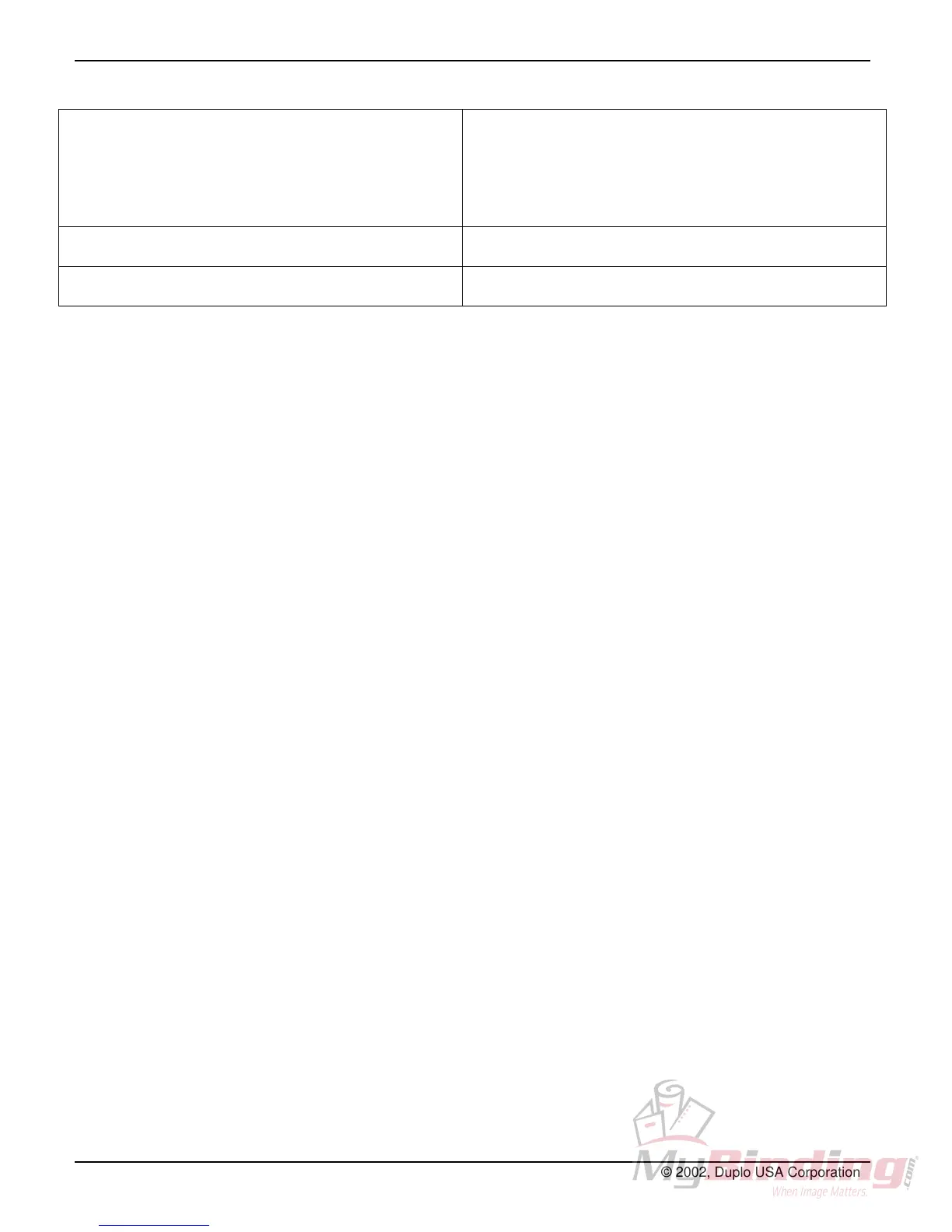DocuCutter 545
In the service mode, this button is used to enter
various service menus.
[INPUT] Programming mode
[SELECT] Manual job selection (as opposed to
automatic job recall via a bar code)
BARCODE Used to toggle barcode mode on/off. When
the values is changed the REG mark and
autocut features are enabled.
The COVER Lamp blinks when the front cover, rear
cover, or the waste cover is open.
In the HC configuration (AF-100 autofeeder attached)
the PAPER Lamp blinks when paper runs out.
The JAM Lamp blinks when a paper jam has
occurred.
16 DocuCutter 545 Training Guide © 2002, Duplo USA Corporation