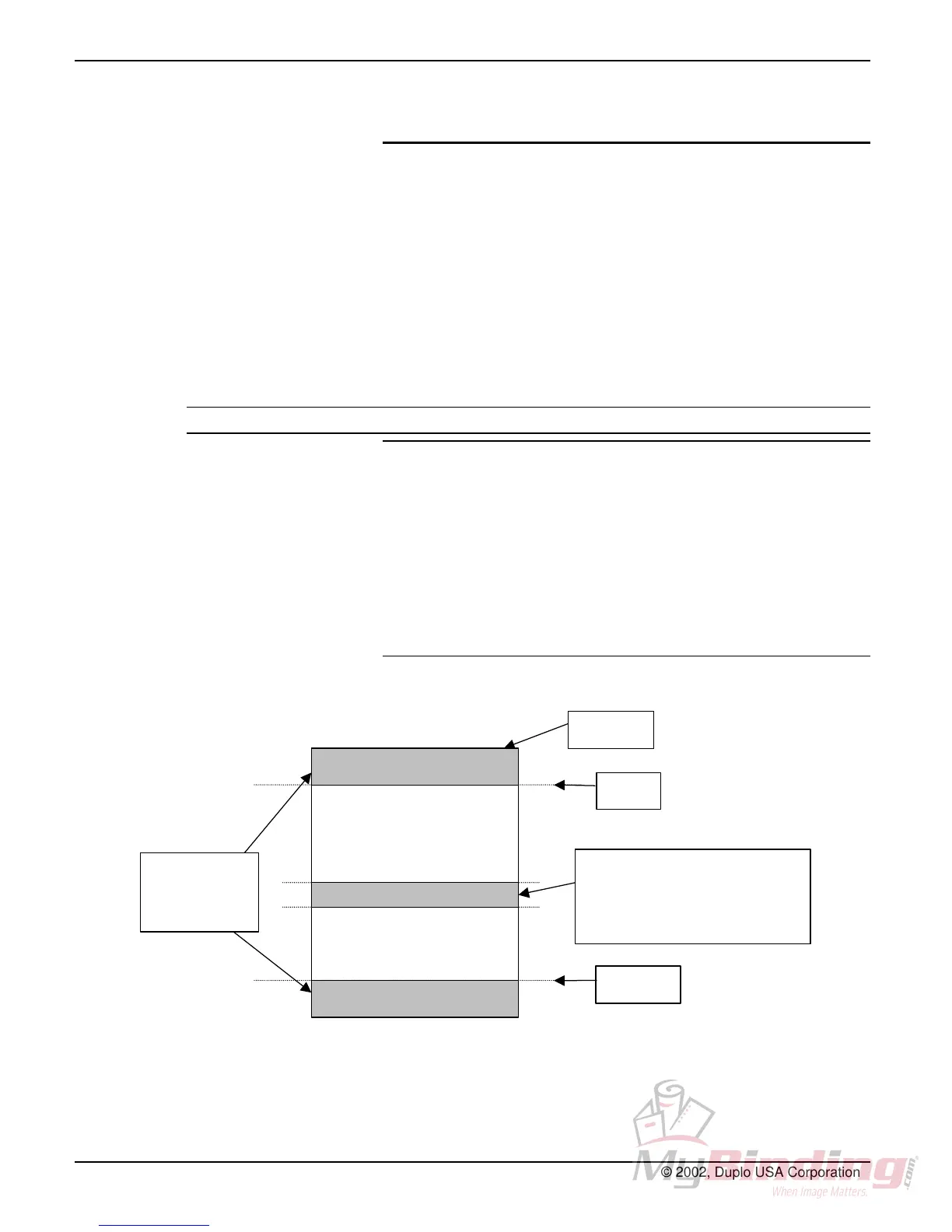DocuCutter 545
DC-545: AUTO CUT function
When AUTO CUT is ON, it works under the following
conditions
:
The first cut in the preset program is longer than 17.0
mm.
The distance between the total length entered in the
program and the last cut position entered in the program
is longer than 21.0 mm.
IMPORTANT NOTE ON AUTO CUT
Auto cut works on:
a) The section between the lead edge and CUT 1
and/or
b) The section between the last CUT in the preset
program and the trail edge only. If you want to
have the any other margin cut into pieces, make
sure to add ‘dummy’ cuts of less than 17 mm in the
program. Otherwise, the margin cut can be left in
the machine or ejected on the paper tray.
To cut this part into pieces, add
‘dummy’ cuts of less than 17.0mm
in the program.
UTOCUT is
possible in
these
sections only
CUT1
Last CUT
Lead edge
34 DocuCutter 545 Training Guide © 2002, Duplo USA Corporation