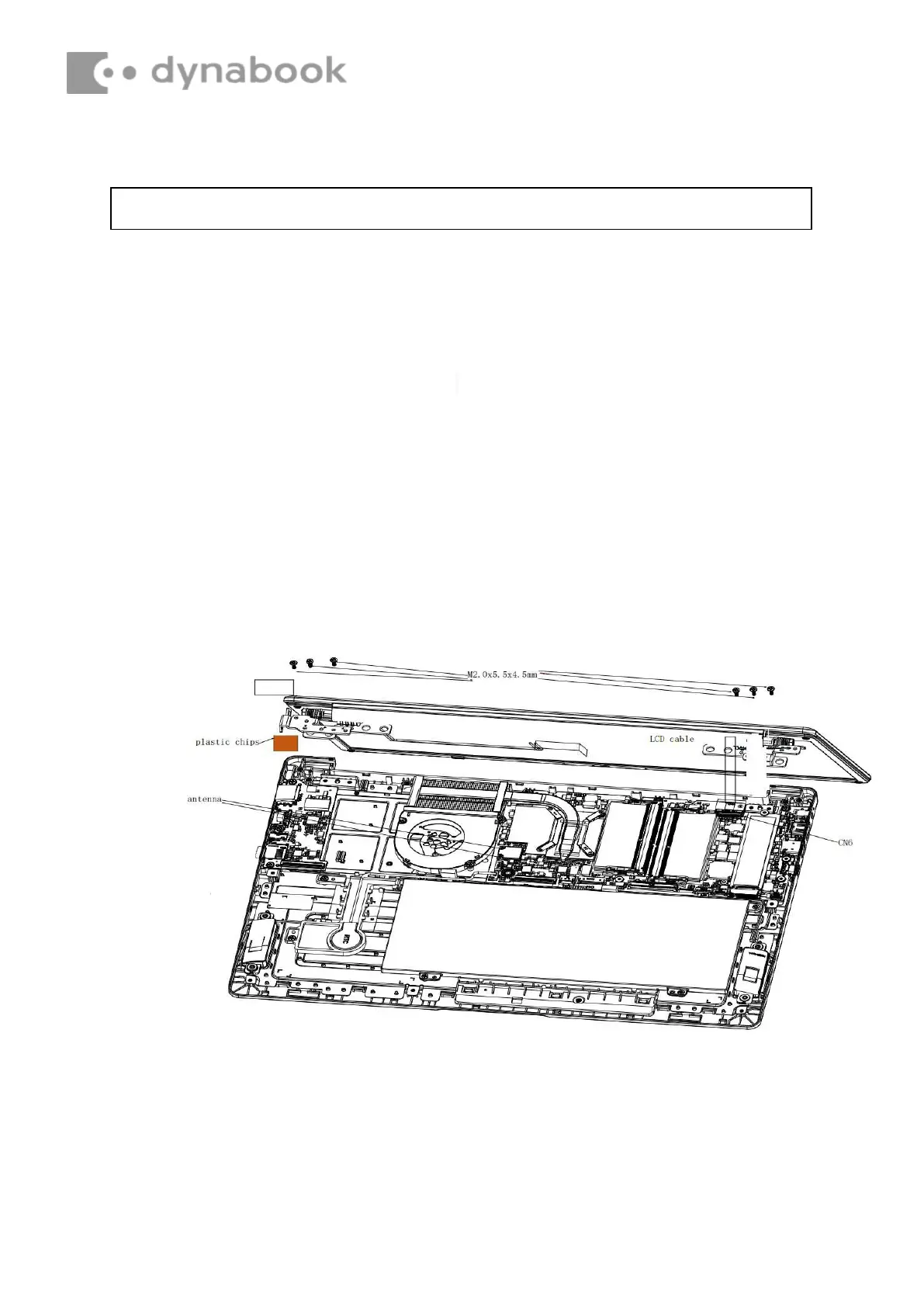NOTE: Touch SKU will provide the FRU parts as LCD Module Assembly.
4.6
LCD Module Assembly
Removing LCD Module Assembly
Remove LCD Module Assembly according to the following procedures and Figure 4-17.
1.
Remove tape for fasten LCD cable.
2.
Remove PC gasket from WIFI module Remove plastic chips on wifi module.
3.
Disconnect LCD cable from CN6 on system board.
4.
Released wireless antenna cables from top cover latch.
5.
Open LCD Module Assembly at an angle of 90 degrees.
6.
Remove six M2.0x5.5x4.5 black Phillips head screws securing LCD
Module Assembly with top cover.
7.
Remove LCD Module Assembly.
Figure 4-17 Removing the LCD Module assembly