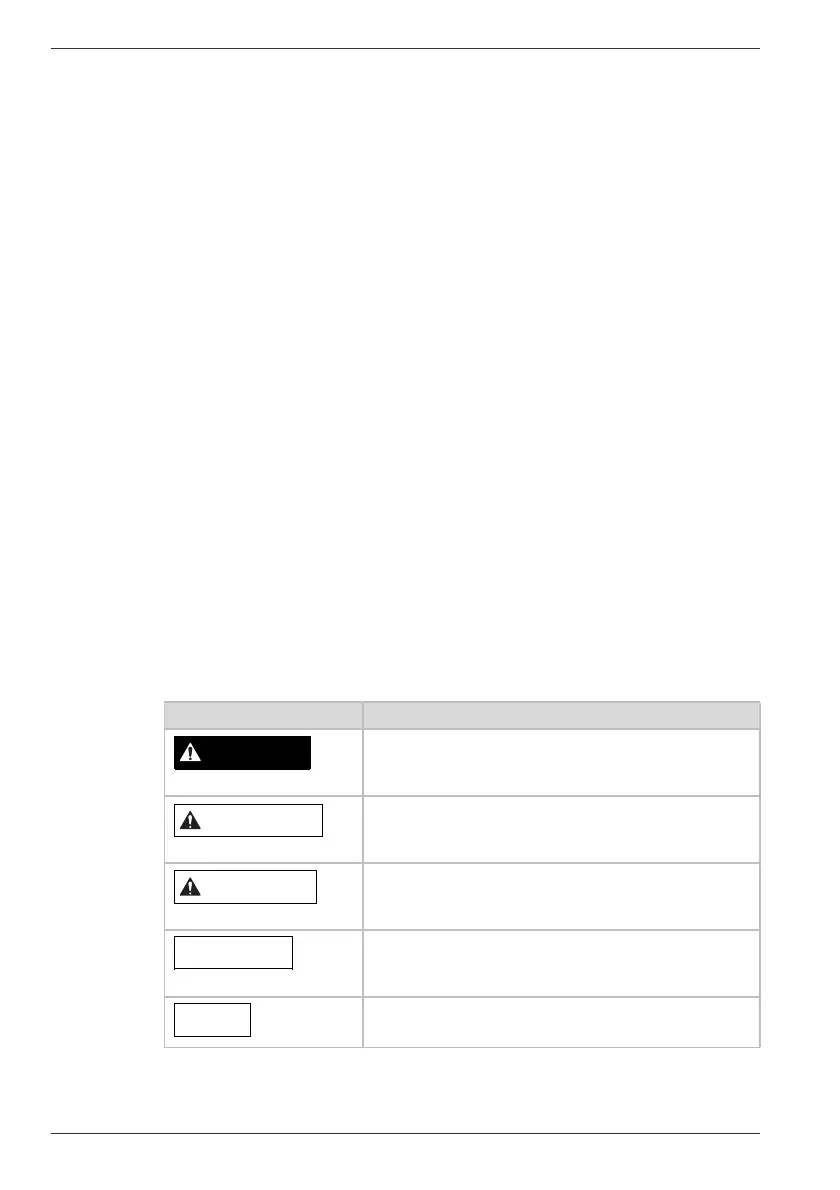4 Instruction Manual for Safety and Comfort
Introduction
All of the Safety Instructions contained in this Manual must be read
carefully and must be fully understood before you attempt to use your
product, in order to avoid potential hazards that could cause bodily injury,
property damage, or damage the product.
Not all components or functions introduced in this Manual will be provided
with your product. Some features are only available on certain models.
Store this Manual near your product, for convenient future reference.
This Manual contains:
■ Product Safety Instructions which should be observed to avoid hazards
that could cause bodily injury and/or property damage.
■ User Instructions which should be observed to maximize the use and
enjoyment of your product.
■ The Safety Instructions contained in this Manual have been categorized
according to the seriousness of the potential hazards, through the use
of Signal Words.
Signal Words Meaning
Indicates an imminently hazardous situation
which, if not avoided, will result in death or
serious injury.
Indicates a potentially hazardous situation
which, if not avoided, could result in death or
serious injury.
Indicates a potentially hazardous situation
which, if not avoided, may result in minor injury
or moderate injury.
Indicates a potentially hazardous situation
which, if not avoided, may result in property
damage.
Provides important information.