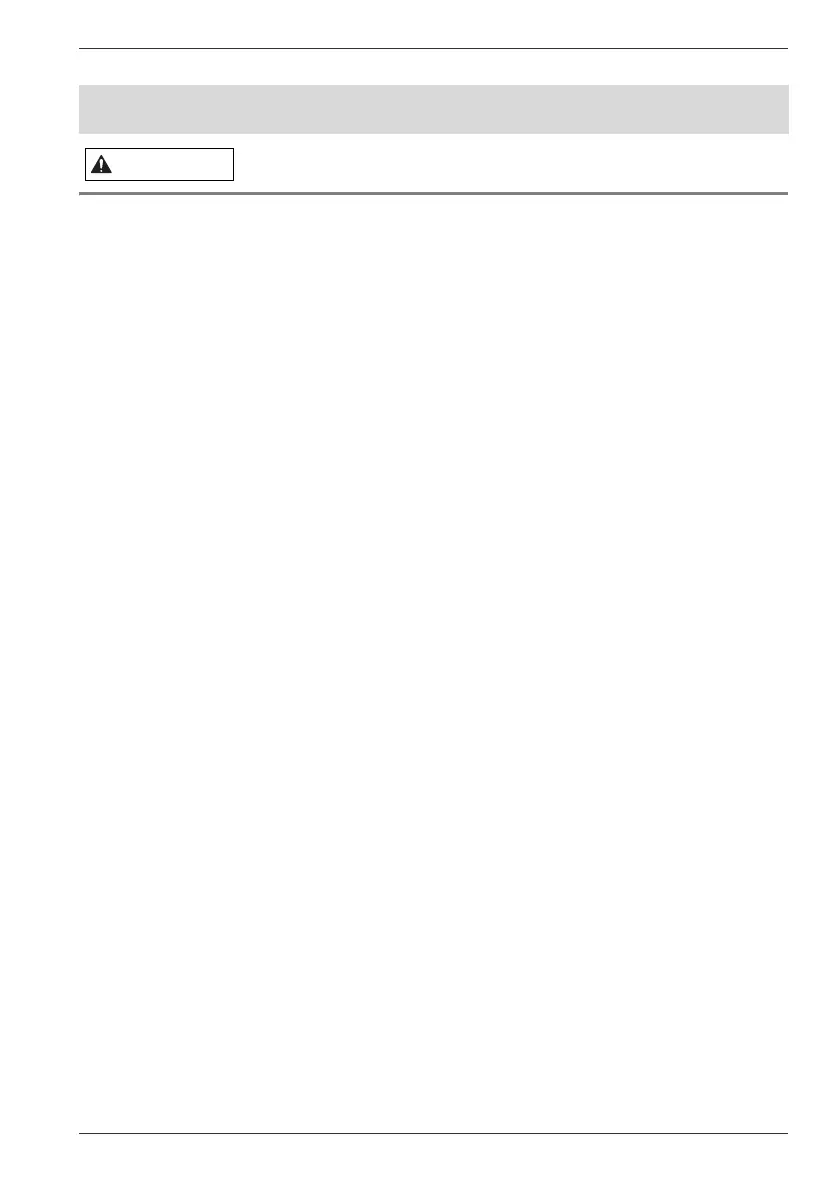Instruction Manual for Safety and Comfort 15
Main Unit
Turning off your product where electronic devices are
regulated or controlled
■ When you have to turn off your product aboard an aircraft or in places
where electronic devices are regulated or controlled, always completely
shut down your product. This includes turning off any wireless
communication switches or devices, and canceling settings that
reactivate your product automatically, such as a timer recording
function. Failure to completely shut down your product in this way could
allow the operating system to reactivate and run pre-programmed tasks
or preserve unsaved data, which could interfere with aviation or other
systems, possibly causing serious injury.
Provide adequate ventilation
■ Always make sure your product and AC adaptor have adequate
ventilation and are protected from overheating when the power is
turned on or when an AC adaptor is connected to a power outlet (even if
your product is in Standby mode). In this condition, observe the
following:
■ Never cover your product or AC adaptor with any object.
■ Never place your product or AC adaptor near a heat source, such as
an electric blanket or heater.
■ Never cover or block the air vents including those located at the
base of your product.
■ Always operate your product on a hard flat surface. Using your
product on a carpet or other soft material can block the vents.
■ Always provide sufficient space around your product.
Overheating your product or AC adaptor could cause system failure,
product or AC adaptor damage or a fire, possibly resulting in serious
injury.
Main Unit