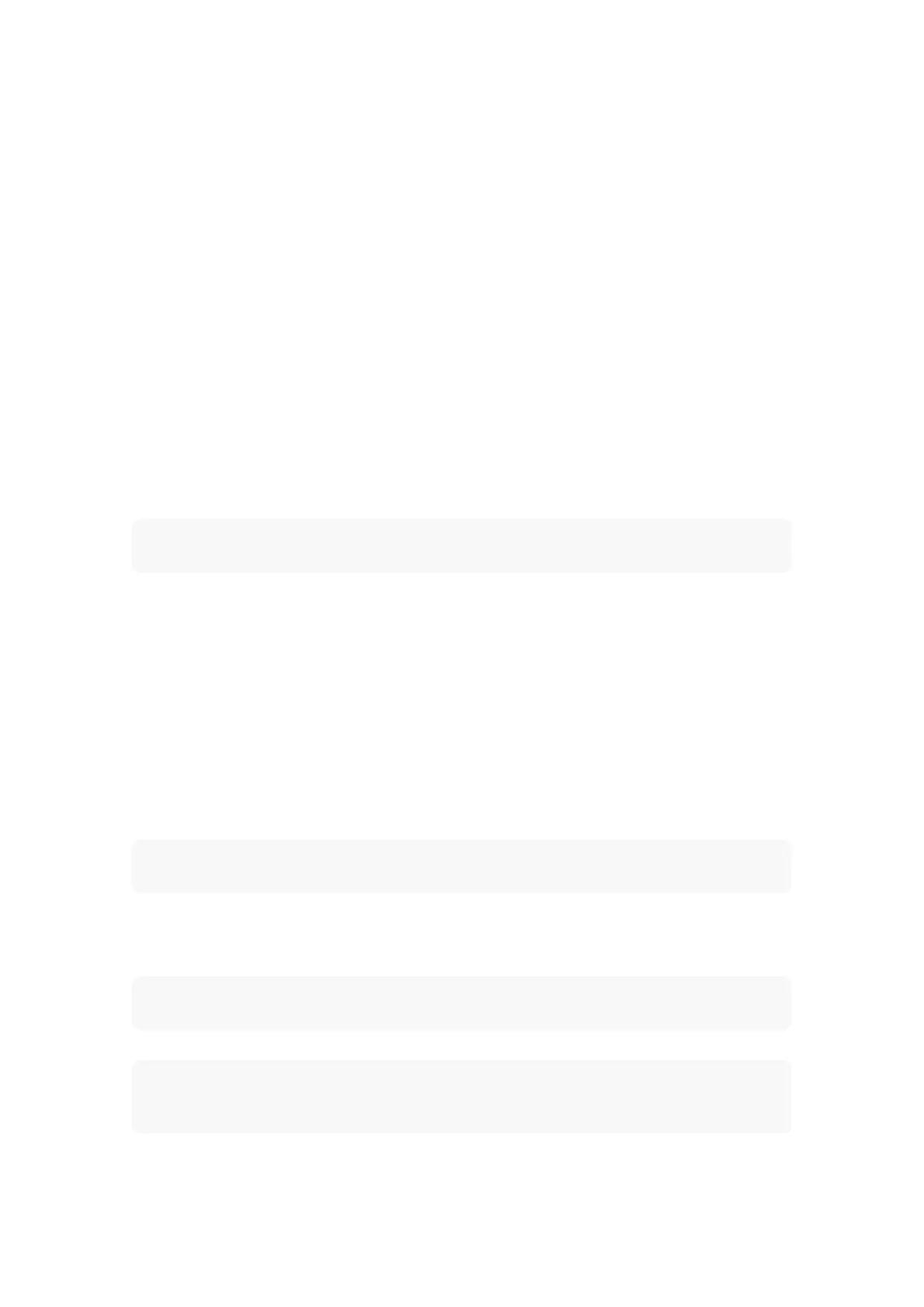To pair a Bluetooth device with your Focus speakers, the speakers must be switched to Bluetooth pairing mode.
1. Press and hold either…
▪ the Bluetooth button (A-2) on the Primary speaker rear panel for three seconds or
▪ the Bluetooth button on the Focus remote control for three seconds.
The indicators on both speakers will flash blue to indicate Bluetooth pairing mode.
1. Now open the Bluetooth settings screen on your mobile device and identify your Focus speakers ready for connection.
2. Select the speakers. After a short time, they will pair and connect to the Bluetooth device.
With your Focus speakers paired with and connected to your Bluetooth device, they will be available for audio
playback from any compatible audio app.
If playback doesn’t begin automatically, you can select Bluetooth from the Focus remote control using the
Bluetooth button.
The Focus remote control’s Play/Pause, Next and Previous buttons will also control the Bluetooth device playback.
Note
As long as a connected Bluetooth device is switched on and remains in Bluetooth range of the speakers, the
Bluetooth device will remain connected unless…
▪ the speakers’ input source is changed or
▪ the speakers are switched to Standby mode.
If a connected Bluetooth device goes out of range or is switched o, the device will disconnect from the
speakers. The Bluetooth device will attempt to reconnect to the speakers when it comes back into range or when
it is switched on again.
▪ You can disconnect a connected Bluetooth device…
▪ from the device’s Bluetooth settings screen or
▪ from the Dynaudio Set-up and Control app Speaker Settings menu.
Note
Your Focus speakers can be paired with up to 10 Bluetooth devices simultaneously, but can only connect to
and play from one Bluetooth device at a time.
If an 11th device is paired, the device that has been inactive the longest will be deleted from the speaker’s
Bluetooth memory.
Note
Your Focus speakers will wait in Bluetooth pairing mode for five minutes, after which they will automatically
return to normal mode if no device is paired.
Note
The Focus Bluetooth input will not select automatically when a connected Bluetooth device begins audio
playback. The Bluetooth input must be selected manually using either the Dynaudio Set-up and Control app or
the Focus remote control.
18 Focus User manual
