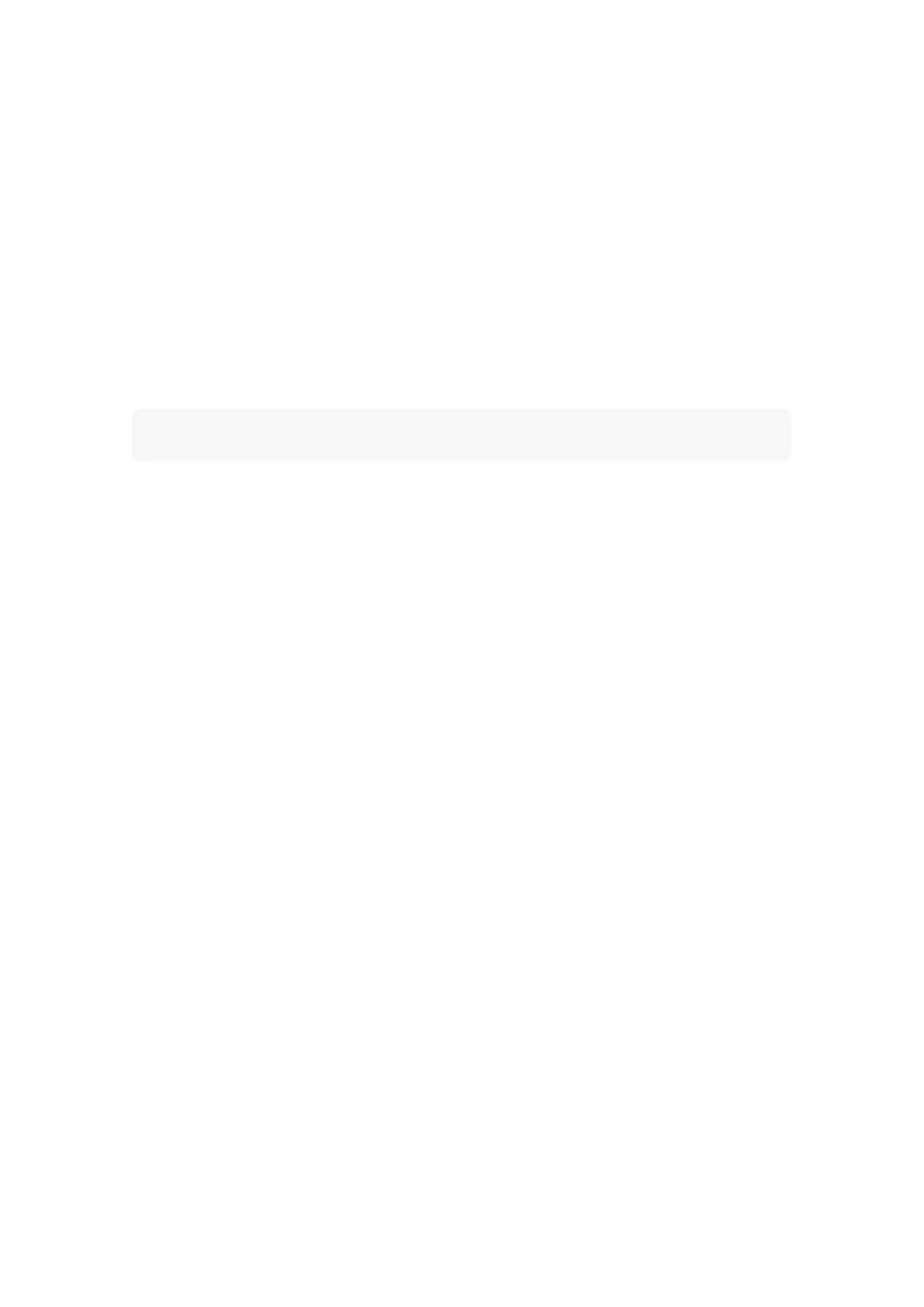▪ The Dynaudio Set-up and Control app can be used only for these functions:
▪ Input selection
▪ Volume control
▪ Mute/Unmute
▪ The television remote control or its app is used for these functions:
▪ Play/Pause
▪ Next
▪ Previous
Note
If you wish to use the WiSA source volume control alone, your Focus speakers can be set to Fixed volume
mode. This is described in the “Customising Focus Speaker Settings” section of this manual.
Using the Dynaudio Set-Up and Control App With Wired Audio
When using your Focus speakers to play audio from a wired source, such as a CD player or television, please
note:
▪ The Dynaudio Set-up and Control app can be used only for these functions:
▪ Input selection
▪ Volume control
▪ Mute/Unmute
▪ The wired source’s remote control or its app is used for these functions:
▪ Play/Pause
▪ Next
▪ Previous
Using the Focus Remote Control
The Focus remote control can be used to…
▪ select signal sources
▪ operate play/pause, next, previous and volume/mute functions
▪ select stored favourite presets.
Using and Controlling Your Focus Speakers 27
